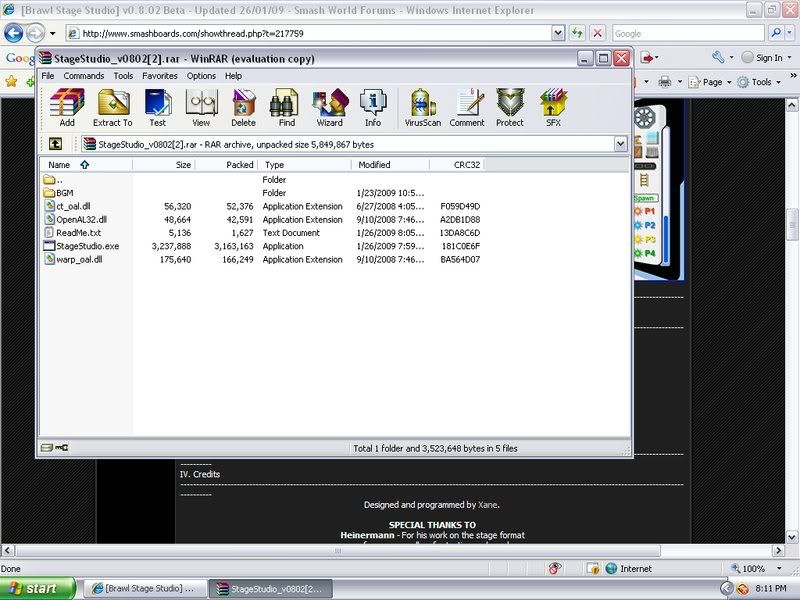-
Welcome to Smashboards, the world's largest Super Smash Brothers community! Over 250,000 Smash Bros. fans from around the world have come to discuss these great games in over 19 million posts!
You are currently viewing our boards as a visitor. Click here to sign up right now and start on your path in the Smash community!
It appears that you are using ad block :'(
Hey, we get it. However this website is run by and for the community... and it needs ads in order to keep running.
Please disable your adblock on Smashboards, or go premium to hide all advertisements and this notice.
Alternatively, this ad may have just failed to load. Woops!
Please disable your adblock on Smashboards, or go premium to hide all advertisements and this notice.
Alternatively, this ad may have just failed to load. Woops!
[Brawl Stage Studio] v0.8.03 Beta - Updated 02/25/09
- Thread starter Xane
- Start date
- Status
- Not open for further replies.
Jonas
Smash Champion
Awesome job :D
It's a lot more handy than the stage builder codes for Ocarina.
It's a lot more handy than the stage builder codes for Ocarina.
Zolga Owns
Smash Lord
Could there be more keyboard shortcuts?
I really like the design. Int he future would it be possible to make the window re-sizable, like a maximize button.
There is a bug where if you put a part of a block out of bounds all the spawn points get messed up. Thats the onyl bug I've found so far.
I really like the design. Int he future would it be possible to make the window re-sizable, like a maximize button.
There is a bug where if you put a part of a block out of bounds all the spawn points get messed up. Thats the onyl bug I've found so far.
espio87
Smash Ace
here's a bug I found: I was trying to make Ness's sprite face with the first style (the one with the mountains in the outside and daylight as a background). I used normal block for the black, ice blocks for the blue and the falling blocks for the skin color. Since there isn't any red I decided to use the springs for the cap. The thing is, I overlapped springs of different sizes. Once I was done, I tried to save but it didn't allow me and showed this error:
Error while saving stage!
Invalid path or internal error.. please report!
oh, and btw: I tried remaking Fourside, and I wanted the buildings to look taller. What I did was this:

however, when I loaded the stage in Brawl, the columns were gone
Error while saving stage!
Invalid path or internal error.. please report!
oh, and btw: I tried remaking Fourside, and I wanted the buildings to look taller. What I did was this:

however, when I loaded the stage in Brawl, the columns were gone
Zolga Owns
Smash Lord
I recommend making a folder in the Stage Studio Folder(i assume you made one to keep all the files together) called Stages. Save all your stages there. Then copy the files onto your SD card. Don't save directly to the card. Also make sure you save the stage on your SD Card into the stage folder that your Wii uses.
Hope I helped.
Also Xane I started advertising your Stage Studio on my forum.
Link
Hope I helped.
Also Xane I started advertising your Stage Studio on my forum.
Link
Volt7x
Smash Journeyman
- Joined
- Dec 6, 2008
- Messages
- 435
I did put some blocks past the border. But only two.This is a know issue now, got several reportings that is has to do with the placement of blocks around the border of the grid.
Since I curently don't have my Wii, I can't test it myself. :/
So I have to depend on the help of other people finding out the correct cause of this problem.
I'll try to get my Wii back as soon as possible.
DragoonXD
Smash Cadet
I have had no issue saving directly to the SD card. I find it odd that certain people can do this, and others can't.I recommend making a folder in the Stage Studio Folder(i assume you made one to keep all the files together) called Stages. Save all your stages there. Then copy the files onto your SD card. Don't save directly to the card. Also make sure you save the stage on your SD Card into the stage folder that your Wii uses.
Hope I helped.
Also Xane I started advertising your Stage Studio on my forum.
Link
Is there any way you could modify this so we can flip pieces vertically? That would make my life complete.
Volt7x
Smash Journeyman
- Joined
- Dec 6, 2008
- Messages
- 435
I don think that the game is programmed to allow this which is sad because upside down spikes and corner blocks would be awesome.I have had no issue saving directly to the SD card. I find it odd that certain people can do this, and others can't.
Is there any way you could modify this so we can flip pieces vertically? That would make my life complete.
Zolga Owns
Smash Lord
Bug Report- 8:38 PM EST Time
Upon putting my SD Card [with the stage I made in Stage Studio] and loading Brawl everything was fine. I went to normal brawl and started a match. Upon looking at the custom stages from stage select my stage wasn't there. I exited the stage select screen and went to the vault and checked my SD card. The stage was there but it had a "New Stage" image instead of a preview. I then went to edit stage and the stage opened fine.
There were no bugs or anything. I then saved the stage and went back to the stage select screen. The stage was there, it played fine with no issues other than my respawn point getting messed up after I used a smash ball in that spot.
In summary:
Stage would not show up in the Brawl Stage Select Screen until I went to the Stage Builder.
Once there the stage would show up but it had a "New Stage" Picture instead of a preview.
After I opened then saved the stage I had to exit my SD card and switch to Wii. I then switched back to SD card and the stage showed up with a preview and in the correct order. It was fully playable after that.
Upon putting my SD Card [with the stage I made in Stage Studio] and loading Brawl everything was fine. I went to normal brawl and started a match. Upon looking at the custom stages from stage select my stage wasn't there. I exited the stage select screen and went to the vault and checked my SD card. The stage was there but it had a "New Stage" image instead of a preview. I then went to edit stage and the stage opened fine.
There were no bugs or anything. I then saved the stage and went back to the stage select screen. The stage was there, it played fine with no issues other than my respawn point getting messed up after I used a smash ball in that spot.
In summary:
Stage would not show up in the Brawl Stage Select Screen until I went to the Stage Builder.
Once there the stage would show up but it had a "New Stage" Picture instead of a preview.
After I opened then saved the stage I had to exit my SD card and switch to Wii. I then switched back to SD card and the stage showed up with a preview and in the correct order. It was fully playable after that.
Volt7x
Smash Journeyman
- Joined
- Dec 6, 2008
- Messages
- 435
The new stage picture is normal. The Stage Studio allows custom images but that one is the default.Bug Report- 8:38 PM EST Time
Upon putting my SD Card [with the stage I made in Stage Studio] and loading Brawl everything was fine. I went to normal brawl and started a match. Upon looking at the custom stages from stage select my stage wasn't there. I exited the stage select screen and went to the vault and checked my SD card. The stage was there but it had a "New Stage" image instead of a preview. I then went to edit stage and the stage opened fine.
There were no bugs or anything. I then saved the stage and went back to the stage select screen. The stage was there, it played fine with no issues other than my respawn point getting messed up after I used a smash ball in that spot.
In summary:
Stage would not show up in the Brawl Stage Select Screen until I went to the Stage Builder.
Once there the stage would show up but it had a "New Stage" Picture instead of a preview.
After I opened then saved the stage I had to exit my SD card and switch to Wii. I then switched back to SD card and the stage showed up with a preview and in the correct order. It was fully playable after that.
Disco_Peach
Smash Cadet
- Joined
- Jan 21, 2009
- Messages
- 64
When making your stage, keep saving every minute progress. That happened to me and by doing this I was able to finish my stage and save the final version.here's a bug I found: I was trying to make Ness's sprite face with the first style (the one with the mountains in the outside and daylight as a background). I used normal block for the black, ice blocks for the blue and the falling blocks for the skin color. Since there isn't any red I decided to use the springs for the cap. The thing is, I overlapped springs of different sizes. Once I was done, I tried to save but it didn't allow me and showed this error:
Error while saving stage!
Invalid path or internal error.. please report!
oh, and btw: I tried remaking Fourside, and I wanted the buildings to look taller. What I did was this:

however, when I loaded the stage in Brawl, the columns were gone
About the columns not appearing, they are hidden behind the orange blocks. Also, you can't see anything above, beneath, to the left, or to the right of the boundaries. Remember, what you see is a bubble showing the character. You never see that in game.
Zolga Owns
Smash Lord
That wasn't my main problem though, the bug was that I had to open it in the Stage Builder then save it to play it.
Disco_Peach
Smash Cadet
- Joined
- Jan 21, 2009
- Messages
- 64
Does this solve the problem with instant deaths when spawning? Also, will this problem be fixed with a future release of the latest Stage Studio?Yeah, it happens when you overlap objects to the left of the object placement area. The same thing happens if you overlap above the object placement area only they respawn really far down. Overlapping to the right of the area and below the area works fine though.
Zolga Owns
Smash Lord
It doesn't solve that problem persay, it just makes it not happen.Does this solve the problem with instant deaths when spawning? Also, will this problem be fixed with a future release of the latest Stage Studio?
I could still happen if you DID overlap items to the left.
I would be betting that Xane will fix this eventually.
He doesn't have his Wii so he has to rely on us to test it.
mariofanpm12
Smash Ace
Are walk-off stages possible in the future or not?
Also, I had a probelm where after I saved the stage and copied it to my Sd card...
it didnt appear on the list when i tried to start a brawl.
so i went to the stage builder (on the game) and opened it (it appeared there)
but i didnt edit it.
then when i tried a brawl again it worked...?
Also, I had a probelm where after I saved the stage and copied it to my Sd card...
it didnt appear on the list when i tried to start a brawl.
so i went to the stage builder (on the game) and opened it (it appeared there)
but i didnt edit it.
then when i tried a brawl again it worked...?
Xane
Smash Journeyman
Bug Report- 8:38 PM EST Time
(..)
In summary:
Stage would not show up in the Brawl Stage Select Screen until I went to the Stage Builder.
Once there the stage would show up but it had a "New Stage" Picture instead of a preview.
After I opened then saved the stage I had to exit my SD card and switch to Wii. I then switched back to SD card and the stage showed up with a preview and in the correct order. It was fully playable after that.
Never heard of that one before.. I'd really want to get my hands on one of those bugged stages if you can. Just send me an eMail with it.Are walk-off stages possible in the future or not?
Also, I had a probelm where after I saved the stage and copied it to my Sd card...
it didnt appear on the list when i tried to start a brawl.
so i went to the stage builder (on the game) and opened it (it appeared there)
but i didnt edit it.
then when i tried a brawl again it worked...?
Also, that respawn issue when placing objects too far to the left / top is very likely just how Brawl works, so I'll temporary prohibit that with the next patch until I can test it myself.
EDIT:
New version up:
[v0.8.02 (26.01.2009 - 01/26/09)]
- NEW: Now saves all objects with disabled boundry re-
strictions, just switch between stages sizes and
place objects. Sadly, walk-off stages are only
possible to the right of the stage.
- NEW: Even with disabled boundry restrictions, it won't
let you place objects too far to the left / top, as
this glitches all spawn points in Brawl.
- NEW: Now asks if you want to save your stage first
when closing the window using the 'X' button.
- NEW: Now occupies all 8 spawn points when saving.
- NEW: When failing to save a stage, it will now store
the error message in a logfile (Error.log).
- UPD: Optimized some audio routines, still not perfect.
- FIX: Fixed an issue concerning custom stage previews.
timothyung
Smash Ace
Xane maybe you can include an auto update feature next time?
Or make a patch so we don't have to download the whole thing.
Or make a patch so we don't have to download the whole thing.
Doopliss_Swe
Smash Journeyman
This is weird, I can now use the program on this computer, but when I unzip it, the computer complains about "sudden lack of disc space" or something (my harddrive isn't even half-full), but the only program I find with the program is that the music doesn't work...
EDIT: Now this is even weirder... I downlaoded it again, and this time there were no disc space warnings. I unzipp, and I can't start it again, just like before. I Check the difference, and the first folder doesn't contain the ct_oal.dll file. I remove it from the second folder, and the program works, even the music does...
EDIT: Now this is even weirder... I downlaoded it again, and this time there were no disc space warnings. I unzipp, and I can't start it again, just like before. I Check the difference, and the first folder doesn't contain the ct_oal.dll file. I remove it from the second folder, and the program works, even the music does...
shadowtroop
Smash Ace
Now that you don't need to even touch your wii to make a stage, why aren't stages flooding in the stage gallery?
Xane
Smash Journeyman
You're right, that's something I might consider doing.Xane maybe you can include an auto update feature next time?
Or make a patch so we don't have to download the whole thing.
@Doopliss_Swe: Wow, weird. oô
Zolga Owns
Smash Lord
I'll PM you my email address and a link to download the stage.
brawllegend
Smash Rookie
Well, the unknown spawn points don't seem to affect Pokemon Trainer's inability to spawn in the air... they all still freeze at the beginning of the match.
I'm not really sure what else to test for. I tested whether those unknowns were spawn points for: Smash Orbs, other items, pit's final smash ppl, Dedede's final smash ppl, and some other things. None turned out to be the placement of the unknown spawn points.
Do you think it's possible that Nintendo decided to make those 4 unknowns have nothing to do with anything but to leave us wondering what they are? lol.. i would think not.
edit* The first unknown is located where the P1 spawn point is, the 2nd unknown is located where the P2 spawn point is, etc., right? If not, then my testing was pointless.
edit2* Find out what those unknown spawn points are when made with the in-game stage builder. If you notice any patterns or anything, I'm sure it would help in finding them.
I'm not really sure what else to test for. I tested whether those unknowns were spawn points for: Smash Orbs, other items, pit's final smash ppl, Dedede's final smash ppl, and some other things. None turned out to be the placement of the unknown spawn points.
Do you think it's possible that Nintendo decided to make those 4 unknowns have nothing to do with anything but to leave us wondering what they are? lol.. i would think not.
edit* The first unknown is located where the P1 spawn point is, the 2nd unknown is located where the P2 spawn point is, etc., right? If not, then my testing was pointless.
edit2* Find out what those unknown spawn points are when made with the in-game stage builder. If you notice any patterns or anything, I'm sure it would help in finding them.
Xane
Smash Journeyman
Yea.. if you can provide me the stage file BEFORE your saved it using the InGame Stage Builder.I'll PM you my email address and a link to download the stage.
Zolga Owns
Smash Lord
That is the file.
I sent you the one from my computer not the SD Card one.
I sent you the one from my computer not the SD Card one.
Zolga Owns
Smash Lord
Ok, I will be testing the spawn points glitch [when the blocks go out of the boundaries to the left/top] in the mean time.
Disco_Peach
Smash Cadet
- Joined
- Jan 21, 2009
- Messages
- 64
Suggestions:
Hey, Xane is there an undo command? Cuz the Wii Stage Editor had an undo. Maybe a Ctrl+Z would undo the last tile placed? I just think it would make things more easier when editing.
Also,
when making stages, it's kind of a b**** when having overlapping pieces. For instance, if I want to change my mind about a tile that's behind or partly behind another one, I have to move a lot of $#!+ around in order to reach that piece. Would it be possible to: toggle between selected pieces by leaving the cursor over the area? For instance, I have three tiles that can be seen, but are overlapped. Say I can only select the top one and I want to move the bottom one. Instead of moving around the top two, I can just leave the cursor on the square (the grid) where the tiles are and it toggles selected tiles between all three of them. That would really help out when stage making.
Hey, Xane is there an undo command? Cuz the Wii Stage Editor had an undo. Maybe a Ctrl+Z would undo the last tile placed? I just think it would make things more easier when editing.
Also,
when making stages, it's kind of a b**** when having overlapping pieces. For instance, if I want to change my mind about a tile that's behind or partly behind another one, I have to move a lot of $#!+ around in order to reach that piece. Would it be possible to: toggle between selected pieces by leaving the cursor over the area? For instance, I have three tiles that can be seen, but are overlapped. Say I can only select the top one and I want to move the bottom one. Instead of moving around the top two, I can just leave the cursor on the square (the grid) where the tiles are and it toggles selected tiles between all three of them. That would really help out when stage making.
spunit262
Smash Journeyman
- Joined
- Oct 15, 2008
- Messages
- 421
I've made a code to fix the respawn issue, and one that makes the 8th spawn point the respawn point,
As for the extra 4 spawn point, they're nothing as far as I can see. They could be used for P5-7 (with hacking).
http://www.youtube.com/watch?v=gUup5MMXwyA
Custom Stage Respawn Point mod [spunit262]
42000000 90000000
28180F3A 00000035
48000000 80B8A428
DE000000 80008180
1400029C XXXXXXXX
140002A0 YYYYYYYY
E0000000 80008000
Death Spawn Fix [spunit262]
42000000 90000000
28180F3A 00000035
48000000 80B8A428
DE000000 80008180
3C00029C 80004391
1400029C C1200000
E0000000 80008000
Set Respawn Point to Spawn Point 8 [spunit262]
2115F534 C01F0298
C315F534 00000004
807E0078 2C030000
41A20010 809E007C
907F029C 909F02A0
60000000 00000000
E0000000 80008000
Special thank to Igglyboo, his coordinate hacks helped.
Edit: Forgot to mention that "Set Respawn Point to Spawn Point 8" leaves the respawn point alone of the X coordinate is 0, use a -0 if you want a 0 x-coord.
As for the extra 4 spawn point, they're nothing as far as I can see. They could be used for P5-7 (with hacking).
http://www.youtube.com/watch?v=gUup5MMXwyA
Custom Stage Respawn Point mod [spunit262]
42000000 90000000
28180F3A 00000035
48000000 80B8A428
DE000000 80008180
1400029C XXXXXXXX
140002A0 YYYYYYYY
E0000000 80008000
Death Spawn Fix [spunit262]
42000000 90000000
28180F3A 00000035
48000000 80B8A428
DE000000 80008180
3C00029C 80004391
1400029C C1200000
E0000000 80008000
Set Respawn Point to Spawn Point 8 [spunit262]
2115F534 C01F0298
C315F534 00000004
807E0078 2C030000
41A20010 809E007C
907F029C 909F02A0
60000000 00000000
E0000000 80008000
Special thank to Igglyboo, his coordinate hacks helped.
Edit: Forgot to mention that "Set Respawn Point to Spawn Point 8" leaves the respawn point alone of the X coordinate is 0, use a -0 if you want a 0 x-coord.
Boingboingsplat
Smash Rookie
- Joined
- Jan 25, 2009
- Messages
- 2
I'd like to report a bug.
Ok, so I make a level that uses a custom preview image. It works fine, right? When I go to make another level (without closing the editor after making the previous stage with the custom image), the preview image is blank instead of the usual "New Stage" image. If I try to save with that blank preview image, I get an error and it doesn't save.
If this has been reported before or had been already fixed, sorry. Just trying to do my part.
Ok, so I make a level that uses a custom preview image. It works fine, right? When I go to make another level (without closing the editor after making the previous stage with the custom image), the preview image is blank instead of the usual "New Stage" image. If I try to save with that blank preview image, I get an error and it doesn't save.
If this has been reported before or had been already fixed, sorry. Just trying to do my part.
Disco_Peach
Smash Cadet
- Joined
- Jan 21, 2009
- Messages
- 64
Major @$$ bug:
The stages look all fine and dandy in the editor. Yet some of them (for some odd reason) don't appear in game as they did in the editor. Some of the pieces are moved up a space (I don't know why). This happened with 3 stages I built (1 in each style). What could've happened?
The stages look all fine and dandy in the editor. Yet some of them (for some odd reason) don't appear in game as they did in the editor. Some of the pieces are moved up a space (I don't know why). This happened with 3 stages I built (1 in each style). What could've happened?
Eldiran
Smash Lord
Brilliant! Amazing, Xane! Kudos and cookies to you!
A note: this glitch also occurs for me.
But I'm content with this program as is!
A note: this glitch also occurs for me.
I use Vista if that's any help.FANTASTICO!!!!!!!!!!!!!!!
Great job with this.
I've only found 1 bug:
The program crashes when I save a stage, but the stage is still intact.
But I'm content with this program as is!
spunit262
Smash Journeyman
- Joined
- Oct 15, 2008
- Messages
- 421
Me too, forgot to mention this when I posted earlier.Major @$$ bug:
The stages look all fine and dandy in the editor. Yet some of them (for some odd reason) don't appear in game as they did in the editor. Some of the pieces are moved up a space (I don't know why). This happened with 3 stages I built (1 in each style). What could've happened?
Xane
Smash Journeyman
Mh.. I like to know.. does this only happen to specific objects? IF so, I'd like to know some for example, so I can test them.Major @$$ bug:
The stages look all fine and dandy in the editor. Yet some of them (for some odd reason) don't appear in game as they did in the editor. Some of the pieces are moved up a space (I don't know why). This happened with 3 stages I built (1 in each style). What could've happened?
I already know what MIGHT be the cause.
Should already be fixed in 0.8.02.I'd like to report a bug.
Ok, so I make a level that uses a custom preview image. It works fine, right? When I go to make another level (without closing the editor after making the previous stage with the custom image), the preview image is blank instead of the usual "New Stage" image. If I try to save with that blank preview image, I get an error and it doesn't save.
If this has been reported before or had been already fixed, sorry. Just trying to do my part.
Does this still happen in the newest version?Brilliant! Amazing, Xane! Kudos and cookies to you!
A note: this glitch also occurs for me.
"FANTASTICO!!!!!!!!!!!!!!!
Great job with this.
I've only found 1 bug:
The program crashes when I save a stage, but the stage is still intact."
I use Vista if that's any help.
But I'm content with this program as is!
And I'd really like to know the version you are using when reporting bugs, makes things easier.
Overlapping has always been a problem for that.Suggestions:
Hey, Xane is there an undo command? Cuz the Wii Stage Editor had an undo. Maybe a Ctrl+Z would undo the last tile placed? I just think it would make things more easier when editing.
Also,
when making stages, it's kind of a b**** when having overlapping pieces. For instance, if I want to change my mind about a tile that's behind or partly behind another one, I have to move a lot of $#!+ around in order to reach that piece. Would it be possible to: toggle between selected pieces by leaving the cursor over the area? For instance, I have three tiles that can be seen, but are overlapped. Say I can only select the top one and I want to move the bottom one. Instead of moving around the top two, I can just leave the cursor on the square (the grid) where the tiles are and it toggles selected tiles between all three of them. That would really help out when stage making.
The only thing I can do tho.. is select the object by distance to it's center but then, when you place multiple 1x1 bocks over each other, you can't select the one you want.
And regarding the Undo, personally never felt like missing it, but I may consider adding it later.
hypersonic65
Smash Cadet
can someone release this as a .zip file instead of rar? my alzip mysteriously disappeared from my computer...
Shadic
Alakadoof?
So download WinRAR.
And it says that the program was updated, but what changed? Can we get a Changelog in the OP?
And it says that the program was updated, but what changed? Can we get a Changelog in the OP?
Full Metal Kirby
Smash Rookie
Just as a suggestion Xane, until you add in support for 'non-standard' blocks, you should make it so if an object isn't as it should be(Stretched) when loading a stage, it uses like, a '?' display for the object and saves the value as it was from the loaded file. Since currently if you load a stage with a stretched piece it'll just revert it to the closest size.
Since, even though you can do everything with USB Gecko that you can do with the editor so far, changing spawn points manually is a pain.
On the point of the 'death-respawning', the game calculates the respawn point by using the farthest right, left, top, and bottom object and finding the middle of that. When you place it to the right/top it loops the value to be at the 'far-off' side of the stage. Though from what I can tell, that's only calculated by the 'size' given to the object, so your program can actually work around that. In short, if you have an object bigger then its 'physical' stage builder size boundries, it won't be put into the respawn calculation. Shouldn't be anyways, since I've made a stage with upward-elevators-of-death and a ferris wheel that kills you to the right and top.
Since, even though you can do everything with USB Gecko that you can do with the editor so far, changing spawn points manually is a pain.
On the point of the 'death-respawning', the game calculates the respawn point by using the farthest right, left, top, and bottom object and finding the middle of that. When you place it to the right/top it loops the value to be at the 'far-off' side of the stage. Though from what I can tell, that's only calculated by the 'size' given to the object, so your program can actually work around that. In short, if you have an object bigger then its 'physical' stage builder size boundries, it won't be put into the respawn calculation. Shouldn't be anyways, since I've made a stage with upward-elevators-of-death and a ferris wheel that kills you to the right and top.
- Status
- Not open for further replies.