Mr.Chuy
Chuy
RGB values are B1-B4
I'll get it then.
EDIT: And the lighting color?
I remember Mewtwo_2000 saying it... It looked easy, but I tottaly forgot...
And what's with all the melee talk here i thought this was a stage thread o.O
Welcome to Smashboards, the world's largest Super Smash Brothers community! Over 250,000 Smash Bros. fans from around the world have come to discuss these great games in over 19 million posts!
You are currently viewing our boards as a visitor. Click here to sign up right now and start on your path in the Smash community!
RGB values are B1-B4
I'll get it then.
EDIT: And the lighting color?
I remember Mewtwo_2000 saying it... It looked easy, but I tottaly forgot...
TommoPuppy mentioned something about Project MRGB values are B1-B4
And what's with all the melee talk here i thought this was a stage thread o.O
And it lead to all of that? amazing >.>TommoPuppy mentioned something about Project M
Yeah pretty much just ignore B4 thoughB1-B4...
So, B1 is R
B2 is G
B3 is B
and B4 is...?
If you want to learn, there's a guy on YouTube called WackaAlpaca who makes Brawl hacking tutorials and has numerous regarding stages. It would be an excellent resource for you, along with this site and the KC:MM boards.I wish I could stage hack like this. I have stopped reading and following this thread for a while so I don't know how stages have gone, but... If I did know how to make stages I bet I could really make some creative ones.



This is what i'm thinking too so this is how i fix it:O_O
ive heard of inactiveness, but this is redonculus. (yes, redonculus)
B3compacter, nice stage man.




Ok, no problem@Mew
Hey dude I have a request for fourside, could you happen to make the blue sky rap around the entire stage insted of just in the front? You know like on Yoshi Island, Delfino Plaza and Pirate Ship.Because the back of the stage cuts out way to short.


But where is the giant melee yoshi that eventually kills itself?>_>
*revives thread*

I have a idea you might consider but probably impossible to do or passes the stage animation limit. Adding on to your cannons firing idea, instead of them firing at the fighters, or nothing; have the the cannons turn to the background having them do nothing or firing. (Now here comes the hard part) In the background have the Star Fox Vs Star Wolf dogfight animation from Lylat Cruise, keep one Wolfen, one Arwing, and replace the others with the Hocotate Ship, Falcon Flyer, and Samus' personal gunship. If you have the cannons firing it would be as if there dodging it. Now this is not a a request, but a cool idea in my opinion<The Subspace Gunship>

It's about time I went public with this. This is one of the largest stages to be hacked in, and quite a spectacular view as well. It is ported off of the trophy model, which looks surprisingly well when scaled so largely, despite the polygonic look. However, many structures are missing, such as Bowser and Ganondorf's platform, and as you can tell the textures aren't that great... But it's still pretty amazing! And it doesn't lag unless you use camera hacks >.>

The main idea isn't set in stone yet, but here's a pretty good idea of what to expect: The camera will scroll along the entire ship, minus the backside which will be covered in Subspace. The lighting and fog may change, and There might be cannon fire and stage animations if things go well. I've made a list below of all the ideas so far.
Current Status:
- The stage is only scaled at half the maximum limit to prevent worse graphics. I want it near original size, not shrunk like Corneria.
- Half-way done with stage collisions.
- Setting the stage perfectly straight is proving hard...
- Ported over Battlefield, but willing to port to any other stage with enough stage animations.
Considerable Ideas:
- Figure out how to get a wind effect for those aerial-challenged characters.
- Decide if camera should move at a constant rate or varied speed.
- Rip sound effect from cutscene and include the giant subspace blast?
- Cannons fire at nothing or at the fighters?
- Scenery effects. Fog? Twirling matter into Subspace? How much lighting?
- Dying from touching the Subspace?
- If things end up badly, resort to a floating platform to land around the ship
This has been a one-man project, but I would gladly accept support and ideas from other people.
More pictures!
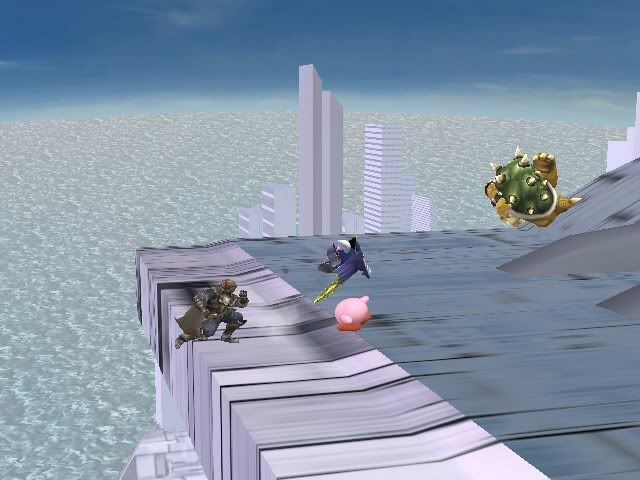

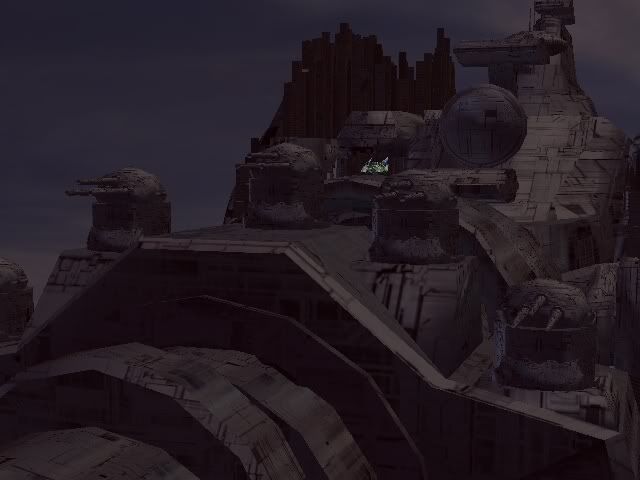
Well, but I prefer to make those kind of changes in my stages, and if that makes a stage of mine more playable, I don't mind to spend some time with it.Thanks Mewtwo.
You know, I would have done it myself had you told me how. :V

Ninja'd xDCheck the lighting of the stage you are using.
Use Pictochat's scene data and try again.
off topic BUT WHERE??? WHERE DO YOU FIND GANON? whenever i ask someone, they ignore me like as if it was top secret.Well, but I prefer to make those kind of changes in my stages, and if that makes a stage of mine more playable, I don't mind to spend some time with it.
Also, I've fixed some other thingies in the stage while I was resizing it. Now the shadows fit better.

I will upload the stage this sunday.
I kinda wanted them all in the places they are in... It's just the crowd and stadium spot, without the light's and fighting platform.You can't extract polygons as if they were models. Even if you managed to get these polygons, they would be at the exact position they are already. You won't be able to move them around (unless each polygon has it's own bone). Like when you kill the letters R and A from the word AMERICAN and the word becomes like this: _ME_IC_N
I hope I explained it well...
