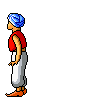A_man13
Smash Master
The focus should be the render and the text together and the background should be blured. Look at your sig and tell me where your eyes go first...
Welcome to Smashboards, the world's largest Super Smash Brothers community! Over 250,000 Smash Bros. fans from around the world have come to discuss these great games in over 19 million posts!
You are currently viewing our boards as a visitor. Click here to sign up right now and start on your path in the Smash community!

Oh ok cool =)@LoneShadow: I'm working on your edits now. I'm going to give you two versions and see which you prefer, K?
Sounds awesome cant wait to see them...in the mean time I downloaded gimp to play around with (I used Photoshop at school) and I'll post if I make something decentOne version that is just like the Santi one, one that is the same as the first, just with the FG effects of the original.


Oh man I love it! Thanks a lot!@Lone Shadow: Here ya go!
V1:

http://img246.imageshack.us/img246/7618/loneshadow2kd6.png
V2:

http://img246.imageshack.us/img246/7280/loneshadowv2rx0.png
@IC3R: I know he is probably not going to view this, but thanks for the sig. I'm too attached to my current sig to change it. Thanks again.
Personally the first is better IMO. Thanks again AmanNow the question is which version is better?