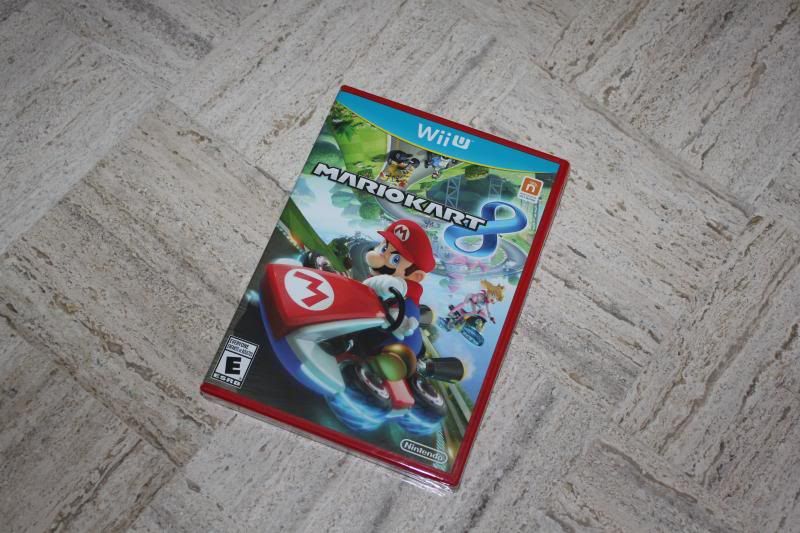You're left with 3.3-ish GB after the 8 GB internal memory is formatted and space is reserved (OS doesn't take up space, etc.) So, 500 MB, most of it being Pikmin 3 updates. If you're planning on any full retail game purchases digitally, other than the title that comes with MK8, which are in the 2-ish GB range, and don't have/want to buy/can't afford an external HDD with its own power supply or a Y-Cable (draws power from 2 USB ports, costs like $3) just put in a USB thumb drive in a pinch. It'll work fine, they just have limited read/write cycles. It won't harm your Wii U or your purchases though. Worst comes to worst that stick fails and you lose your save and have to redownload, however, you can transfer your save from the USB storage device to the internal memory for backup!
Wii VC console games, including ones on SD Cards, WILL work after you do a Wii - Wii U system transfer. It's a pretty simple process that's in the manual and the Wii mode screen, comes with a cool Pikmin animation of them taking all your apps. A few things like the web browser won't transfer over (Wii U one is far better with tabs and can be used suspended in-game at any time.) Also, if you want to "upgrade" them to Wii U VC titles, you can pay about $1 or $1.50 depending on system and they'll give you save states, etc.and transfer the game to the Wii U menu instead of the Wii. Even if the title is no longer sold, it will transfer to your Wii mode though, even DKC 1-3, and still looks better via HDMI.