-
Welcome to Smashboards, the world's largest Super Smash Brothers community! Over 250,000 Smash Bros. fans from around the world have come to discuss these great games in over 19 million posts!
You are currently viewing our boards as a visitor. Click here to sign up right now and start on your path in the Smash community!
It appears that you are using ad block :'(
Hey, we get it. However this website is run by and for the community... and it needs ads in order to keep running.
Please disable your adblock on Smashboards, or go premium to hide all advertisements and this notice.
Alternatively, this ad may have just failed to load. Woops!
Please disable your adblock on Smashboards, or go premium to hide all advertisements and this notice.
Alternatively, this ad may have just failed to load. Woops!
Stage .H.A.C.K.ing Central
- Thread starter MK26
- Start date
Eternal Yoshi
I've covered ban wars, you know
- Joined
- Mar 3, 2007
- Messages
- 5,450
- Location
- Playing different games
- NNID
- EternalYoshi
- 3DS FC
- 3394-4459-7089
That's going to be a lot of lens flare.
Olimario1892
Smash Apprentice
yes it is the sun from battlefield, in game all of the black isn't there just the shiny dot in the middle is. Probably a release tomorrow, if only I had little happy mask salesman models. Oh yeah, how do I edit spawn points?
BTW how does the tree look?
BTW how does the tree look?
Eternal Yoshi
I've covered ban wars, you know
- Joined
- Mar 3, 2007
- Messages
- 5,450
- Location
- Playing different games
- NNID
- EternalYoshi
- 3DS FC
- 3394-4459-7089
Where did you get the tree model? Or rather, where are there seperate tree models in Brawl??
br3compactor
Smash Ace
I'm pretty sure that's Whispy '-'
Edit spawn points with BrawlWall
Edit spawn points with BrawlWall
JoeGrandma
Smash Journeyman
- Joined
- Dec 11, 2008
- Messages
- 368
ModelData[100] > stagePosition > bones > stagePosition > Player 0E, 0N, 1E, 1N, 2E, 2N, 3E, 3N for the spawn points, and Rebirth 0E, 0N, 1E, 1N, 2E, 2N, 3E, 3N for the respawn points.Oh yeah, how do I edit spawn points?
BTW how does the tree look?
I don't really know why there's E and N, though...
The tree looks pretty amazing... what is this stage supposed to be? (Sorry I didn't recognize it...)
EDIT: I guess BrawlWall works, too... I don't know how that works, though.
Olimario1892
Smash Apprentice
Thanks for the help. I think I'll try editing modeldata100 first since I don't really know what brawlwall is. The tree I made from Whispy, no imports or anything for this stage (Except for the sky though, which I will probably use in every stage that requires one because it's so awesome).
@JoeGrandma - this stage is Inside the Moon. Based off of the part in Majora's Mask at the end when the moon swallows you.
EDIT: Turns out brawllwall was easier. Spawn points, PT, and camera are fixed.
What's Left to Do - fix position of sun, make clouds rotate, fix texture stretching, and then it should be done!
@JoeGrandma - this stage is Inside the Moon. Based off of the part in Majora's Mask at the end when the moon swallows you.
EDIT: Turns out brawllwall was easier. Spawn points, PT, and camera are fixed.
What's Left to Do - fix position of sun, make clouds rotate, fix texture stretching, and then it should be done!
br3compactor
Smash Ace
Brawlwall pwns ^^
Well, the old way ain't that hard, but Brawlwall makes everything much easier.
Well, the old way ain't that hard, but Brawlwall makes everything much easier.
Mewtwo_2000
Smash Lord
JoeGrandma
Smash Journeyman
- Joined
- Dec 11, 2008
- Messages
- 368
If you attach a collision to a model and then you shrink the model in an animation, do the collisions shrink, too?
Matteron
Smash Ace
YupIf you attach a collision to a model and then you shrink the model in an animation, do the collisions shrink, too?
10HYEZ!
n64billy
Smash Ace
My Construction Trainer is in that screenshot :3
FairKnight
Smash Journeyman
Olimario1892
Smash Apprentice
If I were to include the mask children in my stage, they would look something like this...


Matteron
Smash Ace
I'm probably going to have nightmares about the one on the right again lolIf I were to include the mask children in my stage, they would look something like this...

Olimario1892
Smash Apprentice
Gyorg always freaked me out, but I never thought he was that difficult. I like to pronounce his name George sometimes.
Anyway, I did make the other two but I'm not very proud of how they turned out. Especially Goht.

These two are the reason why I think I shouldn't bother putting them in.
Anyway, I did make the other two but I'm not very proud of how they turned out. Especially Goht.

These two are the reason why I think I shouldn't bother putting them in.
Matteron
Smash Ace
Honestly, if they are in the background, you shouldn't be able to tell if they look good or notGyorg always freaked me out, but I never thought he was that difficult. I like to pronounce his name George sometimes.
Anyway, I did make the other two but I'm not very proud of how they turned out. Especially Goht.
-kids
These two are the reason why I think I shouldn't bother putting them in.
Olimario1892
Smash Apprentice
Okay I guess I'll try it and see how it turns out.Honestly, if they are in the background, you shouldn't be able to tell if they look good or not
FrozenHobo
Smash Hero
hair would need to be vertexted, but thats not very important.If I were to include the mask children in my stage, they would look something like this...

i actually would be interested in a better version with the stone tower mask on.
Epic Kovumon
Smash Journeyman
Can anyone help me find the Final D where Master Hand is dead in the background?
Mewtwo_2000
Smash Lord
Can anyone help me find the Final D where Master Hand is dead in the background?

http://forums.kc-mm.com/Gallery/BrawlView.php?Number=7101
Segtendo
Smash Hero
How lucky XDmewtwo has 777 posts xD
n64billy
Smash Ace
*Insert Angelic Choir here*mewtwo has 777 posts xD
Olimario1892
Smash Apprentice
does anyone know a good scene data that's daytime but doesn't make the textures so bright?


br3compactor
Smash Ace
Get the one from my Soukyoku Hill stage. It's one of the closest to what you want.
JoeGrandma
Smash Journeyman
- Joined
- Dec 11, 2008
- Messages
- 368
Uh... this is a silly question, but I'm really new to this... how do you make models play animations?
I have some ModelData's with models and animations, but only one of them plays...
Also, they don't loop even though I made Unknown1 equal to 2. Is there another step?
Sorry for asking for help here, it's just that I've never done anything stage related before...
I have some ModelData's with models and animations, but only one of them plays...
Also, they don't loop even though I made Unknown1 equal to 2. Is there another step?
Sorry for asking for help here, it's just that I've never done anything stage related before...
Mewtwo_2000
Smash Lord
It's unknown2 equal to 1, not unknown1 equal to 2 xD
Also, you can only use an animation per modeldata, because only the first one will work. You need to include all your moving objects in the modeldata to the same animation.
PS: Now I have 778 O.o
Also, you can only use an animation per modeldata, because only the first one will work. You need to include all your moving objects in the modeldata to the same animation.
PS: Now I have 778 O.o
JoeGrandma
Smash Journeyman
- Joined
- Dec 11, 2008
- Messages
- 368
Oh... thanks for the help with the Unknowns!
I have a bunch of ModelData's, each with one model and one animation... do I need to put all of them into one ModelData?
Sorry for making you ruin your 777 posts...
I have a bunch of ModelData's, each with one model and one animation... do I need to put all of them into one ModelData?
Sorry for making you ruin your 777 posts...
Olimario1892
Smash Apprentice
Okay thanks I'll try it.Get the one from my Soukyoku Hill stage. It's one of the closest to what you want.
br3compactor
Smash Ace
Ah, also, just in case it has 2 SceneDatas, get both. More than one SceneData can be used in a stage.
Olimario1892
Smash Apprentice
^Okay
So after I finish this stage, which one should I finish:
Lake Hylia
Shadow Temple
Spirit Temple
...or should I start a new one?
So after I finish this stage, which one should I finish:
Lake Hylia
Shadow Temple
Spirit Temple
...or should I start a new one?
br3compactor
Smash Ace
Lake Hylia!^Okay
So after I finish this stage, which one should I finish:
Lake Hylia
Shadow Temple
Spirit Temple
...or should I start a new one?
Mit
Smash Ace
+1 for Lake Hylia. That one looked like it was pretty far along already.
Then Shadow Temple
Then Shadow Temple
Mit
Smash Ace
Ack accidental thought-I-didn't-post-double-post
This site really should allow you to delete your own posts
This site really should allow you to delete your own posts
Olimario1892
Smash Apprentice
I guess I'll do Lake Hylia then.
It actually was pretty much done but when I tested it it was really screwed up so I just half to remake it real quick. Another problem I run into is I can't make collisions follow models. I watched Wacka Alpaca's tutorial a few times but it just wouldn't work.+1 for Lake Hylia. That one looked like it was pretty far along already.
Then Shadow Temple
sinistersnakesennin
Smash Ace
Heya Smashboards! :D
Making a stage (hence my presence here) and have run into a bit of a snag.
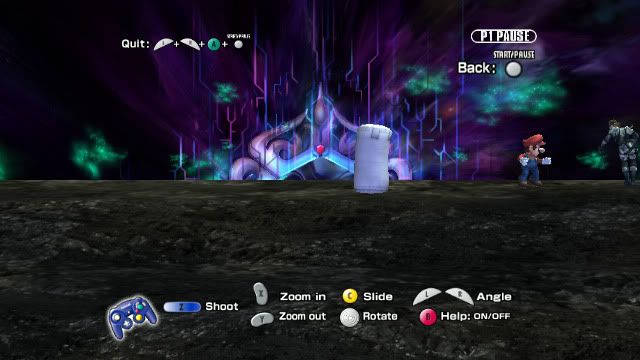
I want to move the gate in the background so that it can actually be seen, but havent the SLIGHTEST clue how to do it Ive already tried to change the TransitionY bone and the model itself, but absolutely nothing changes. Any ideas?
Making a stage (hence my presence here) and have run into a bit of a snag.
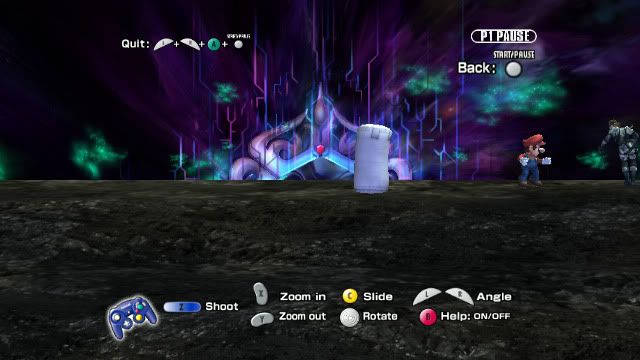
I want to move the gate in the background so that it can actually be seen, but havent the SLIGHTEST clue how to do it Ive already tried to change the TransitionY bone and the model itself, but absolutely nothing changes. Any ideas?
NO@H
Smash Journeyman
- Joined
- Jul 11, 2009
- Messages
- 279
yeah, you have to use an animation.
To clarify, you have to right click bres, add a new animation, then right click it, add new bone sequence, then rename that bone sequence to the bone in the model you want to move. Then go back into model previewer and click the bone on the left and the animation on the right. then change the y axis.
To clarify, you have to right click bres, add a new animation, then right click it, add new bone sequence, then rename that bone sequence to the bone in the model you want to move. Then go back into model previewer and click the bone on the left and the animation on the right. then change the y axis.
some modeldatas have 2 or more animations, is this possible to recreate?It's unknown2 equal to 1, not unknown1 equal to 2 xD
Also, you can only use an animation per modeldata, because only the first one will work. You need to include all your moving objects in the modeldata to the same animation.
PS: Now I have 778 O.o
sinistersnakesennin
Smash Ace
Thank you so much, I would NEVER have figured that out. You have n idea how grateful I am. :D







