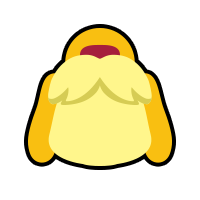-
Welcome to Smashboards, the world's largest Super Smash Brothers community! Over 250,000 Smash Bros. fans from around the world have come to discuss these great games in over 19 million posts!
You are currently viewing our boards as a visitor. Click here to sign up right now and start on your path in the Smash community!
It appears that you are using ad block :'(
Hey, we get it. However this website is run by and for the community... and it needs ads in order to keep running.
Please disable your adblock on Smashboards, or go premium to hide all advertisements and this notice.
Alternatively, this ad may have just failed to load. Woops!
Please disable your adblock on Smashboards, or go premium to hide all advertisements and this notice.
Alternatively, this ad may have just failed to load. Woops!
Q&A Smashboards Questions Thread. Ask site-related questions here. (Staff answers preferred)
- Thread starter Kirby King
- Start date
WaddleKing
Smash Ace
I've been messing with the bb editor for it now, it's somewhat working but it's still a massive hassle and I don't have a good understanding of how it functions still but for this it doesn't usually have the color codes this time, it's more so center codes with spoiler codes issues.A lot of why that was happening is that it appeared you were formatting lines of text in small groups instead of large blocks and it was jumbling up the bbcode.
Your post had something like this for example:
[color=#E25041][spoiler=example][b]This is an example
This is a second example[/color][/b]
[color=#E25041][b]This is the last example[/color][/b]
[color=#E25041][img]image 1[/img][/spoiler][/color]
In the above example, every line had bbcode for the same color. You also had it set up where the spoiler bbcode and images were colored even though spoiler tags and images don't change colors. Here is the result of the above code:
This is an example
This is a second exampleThis is the last example
![]()
So what I did was simplify everything you had done. So in the above example I would have simplified it to this:
[spoiler]
[color=#E25041][b]This is an example
This is a second example
This is the last example[/b][/color]
[img]Image1[/img]
[/spoiler]
Which results in this:
This is an example
This is a second example
This is the last example
![]()
Last edited:
If you want to link me, I can try to help.I've been messing with the bb editor for it now, it's somewhat working but it's still a massive hassle and I don't have a good understanding of how it functions still but for this it doesn't usually have the color codes this time, it's more so center codes with spoiler codes issues.
D
Deleted member
Guest
I have uBlock Origin installed on FireFox. I have it disabled for SmashBoards, but I still get the ad block notification on every page. Am I missing something?
WaddleKing
Smash Ace
It's this thread https://smashboards.com/threads/moo...iry-type-gardevoir-for-smash-ultimate.446369/If you want to link me, I can try to help.
Whenever I go back to updating it, the spoilers stop being aligned to the center if I update it (as some of the content of the spoilers are supposed to be to the left), not to mention I am unsure how to make space between some of the codes without ending up making unwanted space in the post itself.
Nazyrus
Smash Champion
- Joined
- Aug 10, 2018
- Messages
- 2,837
Hi everyone, i'm recently new here and i was curious, just for fun, in how the title under our nickname progresses. I've seen Smash ace, cadet, journeyman, etc. Is it based on how many points and likes we get or something? is there a chart to see how much you gotta reach for each title? I keep trying to find the answer myself browsing the forums, but i keep finding other stuff like tournament points, which has nothing to do with it, lol.
It's based on your post count; see this thread for the exact numbers.Hi everyone, i'm recently new here and i was curious, just for fun, in how the title under our nickname progresses. I've seen Smash ace, cadet, journeyman, etc. Is it based on how many points and likes we get or something? is there a chart to see how much you gotta reach for each title? I keep trying to find the answer myself browsing the forums, but i keep finding other stuff like tournament points, which has nothing to do with it, lol.
Nazyrus
Smash Champion
- Joined
- Aug 10, 2018
- Messages
- 2,837
Thanks!It's based on your post count; see this thread for the exact numbers.
I’ll probably get to this tomorrow afternoon. Home sick from work today.It's this thread https://smashboards.com/threads/moo...iry-type-gardevoir-for-smash-ultimate.446369/
Whenever I go back to updating it, the spoilers stop being aligned to the center if I update it (as some of the content of the spoilers are supposed to be to the left), not to mention I am unsure how to make space between some of the codes without ending up making unwanted space in the post itself.
Fixed. Let me know if you have any other problems.It's this thread https://smashboards.com/threads/moo...iry-type-gardevoir-for-smash-ultimate.446369/
Whenever I go back to updating it, the spoilers stop being aligned to the center if I update it (as some of the content of the spoilers are supposed to be to the left), not to mention I am unsure how to make space between some of the codes without ending up making unwanted space in the post itself.
WaddleKing
Smash Ace
Well it's not all like how I intended, most notably the content of the spoilers are supposed to be alligned to the left, but the thing I really was looking for was just a good reference guide of some sort so I can manage the spoiler code better. I plan to update it here and there so it's more of a matter of me wanting better knowledge on managing it.Fixed. Let me know if you have any other problems.
Best advice I can give is just to look at the bbcode editor and practice.Well it's not all like how I intended, most notably the content of the spoilers are supposed to be alligned to the left, but the thing I really was looking for was just a good reference guide of some sort so I can manage the spoiler code better. I plan to update it here and there so it's more of a matter of me wanting better knowledge on managing it.
WaddleKing
Smash Ace
Well I've been doing that but I still keep running into issues.Best advice I can give is just to look at the bbcode editor and practice.
I meant if there's something explaining how to use the dash board code system (Don't know what it's called) that Smashboards uses so I can get a better idea on what I am doing wrong.
Also some other issue I've been facing on the site I just faced again, not sure if it's my PC being buggy with the site or not but, sometimes when I use the dash board it decides to enter a mode I don't know the name of so I've just provided a picture to get a better understanding of what I mean.
Last edited:
Does SmashBoards usually have issues loading images? I've noticed a lot of signature pics as well as pics on some of my threads not showing up recently (they were fine in the past).
Does SmashBoards usually have issues loading images? I've noticed a lot of signature pics as well as pics on some of my threads not showing up recently (they were fine in the past).
Imgur had an outage yesterday, so I think the site cached broken images. It should resolve itself over time
RealPokeFan11
Smash Lord
Hello. I recently joined a couple of weeks ago and I've been participating in Rate Their Chances. I just have a quick question. What are Nominations and what do they do/stand for?
Hello. I recently joined a couple of weeks ago and I've been participating in Rate Their Chances. I just have a quick question. What are Nominations and what do they do/stand for?
How to Play
Each day there will be a focus on a specific character or concept for smash switch. We shall rate these characters both on how likely we view them and how much we desire them from 0-100%. When posting, you also can nominate characters to rate. Each poster is given five nominations per day. The list of nominations will be found in a post below. You also can potentially predict the chance score for the character that will be predicted next, which the closest guess will get an extra 5 noms. An exact guess will get 10 extra noms.
MarioEvolution
Smash Rookie
I decided to create a one thread called "Super Smash Bros: Every Game Ranked". But I don't find any category that matches it's theme. Can someone help me?
For general Smash series discussion, the best place is probably the NintenZone.I decided to create a one thread called "Super Smash Bros: Every Game Ranked". But I don't find any category that matches it's theme. Can someone help me?
AnOkayDM
Smash Champion
I've set a hex color for my custom post text color (it's this color, #41A85F), but it doesn't seem to take effect. Is this function working properly?
Seems to be working for me.I've set a hex color for my custom post text color (it's this color, #41A85F), but it doesn't seem to take effect. Is this function working properly?
AnOkayDM
Smash Champion
Strange. I've tried it with and without quotes, and I can't get it to work; it just shows up in the default color. Oh well, it's not that big a deal, I can just pick the color from the drop-down menu!
Not sure why you don't see it. It is definitely showing on my end.Strange. I've tried it with and without quotes, and I can't get it to work; it just shows up in the default color. Oh well, it's not that big a deal, I can just pick the color from the drop-down menu!
AnOkayDM
Smash Champion
That's me manually setting it while posting. I'm talking about the option in the Preferences menu. I've tried to set it to automatically post in this color, but when I start typing, it's still in the default color.Not sure why you don't see it. It is definitely showing on my end.
View attachment 162322
Ohhhhhh.That's me manually setting it while posting. I'm talking about the option in the Preferences menu. I've tried to set it to automatically post in this color, but when I start typing, it's still in the default color.
It doesn't show up until you actually post. You will not see it in the post box while you are typing.
Sorry for the confusion.
AnOkayDM
Smash Champion
Then apologies for the dumb question!Ohhhhhh.
It doesn't show up until you actually post.
Sorry for the confusion.
 My fault, not yours!
My fault, not yours!EDIT: It doesn't show up when you preview it either, which is what was throwing me off.
Last edited:
No worries. I thought there was something wrong with your account for that not to be working.Then apologies for the dumb question!
RealPokeFan11
Smash Lord
I'm still pretty new, and I want to make a support thread for a newcomer, but I don't know how to make one.
In the Newcomer Speculation subforum at the top right part of the screen under the search bar, there is a button you can click that says "post thread". Click that and go from there.I'm still pretty new, and I want to make a support thread for a newcomer, but I don't know how to make one.
RealPokeFan11
Smash Lord
Ok thanksIn the Newcomer Speculation subforum at the top right part of the screen under the search bar, there is a button you can click that says "post thread". Click that and go from there.
TheTrueBrawler
Smash Demon
I don't know if this is the right place to post this. I really didn't see any suited sub forum. This just happens to be the only one that seems to be a somewhat good place for this type of question. I'm sorry if I got it wrong. I have some technical questions related to signatures on these forums. In case it's important, I am utilizing windows 10.
When signatures have a lot of stuff in them, they often get cut off at a certain point. Part of my signature is reference for myself when I am making forum posts, and if I were to add anything more to the spoiler section, it would get cut off at the bottom. It also sometimes cuts off images, so the whole thing isn't visible. Exhibit A. How do I expand them so I can see the whole thing on the thread? I have not found any way yet to do this.
Also, as I was making this, I noticed my signature isn't showing up on some posts, but is showing on others. Exhibit B, and Exhibit C. I have two questions with this one. Why is this happening? Is there a way to prevent it?
When signatures have a lot of stuff in them, they often get cut off at a certain point. Part of my signature is reference for myself when I am making forum posts, and if I were to add anything more to the spoiler section, it would get cut off at the bottom. It also sometimes cuts off images, so the whole thing isn't visible. Exhibit A. How do I expand them so I can see the whole thing on the thread? I have not found any way yet to do this.
Also, as I was making this, I noticed my signature isn't showing up on some posts, but is showing on others. Exhibit B, and Exhibit C. I have two questions with this one. Why is this happening? Is there a way to prevent it?
Signatures are limited to 160px in height. Premium increases this limit to 300px.I don't know if this is the right place to post this. I really didn't see any suited sub forum. This just happens to be the only one that seems to be a somewhat good place for this type of question. I'm sorry if I got it wrong. I have some technical questions related to signatures on these forums. In case it's important, I am utilizing windows 10.
When signatures have a lot of stuff in them, they often get cut off at a certain point. Part of my signature is reference for myself when I am making forum posts, and if I were to add anything more to the spoiler section, it would get cut off at the bottom. It also sometimes cuts off images, so the whole thing isn't visible. Exhibit A. How do I expand them so I can see the whole thing on the thread? I have not found any way yet to do this.
Also, as I was making this, I noticed my signature isn't showing up on some posts, but is showing on others. Exhibit B, and Exhibit C. I have two questions with this one. Why is this happening? Is there a way to prevent it?
Your signature also only shows up on the first post you make on each page of a thread.
TheTrueBrawler
Smash Demon
So I can’t expand a signature at will? It kind of defeats the purpose of there being one.Signatures are limited to 160px in height. Premium increases this limit to 300px.
Your signature also only shows up on the first post you make on each page of a thread.
Last edited:
If you could, it would kind of defeat the purpose of getting premium. Well, one of the purposes.So I can’t expand a signature at will? It kind of defeats the purpose of there being one.

Your avatar? Unless it is cropped from a pornographic image, then it looks fine to me.I don't really know where to ask this so I apologize. Is my pfp too edgy?
When can we expect Isabelle's stock icon to be added into the SmashBoards database? It can be found on the official site if you sort by series:
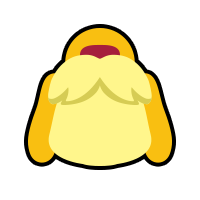
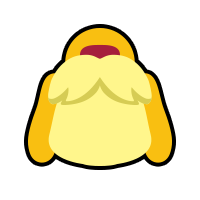
When can we expect Isabelle's stock icon to be added into the SmashBoards database? It can be found on the official site if you sort by series: