G
genkaku
Guest
is there some way to get stuff without megaupload?
Welcome to Smashboards, the world's largest Super Smash Brothers community! Over 250,000 Smash Bros. fans from around the world have come to discuss these great games in over 19 million posts!
You are currently viewing our boards as a visitor. Click here to sign up right now and start on your path in the Smash community!
Infinite Shields P1 (JAY007)
42451170 0CFC4270
Infinite Shields P2 (JAY007)
42452000 0CFC4270
Infinite Shields P3 (JAY007)
42452E90 0CFC4270
Infinite Shields P4 (JAY007)
42453D20 0CFC4270First off, when I drag the .ssm data into ssmex it does something for a second and then closes completely. Or, If I have hex workshop opened with the .ssm file loaded, the ssmex crashes with an error.5. Manual hexing...
Open up your hex editor of choice. Open the original SSM, the original DSP, and the new DSP. Go back to the ssmex.exe program, and drag the SSM file over the icon. This will launch the program, but it won't extract the DSPs (I don't know why, but I don't mind). Instead it will just give the info on each file. Don't close this.
Hex time.
-Compare the original DSP to your new DSP. They should be very similar in length. Best case scenario, they're exactly the same. Absloute worst, your new one is a lot longer.
-In the new DSP, copy the data from 0x60 on. This might be in the middle of a bunch of 00's, but it's correct. Open the cmd.exe window and look for the original filename. The offset data will be right by it. So, go to the SSM, and paste the copied data at the specified offset. Double check to make sure you didn't make a mistake.
-At the end of the data, if there's still a little room before it goes to the next DSP, just insert 00's or FF's until it ends. If you think you went over the limit, you're in a little trouble. Ctrl-Z undo, mate. You need to find the length of the data from the cmd window, which has the beginning and end offsets for each DSP. Copy that amount only, and paste that. **I only think that the longer ones will still work. I haven't tested, though**
-Back in the new DSP, copy the funky looking data from 0x1C to 0x3C. This is the coefficient data responsible for correctly decoding the DSP audio. What we have to do is paste it in the correct spot in the beginning of the SSM. Either count from the beginning of the SSM (every 0x48 bytes is the end of a block of coefficient data for mono files....stereo files are a bit longer since each channel needs coefficient decoders. Just count out two mono coefficient blocks for stereo) to find it, or match the original DSP data from 0x1C to 0x3C in the SSM to find it. When you find where it starts (remember the coefficient data is always 0x20, or 32, bytes long), paste your new DSP coefficient data over it. Good to go.
Save the SSM in a safe place.
I would also like to know this.Also, do you guys know if it's possible to change the character that is selected when you pick a character?
Revel8n said:The purpose of the relocation table is not to give access to specific data structures, but to show the location of every other file offset located within the data section
Is this where the offset for the "attributes" data as listed in the googledoc/magus post/Masterhand? If that is the case, can you explain to me where and how I view the relocation table and/or what the offsets are for the section after that (where I am currently going through and finding move property data). Knowing that will tell me how far I have to go to thoroughly cover all of that section of data, as well telling me where the next section starts so I can tinker around in there and see what I find.Revel8n said:Given knowledge of how structures work in code, it is highly unlikely for an offset/pointer to jump into the middle of a structure. Given this very strong assumption, it can be assumed that any file offset is going to point to the location of the beginning of another data structure. This can be very useful in determining the start and end of a particular data structure, as they should not overlap.


Hey I am trying to use the L Spiro disassembler to work with dolphin, but I can't get it to work. I am probably messing up something simple. What steps do you take to get it working?I'm starting to learn this stuff recently, and rep I think you can just use dolphin and L. Spiro memory hacking software to do it since it has a built in disassembler.
I'm just starting but I really want to see continued progress and contributions in melee hacks so I'm starting with making a mod using balancing (buff only) and modding chars (looking for new stuff) as well hopefully getting proficient in asm (for non melee purposes as well). What I really want is to get good enough to help further demystify the dat format but compared to the knowledge of people like revel or tcll I don't think I'll be able to find anything people haven't figured out already but who knows. I'm slowly starting to piece this stuff together.
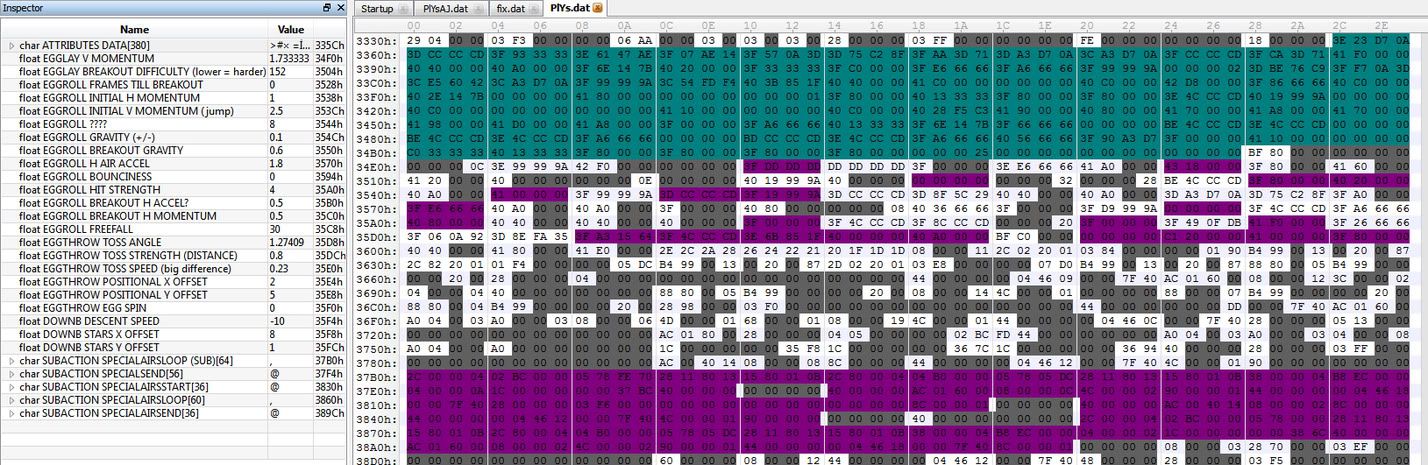
Went ahead and did so with that Yoshi stuff you had. Also crossreferenced with some of the Brawl values to come up with new associations.Also, I'd start punching out tables on Dantarion's site except I hate doing the formatting crap when I could be searching code for more stuff (and there is a ton of characters that need to get done). [...] If someone else wants to take my bookmarks .csv OR the picture that I will post after finishing each character's specials and update Dantarion's melee float page for me, I would really appreciate it.
Thanks!...Just a side note, since Megaupload went down (RIP), I reuploaded alot of the texture packs I've got laying around onto Mediafire.
Characters
Miscellaneous
Stages
I'll get around to organizing and uploading stage folders later.
Hmmm. I forgot about that... The colors of characters are usually pretty easy to figure out. "Nr" means "Normal", default texture; "Re" means "Red"; "Bu" means "Blue", etc.Thanks!
Is there any way to look at the files without going through each of them 1 by 1?
I wish there was a picture associated with each texture to make it nice and easy to see which ones are which
