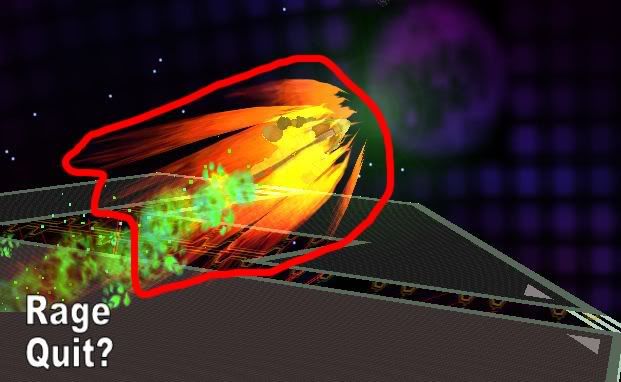Found out some more stuff about the "RBGY" format...
First of all, the colors are 16-bit. This means that there are only 31 possible brightness increments for any of the 3 primary colors (RGB). I'm sure most of you are used to working with 255 possible increments, and you simply have to divide by 8 and round down to get the 16-bit equivalent.
Black is x8000, and that's where we're going to be working from.
For every brightness increment of blue, you simply have to add 1 (hex) to the base (x8000), with the maximum being 80 1F.
For each increment in red, you add x0400, the maximum being FC 00.
For green, add x0020, with a maximum of 83 E0.
Using this information you can convert any typical RGB values for use:
Red = (R/8), round down, multiply by 1024 -> convert to hex
Green = (G/8), round down, multiply by 32 -> convert to hex
Blue = (B/8), round down -> convert to hex
Add all the values together, add x8000, and that's your RGBY value.
I'm not sure what the 8000 controls, it might be transparency.
I bet this color stuff is actually really well documented and I just wasted a bunch of time testing and writing this up.

----------------------------------------------------------
----------------------------------------------------------
To give an example, let's try and find the RGBY equivalent of everyone's favorite color, Magus Purple.
R: 186
G: 176
B: 255
Convert the colors into 16-bit...
186 ÷ 8 = 23.25
176 ÷ 8 = 22
255 ÷ 8 = 31.875
We always round fractions down, so here's our 16-bit result:
R: 23
G: 22
B: 31
Now we need to multiply.
R: 23 × 1024 = 23552
G: 22 × 32 = 704
B: 31
Convert to hex...
R: 23552 → 5C00
G: 704 → 2C0
B: 31 → 1F
Add them together, and add x8000 to get the final value.
x5EDF + x8000 =
xDEDF

Keep in mind that you do lose color information by converting to 16-bit. This loss isn't really noticable unless you're working with a gradient, though. Here is Magus purple along with its 16-bit counterpart:
Magus purple is on the left side, the 16-bit color is on the right. Not too big of a difference.