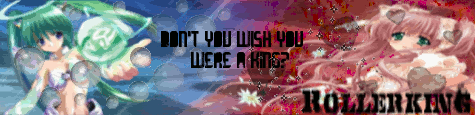Naybewon
Smash Ace
Wow A_Man. I really like that Toon Link sig. :D You've become so much better than you were a month ago.
If you made a pokemon sig for the contest, I don't see why you couldn't use it. As long as you made it after you entered the contest (since I think the rule is no sigs made beforehand can be entered) then go for it!
If you made a pokemon sig for the contest, I don't see why you couldn't use it. As long as you made it after you entered the contest (since I think the rule is no sigs made beforehand can be entered) then go for it!