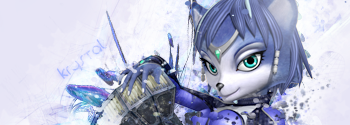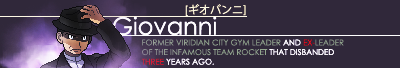Hentekorino
Smash Journeyman
gotta work on that blending plzzzzzzzzzzzzzzzzzzzzzzzzzzzzzzzzeeeeeeeeeeeeeYou still get props for making a Cammy sig. SSF4 FTW, man.
CnC. Older one, haven't done anything in a long time. Might get back into GFX when I get my new Computer Tower in.
Effects are done by me, btw. Wanted a cleaner look for it.
----------
Speaking of old vets coming back, what's up y'all.
bg lreally looks like it's just pasted on there