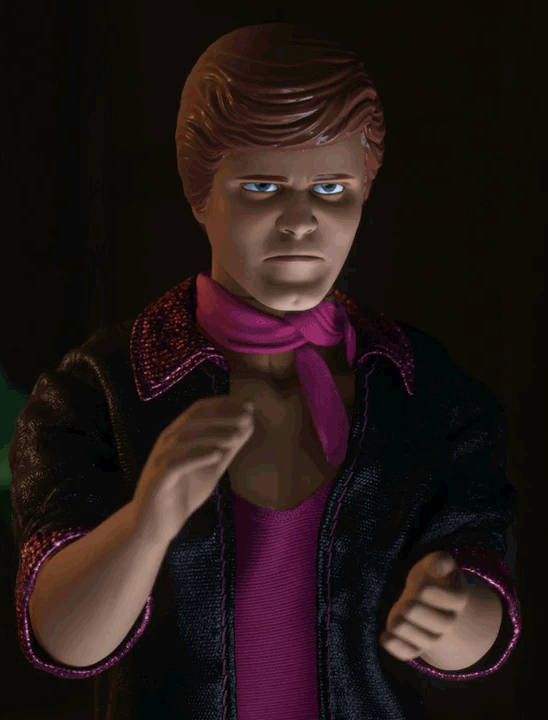Even if it won't solve the problem, uninstalling Norton is an excellent idea because it is completely 100% useless.
Security 101:
1) Don't download things you aren't 100% sure are safe.
2) Don't use Internet Explorer (optional). Even though IE has stepped up its game recently, any browser-based virus is going to be targeting IE before any other browser due to its popularity. You mentioned using Firefox. If you really want speed, Google Chrome generally has faster loadtime, but it lacks some features (e.g. it's the only browser that doesn't ask you before closing multiple tabs). Otherwise, Firefox is just fine.
3) Don't use Windows. Don't bother following this step because, like viruses, most software designers also target Windows machines.
3b) Considering you're likely going to want to use Windows, download Microsoft Security Essentials (or check to see if you already have it). This is official software and is quite good, especially if you don't use Internet Explorer as your browser.
4) Really, just don't download anything.
5) Don't worry about viruses if you're on OSX or a Linux machine. There is very little to be gained from targeting people on these, so virtually no viruses try to cooperate with them. Like everyone else, hackers are lazy and go for the quickest route.
6) If you end up on a page that is preventing you from closing the tab or moving away, press ctrl-alt-delete (Windows 7-), or just open up the start menu (Windows 8). Open the task manager and manually shut down your browser from there.
7) Don't download things.
"Cleaning"/speeding up your computer (this one is step by step):
1) Uninstall programs you never use.
2) Save your files externally (usb, external hard drive). BACK IT UP onto either a second drive or on a cloud computing software (e.g. SkyDrive).
3) Run the built-in defragmentation tool (DON'T download anything that claims to do this for you).
4) Only have one device connected to the Internet at a time. Trying to stream things from a phone and a computer at the same time increases traffic and splits the top speed among the devices.
5) Check for and troubleshoot malformed or dropped packets. (don't worry about this if you don't know how)
If the problem only occurs when you leave your network and go to other places (e.g. public coffee shop, other person's house), additional network traffic may be unavoidable and a cause of increased load times. It is also possible you possess a better plan from your ISP, giving a further discrepancy between what you're used to. If it also occurs when you leave a wired connection you own to a wireless connection you own, there may be intereference between your computer and the router; sources of potential interference include microwaves and other electronic devices.