SuperMetroid44
Smash Lord
...Just making sure :embarrassbuddy
:v
Welcome to Smashboards, the world's largest Super Smash Brothers community! Over 250,000 Smash Bros. fans from around the world have come to discuss these great games in over 19 million posts!
You are currently viewing our boards as a visitor. Click here to sign up right now and start on your path in the Smash community!
...Just making sure :embarrassbuddy
:v


How much more EXP do you need?I've been gone for a while, but I might try my hand at spriting again.
Here's my first submission:
I really didn't have an idea for a recolor so I just changed Venusaur to a more jungle theme.
Hold on, something is wrong with the alpha channel.
You know, I gotta say that even thought that was entirely expected, you are the first one, besides a friend of mine, to actually make that joke. You'd think it would be a little more common than that.How much more EXP do you need?
You have to recolor the outline as well as the insides of the spritehttp://fc09.deviantart.com/fs45/f/2009/145/5/9/Entry_for_____by_MrStaryu.png
...Well, there it is. I don't think I did good or great...but I don't think I did bad. Besides, i'm here to learn how to get better, so... review please...
Hey, well, you know the recoloring part, but you gotta remember some key things:http://fc09.deviantart.com/fs45/f/2009/145/5/9/Entry_for_____by_MrStaryu.png
...Well, there it is. I don't think I did good or great...but I don't think I did bad. Besides, i'm here to learn how to get better, so... review please...
Hey, well, you know the recoloring part, but you gotta remember some key things:
Always recolor the shades of the color. The whole Delibird isn't just one color, it's probably like 3 different reds, right? So, you should use three different oranges to recolor it, not just one.
Also, make sure to recolor the outline or edges of a sprite as well.
Use whatever orange suits it best. Just don't hurt peoples' eyes using bright, clashing, neon colors.Ok. Thanks for not being so critical. Btw, sorry if this sounds noobish...but... where will I find 3 different oranges? Would I find it from Pokemon sprites or will I create it...? Just wondering... hope it dosen't sound TOO noobish... :embarrass

No, it's fine, I'll help you.Ok. Thanks for not being so critical. Btw, sorry if this sounds noobish...but... where will I find 3 different oranges? Would I find it from Pokemon sprites or will I create it...? Just wondering... hope it dosen't sound TO noobish... :embarrass
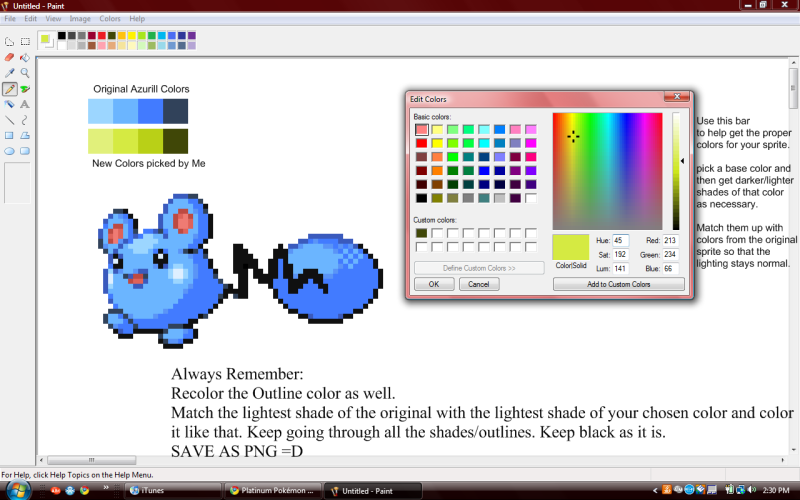
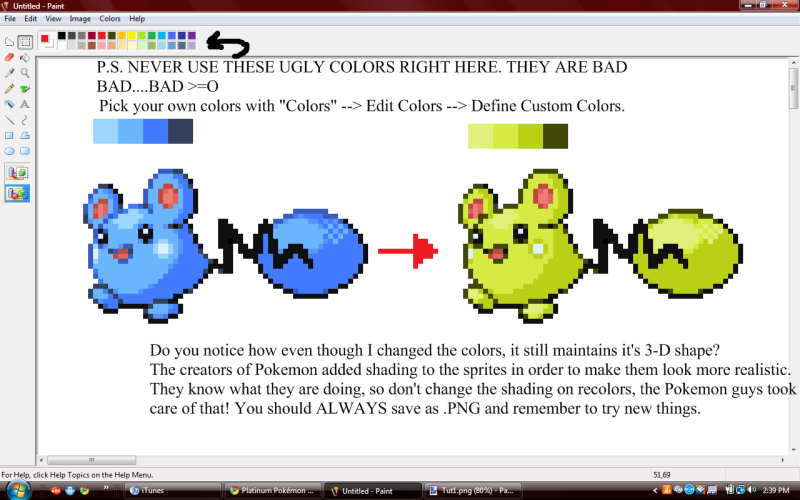
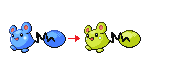


I agree with this. Sorry I haven't been very active lately, I've just been a bit busy with life in general.anyway, should all the 'teachers' get together and figure out this organization thing and agree to it and set it in place? Time and date would be nice
Sounds good.I agree with this. Sorry I haven't been very active lately, I've just been a bit busy with life in general.
How's some time this Friday, on AIM?
 Bowser King
Bowser KingFriday at around 10PM mountain would be the only time I have available until next weekI agree with this. Sorry I haven't been very active lately, I've just been a bit busy with life in general.
How's some time this Friday, on AIM?
I'll join. I'm now going to have a go at the recoloring thing.
EDIT: Done
http://s627.photobucket.com/albums/tt358/Dazzamcgazza/recolor.png
Why wont the image work directly from photobucket?





It was a .png, the uploader must have changed it. I'll go reupload it.AAAHHHHHHH, do not use .jpg save in .png!
.jpg make a fuzzy annoying halo around the sprites.





...will be posted as soon as we get our act together.and the critiques of round 1...
 Bowser King
Bowser King