You are welcome to. Make sure they all match format though.
I shall make a NEW format! And become rich by monetizing it!
No, I won't.
I'd like to fix some colors stuff though. e.g. some spots where you have "Gray" listed when the character's color set is actually Black, etc. And I'mma steer clear of of the FAQ, but that could really use some updating, I think.
This may not be the right place to ask, but does anybody know what happened here? This only happens with orange Fox and I don't know why. I just noticed it a few minutes ago on netplay and it still happens offline. What happened is orange Fox has this grey triangle stuck to his arm that moves around with the rest of his body. It's actually a bit funny to look at in motion.
http://imgur.com/alJeNb2
If that's not a graphical glitch (which I figure it would be if it was just a one-time thing, and I'm actually guessing it was since you said "happened"), then it might be corrupt model data in that particular character costume file.
It's possible. I've seen stranger things. And someone once told me about their copy of melee which would do really crazy mechanics based things. Like suddenly your character would burst into flames and fly into a blastzone, lol. It's amazing that it would even fail by doing something else -even if that something else is completely wrong-, rather than just freezing the game. It's amazing what a few flipped bits can do.
Anyways, if it keeps doing it, you could just replace that character file.






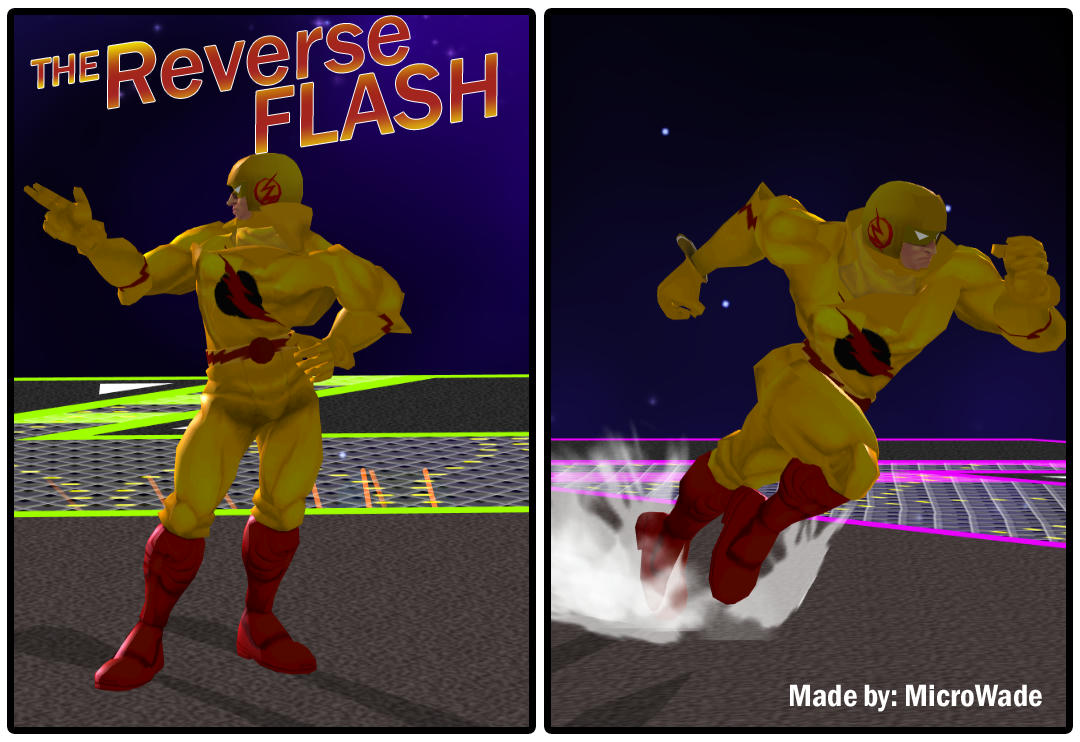








 . Oh well, Good Job.
. Oh well, Good Job.



