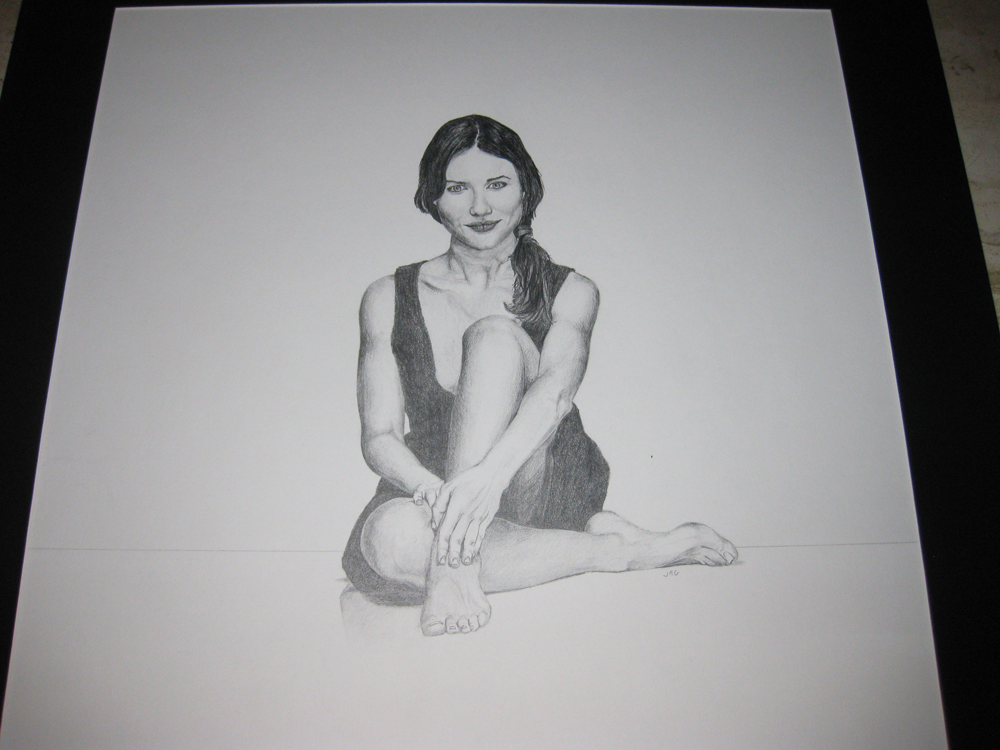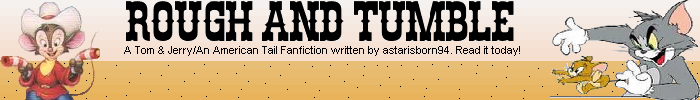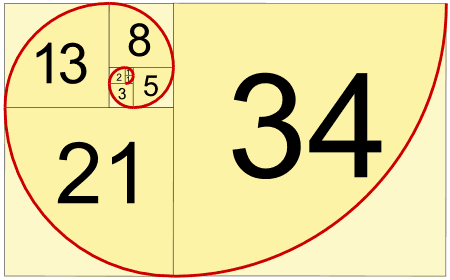I've enjoyed making fractal art in the past and this was one of my personal favorites.
ah coool, I think this is the first piece of fractal art I've seen in here yet.
It's not bad, correct me if I'm wrong but it looks like it's from a 2d fractal generator rather than a 3d one? I'm not so sure how those work but since fractals are procedural and have no true resolution, I'd like to see a really enlarged version where you can really see the crispness of the patterns and repeating shapes. There's not a lot of contrast, since it's monochrome blue (in fact blue is the naturally darkest looking color - if all colors of the same brightness value were lined up, blue would 'appear' most dark.) So unfortunately the small size of what you posted doesn't really showcase well what you've done.
Fractal art is more or less the digital medium's equivalent to abstract, and a lot of the basics and important rules pass over. Composition and color become much more important than structure and form, and stuff like perspective is thrown out the window. Composition, by far, should be the thing you should study into if you really want your fractal stuff to vastly improve. I'll go by some basics of that, and then see where I can go from there.
So you've probably heard of it, but there's 2 really important things in composition called "the golden ratio" and "the fibonacci sequence". I say you probably know them because fractals are based on these exact equations and more or less capture their own natural composition perfectly in an unlimited repeating scale. It's then up to you as the artist to capture this on a limited scale.
So the Fibonacci sequence goes 0, 1, 1, 2, 3, 5, 8, 13, 21, 34... etc etc. That's the most important part to remember. You don't have to memorize the numbers but you need to remember what they represent.
Here's the fibonacci sequence in a more practical form.
This ties directly into the second rule, "the golden ratio"
The golden ratio is "A+B divided by A = A divided by B" this equation comes out to 1.618
This ratio produces a rectangle that you're probably familiar with. Credit/ debit cards, TVs, your monitor, photographs, and even packs of gum are among a huge amount of actual objects that use this ratio, simply because it's an appealing shape. This is also the cheapest and easiest way to determine canvas shape and size as well as composition. I'll get to actual composition setup in a sec.
Now you'll notice something
look familiar? The fibonacci sequence continues in that into infinity. Not only are these two equations absolutely abundant in nature (seriously google 'fibonacci sequence in nature', it's really awesome stuff) but it's very similar math that leads into mandlebrot equations and fractal generations.
Now you can apply this to actual compositional techniques by using focus and vanish points, horizon lines and perspective techniqies. I know I said perspective is more or less thrown out the window, but stay with me here.
There's a 3rd rule that you should be aware of. It's not as universe-explaining as the last 2 but it serves its purpose well. It's referred to as the rule of thirds, and the idea goes, if you divided your canvas up by thirds both horizontally and vertically, the intersecting points are the areas where focus points become most interesting and most appealing.
Visual:
Easy. This isn't a rigid rule, and there's lots of ways to make interesting compositions without it, but generally it's a great rule to keep in mind.
Now, because this hopefully hasn't been an info overload at this point in time I'm going to go further and touch on leading techniques. People's eyes are naturally drawn to certain elements, colors, shapes and lines. These aren't rigid rules either, and you don't have to use all, if any, of these while determining composition, but they're useful tools in manipulating your audience into looking and focusing on certain areas rather than others.
To list a few:
- Cool colors tend to recede back into space and warm colors tend to appear in the foreground.
- people tend to subconsciously continue down straight lines, which makes a 'pointing effect' you draw a line, and their eyes go that way.
- the eye is lazy, and is drawn to blank areas more-so than busy complex areas. This can also help push their eyes around the canvas.
- contrast creates boundaries and helps divide the canvas. Darks with lights, oranges with blues, simple with complex, textured with smooth, etc. It's much more visually stimulating to have drastic differences than one long smooth gradual change
- framing results in surrounding your intended focus or subject in with shapes or some other boundary form. The above mentioned contrast, for example, could work in framing.
- similar shapes can help tie in different subjects and create a relation between parts of your art piece
- shapes can also work to lead the eye. You subconsciously break everything down into large recognizable shapes, no matter how complex they are. This can help create that pointing effect as mentioned earlier
So hopefully this helped, it turned into more or a lesson than and actual critique but hey
whatever I guess
Thanks for the responses guys. Jimny, the reason it looks messy is because it's just my rough outline of where I want the objects and the color to be, it took about 20 minutes. I used SAI's default pen and brush tools for this. For reference, here are some finished digital paintings I've done: http://global-wolf.deviantart.com/gallery/#/d4933w8 http://global-wolf.deviantart.com/art/Light-Absorb-200011170
You can see in the Pidgeot picture that I did attempt to create texture in the nest, but everything still looks smudgy. Overall it's really difficult for me to give things a sharp edge and still make it look natural. At the moment, it's not really the colors that I'm worried about, I'm happy enough with it that I can start to really paint it. But on this step, I can't seem to find a way on SAI to not make it smudgy or on PS to not make it plastic looking. I guess my original question wasn't really clear, I apologize. I wanted to know if anyone did anything special when rendering details.
I'm thinking you may have one of the same problems I have global
I focus too much on very specific areas when I paint and lose the ability to judge what parts are able to be automatically filled in by someone else. If you notice, especially in the first painting of that other persons's profile you linked, a lot of that sharp detail was composed of solid strokes of color. Your mind fills in what's missing and judges the entire piece as a whole. However, when you're working on a painting, you are focusing on specific areas at a time. It may look much better than you think it does, at least to someone else.
That being said, it's very important to practice texture and material painting. I'd suggest that to you personally. Try painting a really rugged tree stump, then try painting a porcelain fruit bowl. You'll notice that the colors contrast with eachother in much different ways and you'll get sharper shadows and broader highlights. Some materials will require smudging while others wont.
Try to limit yourself for a few paintings by only allowing yourself use of a solid colored hard brush, and see what you can do.