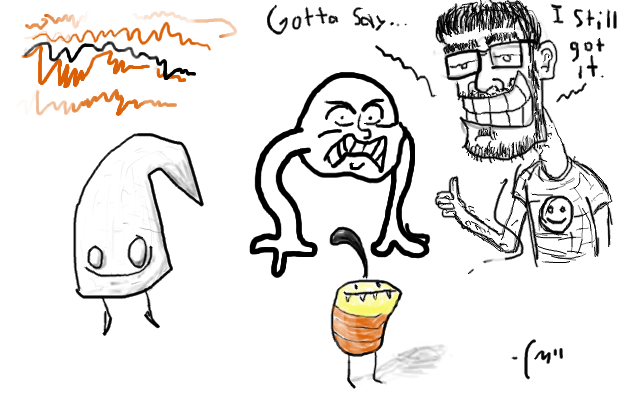Geist
Smash Master
Nice global :D
Very admirable butt rendering skills you have there.
I think you should add a bit of a highlight to her face, one thats coloured similarily to the bg colour. It'll help balance the redness you mentioned, as well as giving the bg more of a purpose, instead of just being there.
Very admirable butt rendering skills you have there.
I think you should add a bit of a highlight to her face, one thats coloured similarily to the bg colour. It'll help balance the redness you mentioned, as well as giving the bg more of a purpose, instead of just being there.