-
Welcome to Smashboards, the world's largest Super Smash Brothers community! Over 250,000 Smash Bros. fans from around the world have come to discuss these great games in over 19 million posts!
You are currently viewing our boards as a visitor. Click here to sign up right now and start on your path in the Smash community!
It appears that you are using ad block :'(
Hey, we get it. However this website is run by and for the community... and it needs ads in order to keep running.
Please disable your adblock on Smashboards, or go premium to hide all advertisements and this notice.
Alternatively, this ad may have just failed to load. Woops!
Please disable your adblock on Smashboards, or go premium to hide all advertisements and this notice.
Alternatively, this ad may have just failed to load. Woops!
[Modset4.2] Open BrawlBox/Lib Development Thread [PW's SSS support(PAT0 editing)]
- Thread starter Bero
- Start date
guzzleboy478
Smash Rookie
- Joined
- Nov 25, 2009
- Messages
- 22
I think this is a problem from the original BrawlBox. When I try to export the "ind" under the clr sequence i get that error. Was hoping it could be fixed.
http://tinypic.com/view.php?pic=2zs4aoj&s=6
EDIT--- Oh, and if you need the error details here they are(I apologize for the wall of text but i dunno how to make it smaller or anything.):
See the end of this message for details on invoking
just-in-time (JIT) debugging instead of this dialog box.
************** Exception Text **************
System.IO.FileLoadException: The volume for a file has been externally altered so that the opened file is no longer valid. (Exception from HRESULT: 0x800703EE)
at System.Runtime.InteropServices.Marshal.ThrowExceptionForHRInternal(Int32 errorCode, IntPtr errorInfo)
at System.Runtime.InteropServices.Marshal.ThrowExceptionForHR(Int32 errorCode)
at System.Win32.SafeHandle.ErrorCheck()
at BrawlLib.IO.wFileMap..ctor(VoidPtr hFile, FileMapProtect protect, Int64 offset, UInt32 length)
at BrawlLib.IO.FileMap.FromStream(FileStream stream, FileMapProtect prot, Int32 offset, Int32 length)
at BrawlLib.IO.FileMap.FromStream(FileStream stream)
at BrawlLib.SSBB.ResourceNodes.ResourceNode.Export(FileStream outStream)
at BrawlLib.SSBB.ResourceNodes.ResourceNode.Export(String outPath)
at BrawlBox.GenericWrapper.OnExport(String outPath, Int32 filterIndex)
at BrawlBox.GenericWrapper.Export()
at BrawlBox.GenericWrapper.ExportAction(Object sender, EventArgs e)
at System.Windows.Forms.ToolStripItem.RaiseEvent(Object key, EventArgs e)
at System.Windows.Forms.ToolStripMenuItem.OnClick(EventArgs e)
at System.Windows.Forms.ToolStripItem.HandleClick(EventArgs e)
at System.Windows.Forms.ToolStripItem.HandleMouseUp(MouseEventArgs e)
at System.Windows.Forms.ToolStripItem.FireEventInteractive(EventArgs e, ToolStripItemEventType met)
at System.Windows.Forms.ToolStripItem.FireEvent(EventArgs e, ToolStripItemEventType met)
at System.Windows.Forms.ToolStrip.OnMouseUp(MouseEventArgs mea)
at System.Windows.Forms.ToolStripDropDown.OnMouseUp(MouseEventArgs mea)
at System.Windows.Forms.Control.WmMouseUp(Message& m, MouseButtons button, Int32 clicks)
at System.Windows.Forms.Control.WndProc(Message& m)
at System.Windows.Forms.ScrollableControl.WndProc(Message& m)
at System.Windows.Forms.ToolStrip.WndProc(Message& m)
at System.Windows.Forms.ToolStripDropDown.WndProc(Message& m)
at System.Windows.Forms.Control.ControlNativeWindow.OnMessage(Message& m)
at System.Windows.Forms.Control.ControlNativeWindow.WndProc(Message& m)
at System.Windows.Forms.NativeWindow.Callback(IntPtr hWnd, Int32 msg, IntPtr wparam, IntPtr lparam)
************** Loaded Assemblies **************
mscorlib
Assembly Version: 2.0.0.0
Win32 Version: 2.0.50727.3603 (GDR.050727-3600)
CodeBase: file:///c:/WINDOWS/Microsoft.NET/Framework/v2.0.50727/mscorlib.dll
----------------------------------------
BrawlBox
Assembly Version: 0.63.3834.25755
Win32 Version: 0.63.3.0
CodeBase: file:///C:/Documents%20and%20Settings/(MyNameHere)/Desktop/BrawlBox%20Modset2/BrawlBox.exe
----------------------------------------
BrawlLib
Assembly Version: 0.10.3834.25755
Win32 Version: 0.10.3.0
CodeBase: file:///C:/Documents%20and%20Settings/(MyNameHere)/Desktop/BrawlBox%20Modset2/BrawlLib.DLL
----------------------------------------
System.Windows.Forms
Assembly Version: 2.0.0.0
Win32 Version: 2.0.50727.3053 (netfxsp.050727-3000)
CodeBase: file:///C:/WINDOWS/assembly/GAC_MSIL/System.Windows.Forms/2.0.0.0__b77a5c561934e089/System.Windows.Forms.dll
----------------------------------------
System
Assembly Version: 2.0.0.0
Win32 Version: 2.0.50727.3614 (GDR.050727-3600)
CodeBase: file:///C:/WINDOWS/assembly/GAC_MSIL/System/2.0.0.0__b77a5c561934e089/System.dll
----------------------------------------
System.Drawing
Assembly Version: 2.0.0.0
Win32 Version: 2.0.50727.3053 (netfxsp.050727-3000)
CodeBase: file:///C:/WINDOWS/assembly/GAC_MSIL/System.Drawing/2.0.0.0__b03f5f7f11d50a3a/System.Drawing.dll
----------------------------------------
System.Design
Assembly Version: 2.0.0.0
Win32 Version: 2.0.50727.3053 (netfxsp.050727-3000)
CodeBase: file:///C:/WINDOWS/assembly/GAC_MSIL/System.Design/2.0.0.0__b03f5f7f11d50a3a/System.Design.dll
----------------------------------------
Accessibility
Assembly Version: 2.0.0.0
Win32 Version: 2.0.50727.3053 (netfxsp.050727-3000)
CodeBase: file:///C:/WINDOWS/assembly/GAC_MSIL/Accessibility/2.0.0.0__b03f5f7f11d50a3a/Accessibility.dll
----------------------------------------
System.Xml
Assembly Version: 2.0.0.0
Win32 Version: 2.0.50727.3082 (QFE.050727-3000)
CodeBase: file:///C:/WINDOWS/assembly/GAC_MSIL/System.Xml/2.0.0.0__b77a5c561934e089/System.Xml.dll
----------------------------------------
************** JIT Debugging **************
To enable just-in-time (JIT) debugging, the .config file for this
application or computer (machine.config) must have the
jitDebugging value set in the system.windows.forms section.
The application must also be compiled with debugging
enabled.
For example:
<configuration>
<system.windows.forms jitDebugging="true" />
</configuration>
When JIT debugging is enabled, any unhandled exception
will be sent to the JIT debugger registered on the computer
rather than be handled by this dialog box.
http://tinypic.com/view.php?pic=2zs4aoj&s=6
EDIT--- Oh, and if you need the error details here they are(I apologize for the wall of text but i dunno how to make it smaller or anything.):
See the end of this message for details on invoking
just-in-time (JIT) debugging instead of this dialog box.
************** Exception Text **************
System.IO.FileLoadException: The volume for a file has been externally altered so that the opened file is no longer valid. (Exception from HRESULT: 0x800703EE)
at System.Runtime.InteropServices.Marshal.ThrowExceptionForHRInternal(Int32 errorCode, IntPtr errorInfo)
at System.Runtime.InteropServices.Marshal.ThrowExceptionForHR(Int32 errorCode)
at System.Win32.SafeHandle.ErrorCheck()
at BrawlLib.IO.wFileMap..ctor(VoidPtr hFile, FileMapProtect protect, Int64 offset, UInt32 length)
at BrawlLib.IO.FileMap.FromStream(FileStream stream, FileMapProtect prot, Int32 offset, Int32 length)
at BrawlLib.IO.FileMap.FromStream(FileStream stream)
at BrawlLib.SSBB.ResourceNodes.ResourceNode.Export(FileStream outStream)
at BrawlLib.SSBB.ResourceNodes.ResourceNode.Export(String outPath)
at BrawlBox.GenericWrapper.OnExport(String outPath, Int32 filterIndex)
at BrawlBox.GenericWrapper.Export()
at BrawlBox.GenericWrapper.ExportAction(Object sender, EventArgs e)
at System.Windows.Forms.ToolStripItem.RaiseEvent(Object key, EventArgs e)
at System.Windows.Forms.ToolStripMenuItem.OnClick(EventArgs e)
at System.Windows.Forms.ToolStripItem.HandleClick(EventArgs e)
at System.Windows.Forms.ToolStripItem.HandleMouseUp(MouseEventArgs e)
at System.Windows.Forms.ToolStripItem.FireEventInteractive(EventArgs e, ToolStripItemEventType met)
at System.Windows.Forms.ToolStripItem.FireEvent(EventArgs e, ToolStripItemEventType met)
at System.Windows.Forms.ToolStrip.OnMouseUp(MouseEventArgs mea)
at System.Windows.Forms.ToolStripDropDown.OnMouseUp(MouseEventArgs mea)
at System.Windows.Forms.Control.WmMouseUp(Message& m, MouseButtons button, Int32 clicks)
at System.Windows.Forms.Control.WndProc(Message& m)
at System.Windows.Forms.ScrollableControl.WndProc(Message& m)
at System.Windows.Forms.ToolStrip.WndProc(Message& m)
at System.Windows.Forms.ToolStripDropDown.WndProc(Message& m)
at System.Windows.Forms.Control.ControlNativeWindow.OnMessage(Message& m)
at System.Windows.Forms.Control.ControlNativeWindow.WndProc(Message& m)
at System.Windows.Forms.NativeWindow.Callback(IntPtr hWnd, Int32 msg, IntPtr wparam, IntPtr lparam)
************** Loaded Assemblies **************
mscorlib
Assembly Version: 2.0.0.0
Win32 Version: 2.0.50727.3603 (GDR.050727-3600)
CodeBase: file:///c:/WINDOWS/Microsoft.NET/Framework/v2.0.50727/mscorlib.dll
----------------------------------------
BrawlBox
Assembly Version: 0.63.3834.25755
Win32 Version: 0.63.3.0
CodeBase: file:///C:/Documents%20and%20Settings/(MyNameHere)/Desktop/BrawlBox%20Modset2/BrawlBox.exe
----------------------------------------
BrawlLib
Assembly Version: 0.10.3834.25755
Win32 Version: 0.10.3.0
CodeBase: file:///C:/Documents%20and%20Settings/(MyNameHere)/Desktop/BrawlBox%20Modset2/BrawlLib.DLL
----------------------------------------
System.Windows.Forms
Assembly Version: 2.0.0.0
Win32 Version: 2.0.50727.3053 (netfxsp.050727-3000)
CodeBase: file:///C:/WINDOWS/assembly/GAC_MSIL/System.Windows.Forms/2.0.0.0__b77a5c561934e089/System.Windows.Forms.dll
----------------------------------------
System
Assembly Version: 2.0.0.0
Win32 Version: 2.0.50727.3614 (GDR.050727-3600)
CodeBase: file:///C:/WINDOWS/assembly/GAC_MSIL/System/2.0.0.0__b77a5c561934e089/System.dll
----------------------------------------
System.Drawing
Assembly Version: 2.0.0.0
Win32 Version: 2.0.50727.3053 (netfxsp.050727-3000)
CodeBase: file:///C:/WINDOWS/assembly/GAC_MSIL/System.Drawing/2.0.0.0__b03f5f7f11d50a3a/System.Drawing.dll
----------------------------------------
System.Design
Assembly Version: 2.0.0.0
Win32 Version: 2.0.50727.3053 (netfxsp.050727-3000)
CodeBase: file:///C:/WINDOWS/assembly/GAC_MSIL/System.Design/2.0.0.0__b03f5f7f11d50a3a/System.Design.dll
----------------------------------------
Accessibility
Assembly Version: 2.0.0.0
Win32 Version: 2.0.50727.3053 (netfxsp.050727-3000)
CodeBase: file:///C:/WINDOWS/assembly/GAC_MSIL/Accessibility/2.0.0.0__b03f5f7f11d50a3a/Accessibility.dll
----------------------------------------
System.Xml
Assembly Version: 2.0.0.0
Win32 Version: 2.0.50727.3082 (QFE.050727-3000)
CodeBase: file:///C:/WINDOWS/assembly/GAC_MSIL/System.Xml/2.0.0.0__b77a5c561934e089/System.Xml.dll
----------------------------------------
************** JIT Debugging **************
To enable just-in-time (JIT) debugging, the .config file for this
application or computer (machine.config) must have the
jitDebugging value set in the system.windows.forms section.
The application must also be compiled with debugging
enabled.
For example:
<configuration>
<system.windows.forms jitDebugging="true" />
</configuration>
When JIT debugging is enabled, any unhandled exception
will be sent to the JIT debugger registered on the computer
rather than be handled by this dialog box.
guzzleboy478
Smash Rookie
- Joined
- Nov 25, 2009
- Messages
- 22
Oh okay then.
Mr.Chuy
Chuy
*tips hat* EveningAfter a long six months, it's good to see the code being put to use. Best of luck to you my friends
By the way, who's commenting the code in Japanese?
I believe that would be Bero since he's the only one that speaks japanese
pokelover980
Smash Ace
- Joined
- Oct 4, 2007
- Messages
- 905
Like Chuy said, it would be Bero, he's the only one who's worked on the modset so far and he is the only one of us that is from Japan.After a long six months, it's good to see the code being put to use. Best of luck to you my friends
By the way, who's commenting the code in Japanese?
Mr.Chuy
Chuy
If anybody is wondering what he said it's thank you (i guess)
WAIT.
WHY KRYAL IS HERE?
I can't code as well as you at all. And there are many part in your code that I haven't understood yet. So I still want your help
Would you write comment in your code?
WHY KRYAL IS HERE?
I can't code as well as you at all. And there are many part in your code that I haven't understood yet. So I still want your help
Would you write comment in your code?
I'm ashamed if you have read my codes.
Haha, I would have to write quite a bit. I really should have release a technology document on the formats and how to work with them, but I never had the time.
Most of the data formats are pretty straightforward, and I tried keeping field names sensible. Most of what I was doing was discovery and experimentation, so I avoided comments in case I was wrong. But then, never went back to document things.
If you want to know how something works just ask. I could probably offer a better explanation in the end.
Most of the data formats are pretty straightforward, and I tried keeping field names sensible. Most of what I was doing was discovery and experimentation, so I avoided comments in case I was wrong. But then, never went back to document things.
If you want to know how something works just ask. I could probably offer a better explanation in the end.
Most of it was just analyzing the formats in a hex editor.So, I can ask you question if I want?
Well, how did you discover meaning of variables in each files?
Did you use USB Gecko? I have that, but I'm trying to understand variables without that.
- First, find lengths and offsets. Then you can determine the size/parts of each data block.
- Write out the data blocks in your code and understand how they link.
- Determine the data type and length of each field. This part is usually easy, just keep an eye out for patterns and take note of similarities/differences between each record.
- Use logic to determine field meanings. If the function of your data is understood this should be fairly easy.
- Anything left can be manually hexed for SD/Gecko. With BBox you can even begin editing these fields without hexing (just build the wrapper).
You can get at least 50% of your data formats complete without hexing a single value. When I was working on this, I was using the SD/Gecko method to test field changes. I believe Dolphin Emu works with Brawl, which may be faster/easier.
When reverse engineering, there are three rules:
1. Patterns
2. Patterns
3. Cake! Wait... Patterns!
I'll quote your advice to OP.
I'm analyzing AIPD file. I found offsets for each entries. Each entries had variables.
I could understand one of them which means argument count. But I can't understand other variables.
Do I have to experiment randomly?
I'm analyzing AIPD file. I found offsets for each entries. Each entries had variables.
I could understand one of them which means argument count. But I can't understand other variables.
Do I have to experiment randomly?
Stoney
Smash Apprentice
First of all, good to see you again. You probably don't remember me since I posted in the BrawlBox thread all of two or three times, but I followed it pretty closely and greatly enjoy your programs.Haha, I would have to write quite a bit. I really should have release a technology document on the formats and how to work with them, but I never had the time.
Most of the data formats are pretty straightforward, and I tried keeping field names sensible. Most of what I was doing was discovery and experimentation, so I avoided comments in case I was wrong. But then, never went back to document things.
If you want to know how something works just ask. I could probably offer a better explanation in the end.
Second of all, is your offer of wisdom open to anyone, or just Bero? Because from what I gathered in the BrawlBox thread, the one format everyone seemed most interested in was MDL0, and how to continue the work you began with the version .64 beta. RandomTBush did some experimentation with the beta and it seemed to import models fine from Maya 2011, only problem being that the shader commands don't get set up, which prevents the BrawlBox beta from saving or exporting the files.
Basically I'd like to know what you know regarding MDL0 shaders, and how to fix their implementation. If this is asking too much, please don't hesitate to give me an internet smack upside the head. I'm simply an anxious fan who saw this:
...And has been yearning for that last step to be completed ever since.Seeing that the newest BrawlBox has the potential to import new models (but can't because it won't save or even export MDL0s properly) makes me.
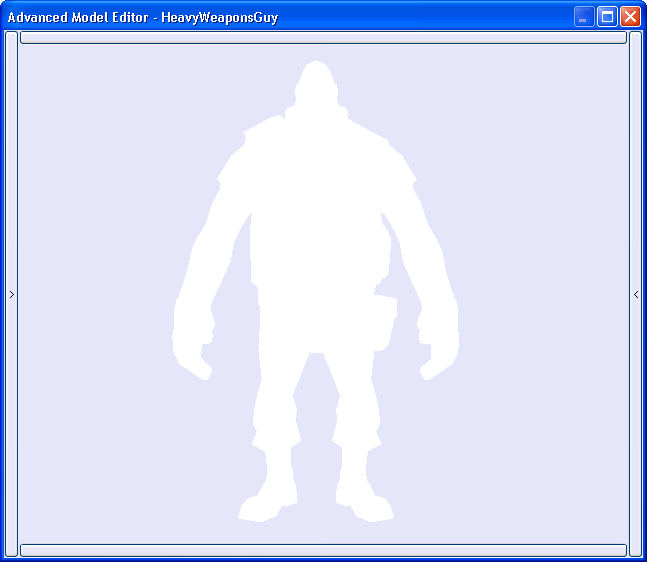
Well, thanks for all your hard work, anyway, Kryal. I eagerly wait for your return. In the mean time, I'm gonna fiddle around with this beta BrawlBox.
Just because I got models into the program doesn't mean I could save them. Look here: http://code.google.com/p/brawltools/source/browse/#svn/trunk/BrawlLib/SSBB/ResourceNodes/MDL0First of all, good to see you again. You probably don't remember me since I posted in the BrawlBox thread all of two or three times, but I followed it pretty closely and greatly enjoy your programs.
Second of all, is your offer of wisdom open to anyone, or just Bero? Because from what I gathered in the BrawlBox thread, the one format everyone seemed most interested in was MDL0, and how to continue the work you began with the version .64 beta. RandomTBush did some experimentation with the beta and it seemed to import models fine from Maya 2011, only problem being that the shader commands don't get set up, which prevents the BrawlBox beta from saving or exporting the files.
Basically I'd like to know what you know regarding MDL0 shaders, and how to fix their implementation. If this is asking too much, please don't hesitate to give me an internet smack upside the head. I'm simply an anxious fan who saw this:
...And has been yearning for that last step to be completed ever since.
Bero, this one's on me. Took 1.5 hours to complete so it's not too fancy. There are no logical definitions, just a basic layout. The size of the lists will change, which is most likely dependent on one of the three Def blocks. Many fields are flags.
This is just an example of what I meant in my previous post, about the reverse engineering process. Right now I have lengths, offsets and data types (most of them), but nothing else. I only used a hex editor (010 Editor, free trial) to build the template. Open an AIPD file in 010 Editor, and use this template. It will give you a graphical representation as well as values.
Code:
//--------------------------------------
//--- 010 Editor v3.0.6 Binary Template
//--------------------------------------
typedef struct AIPDHeader
{
char Tag[4];
uint DataOffset; //Version? Always 0xC
uint Unknown1; //0
uint Unknown2; //0
};
typedef struct DefBlock
{
float _float1;
float _float2;
ushort _short1 <format=hex>;
ushort _short2 <format=hex>;
ushort _short3 <format=hex>;
ushort _short4 <format=hex>;
float _float3;
float _float4;
ushort _short5 <format=hex>;
ushort _short6 <format=hex>;
ushort _short7 <format=hex>;
ushort _short8 <format=hex>;
float _float5;
ushort _short9 <format=hex>;
ushort _short10 <format=hex>;
float _float6;
ushort _short11 <format=hex>;
ushort _short12 <format=hex>;
float _float7;
float _float8;
float _float9;
float _float10;
uint _int1 <format=hex>;
uint _int2 <format=hex>;
uint _int3 <format=hex>;
uint _int4 <format=hex>;
uint _int5 <format=hex>;
uint _int6 <format=hex>;
uint _int7 <format=hex>;
char _char1 <format=hex>;
char _char2 <format=hex>;
char _char3 <format=hex>;
char _char4 <format=hex>;
};
typedef struct SubBlock
{
ushort _short1 <format=hex>;
ushort _short2 <format=hex>;
ushort _short3 <format=hex>;
ushort _short4 <format=hex>;
float _float1;
float _float2;
ushort _short5 <format=hex>;
ushort _short6 <format=hex>;
ushort _short7 <format=hex>;
ushort _short8 <format=hex>;
ushort _short9 <format=hex>;
ushort _short10 <format=hex>;
char _char1 <format=hex>;
char _char2 <format=hex>;
char _char3 <format=hex>;
char _char4 <format=hex>;
ushort _short11 <format=hex>;
ushort _short12 <format=hex>;
uint _int1 <format=hex>;
uint _int2 <format=hex>;
uint _int3 <format=hex>;
};
typedef struct UnkBlock
{
char Padding[64];
};
typedef struct Type1Entry
{
byte command <format=hex>;
if(command != 0)
{
byte control1 <format=hex>;
byte control2 <format=hex>;
}
};
typedef struct Type1
{
Type1Entry Entry;
while(Entry.command != 0)
Type1Entry Entry;
};
typedef struct Type2Entry
{
char char1 <format=hex>;
char char2 <format=hex>;
char char3 <format=hex>;
char char4 <format=hex>;
char char5 <format=hex>;
char char6 <format=hex>;
};
typedef struct Type2
{
ushort _id;
byte _flag;
byte _numEntries;
local int i;
for(i = 0 ; i < _numEntries ; i++)
Type2Entry Entry;
};
typedef struct Type1List
{
uint Offsets1[28];
local long offset = FTell();
local int i;
for(i = 0 ; i < 28 ; i++)
{
if(Offsets1[i] == 0)
byte NULL;
else
{
FSeek(Offsets1[i]);
Type1 Entry;
}
}
FSeek(offset);
};
typedef struct Type2List
{
uint Offsets1[33];
local long offset = FTell();
local int i;
for(i = 0 ; i < 33 ; i++)
{
if(Offsets1[i] == 0)
byte NULL;
else
{
FSeek(Offsets1[i]);
Type2 Entry;
}
}
FSeek(offset);
};
AIPDHeader Header;
DefBlock Def1;
DefBlock Def2;
SubBlock Sub1;
SubBlock Sub2;
UnkBlock Unk;
//Offsets are relative to beginning of file
Type1List List1;
Type2List List2;darksamus77
Smash Champion
Welcome back, Kryal!
Stoney
Smash Apprentice
Smacked it is, then. I guess I deserved that. Oh well, thanks for replying, I appreciate it all the same.Just because I got models into the program doesn't mean I could save them. Look here: http://code.google.com/p/brawltools/source/browse/#svn/trunk/BrawlLib/SSBB/ResourceNodes/MDL0
Your code is fascinating to read, BTW.
Sorry. I just get a lot of questions like that. Quite frankly, everything you need to know is available to you. There's a certain level of understanding that is necessary in order to manipulate this data.Smacked it is, then. I guess I deserved that. Oh well, thanks for replying, I appreciate it all the same.
Your code is fascinating to read, BTW.
My explanation on how these things work exists in the code. If you can't understand the code, you need to learn how. For example, to understand shaders and materials you need to know how the GPU processes display lists and registers. There ARE structures in my code that define this as well as how they are organized, just look and you'll find it. You can also get this information from the SDK and Dolphin Emu SVN.
I'm not trying to be mean here, but if it was something I could easily explain then I would have been able to implement these things rather easily.
All I can really say is that shaders are a collection of display lists. For the most part they are fixed so editing shouldn't be that hard. If you look up the MDL0Shader structure in my code you will see how the header is organized somewhat. The flags determine which display lists are included in the data. Each display list is a fixed block of data that performs operations on certain GPU registers. The way the model files are put together, these blocks are all the same except in how they are ordered and which ones are included. Keep in mind that there are 8 texture layers, which adds to the complexity. Determining how the flags function and how the lists are included/ordered is pretty much where I left off.
Textures, materials and shaders go hand-in-hand. Change one, and you need to change them all. This is because they are pre-compiled.
pikazz
Smash Lord
wow, welcome back Kryal :D
long time no see. (feels like I miss all stuff then I am asleep D: )
if you have problem with model import to brawlbox, you maybe would ask chadderz, creator of SZS modifier.
he has done obj importing program to mario kart wii and since MKWii and SSBB has almost the same mld0, you maybe get help from him :3
see my "how to import obj into brawl" thread for more information
long time no see. (feels like I miss all stuff then I am asleep D: )
if you have problem with model import to brawlbox, you maybe would ask chadderz, creator of SZS modifier.
he has done obj importing program to mario kart wii and since MKWii and SSBB has almost the same mld0, you maybe get help from him :3
see my "how to import obj into brawl" thread for more information
I've pretty much given up on MDL0, just too stressful. OBJ files do not work with skins, which is why I never bothered.
Since people are trying to get model manipulation working here are some suggestions:
Since people are trying to get model manipulation working here are some suggestions:
- If you want to support blender, use the .blend file format. All of the plugins are too old and broken for anything else to work properly.
- For everything else, use Collada AND FBX. Both have text formats.
- If you want OBJ support, use it for static meshes only.
pikazz
Smash Lord
oh, too bad you nearly gave up on MLD0 but I am glad you took your time to visit us :3I've pretty much given up on MDL0, just too stressful. OBJ files do not work with skins, which is why I never bothered.
Since people are trying to get model manipulation working here are some suggestions:
- If you want to support blender, use the .blend file format. All of the plugins are too old and broken for anything else to work properly.
- For everything else, use Collada AND FBX. Both have text formats.
- If you want OBJ support, use it for static meshes only.
nice tips about the model format :3
pokelover980
Smash Ace
- Joined
- Oct 4, 2007
- Messages
- 905
Well, now I'm bored, so I'm going to try and document the MDL0 format, and then see if I can take a file exported by AiS/BrawlBox 0.64 and manually convert it back into MDL0, since from what I've seen from the MDL0 format is that it isn't too complicated. I'll just do something simple to convert back, like a Pokeball or something with not too many polygons/vertices.
Eternal Yoshi
I've covered ban wars, you know
- Joined
- Mar 3, 2007
- Messages
- 5,450
- Location
- Playing different games
- NNID
- EternalYoshi
- 3DS FC
- 3394-4459-7089
I'm interested in examining the REFF and RE3D files so that we can add articles in a legit way which would help those making characters.
Edit: O_O Metaknight's sword slashes and tornado counts as external graphic effects.
i can tell by the fact that the EFLS files have null ID's that match the shword slashes and Tornado.
Edit: O_O Metaknight's sword slashes and tornado counts as external graphic effects.
i can tell by the fact that the EFLS files have null ID's that match the shword slashes and Tornado.
Eternal Yoshi
I've covered ban wars, you know
- Joined
- Mar 3, 2007
- Messages
- 5,450
- Location
- Playing different games
- NNID
- EternalYoshi
- 3DS FC
- 3394-4459-7089
This thread has a bit more info on EFLS.
http://www.smashboards.com/showthread.php?p=9729718
It seems that efls is a look up table for the reff file.
MiscData[1] is the reff file.
offset 0x08 - 0x0c is the file size.
offset 0x14 - 0x17 always points to the hex value that is 18 hex units before the end of the file.
offset 0x25 always contains the # of letters in a character's name plus one.
offset 0x28 is where the character's name begins.
MiscData[2] is the REFT files.
0x08-0x0c is the file size.
0x14 - 0x17 always points to the hex value that is 18 hex units before the end of the file.
offset 0x25 always contains the # of letters in a character's name plus one.
offset 0x28 is where the character's name begins.
offset 0x68 is the start of the filenames.
There seem to be multiple bytes in between the names, many of which are null.
0ffset 0x6a is the start of the name of the archived files.
Both of these seem to be a type of archive for multiple files.
http://www.smashboards.com/showthread.php?p=9729718
It seems that efls is a look up table for the reff file.
MiscData[1] is the reff file.
offset 0x08 - 0x0c is the file size.
offset 0x14 - 0x17 always points to the hex value that is 18 hex units before the end of the file.
offset 0x25 always contains the # of letters in a character's name plus one.
offset 0x28 is where the character's name begins.
MiscData[2] is the REFT files.
0x08-0x0c is the file size.
0x14 - 0x17 always points to the hex value that is 18 hex units before the end of the file.
offset 0x25 always contains the # of letters in a character's name plus one.
offset 0x28 is where the character's name begins.
offset 0x68 is the start of the filenames.
There seem to be multiple bytes in between the names, many of which are null.
0ffset 0x6a is the start of the name of the archived files.
Both of these seem to be a type of archive for multiple files.
pokelover980
Smash Ace
- Joined
- Oct 4, 2007
- Messages
- 905
Well, I have a small, inaccurate, basic understanding of MDL0. I have some notes, but some of it isn't accurate. It's all based off of studying and comparing the MDL0 files of Lucario, Link, Ganon, Captain Falcon, Samus, Zero Suit Samus and Mario. I went to study item MDL0 files and they're slightly different from character MDL0, so not all of this applies with items. Anyways, here are the notes:
When it says always, it really isn't always, it's almost always. There are those few MDL0 files that break away from the norm and don't follow them.
Code:
--HEADER NOTES--
first 4 bytes always 4D 44 4C 30 or MDL0 in ASCII
offset 4 always 00
bytes 08 through 0F always 00 00 00 09 FF FF FF 80
bytes 10 thourgh 12 always 00 00 05
byte 13 always 90
bytes 14 through 16 always 00 00 05
bytes 18 through 1A always 00 00 0A
bytes 1C through 1D always 00 00
bytes 20 through 21 always 00 00
bytes 24 through 25 always 00 00
bytes 28 through 29 always 00 00
bytes 2C through 2D always 00 00
bytes 30 through 31 always 00 00
bytes 34 through 35 always 00 00
bytes 38 through 3C always 00 00 00 00 00
bytes 40 through 4F always 00 00 00 40 FF FF FF C0 00 00 00 00 00 00 00 00
bytes 50 through 53 is number of vertices in hex
bytes 54 through 57 is number of faces in hex
bytes 58 through 5B always 00 00 00 00
bytes 5C through 5F is number of nodes in hex
bytse 60 through 67 always 01 01 00 00 00 00 00 40
bytes 82 through 83 is number of nodes in hex
bytes 84 through 86 always 00 00 00
bytes 88 through 8A always 00 00 00
bytes 8C through 8C always 00 00 00
bytes 90 through 92 always 00 00 00
bytes 94 through 96 always 00 00 00
--BONE NOTES--
bones are D0 bytes big
first 6 bytes always 00 00 00 D0 FF FF
44 bytes after start of bone is BoneMin
50 bytes after start of bone is BoneMax
20 bytes after start of bone is Scale
2C bytes after start of bone is Rotation
38 bytes after start of bone is Translation
10 bytes after start of bone is NodeID
14 bytes after start of bone is Flags
--VERTICES NOTES--
first 4 bytes are TotalLen, or how big the vertices file is
8 bytes after start is DataOffset
C bytes after start is StringOffset
1E bytes after start is number of vertices
--NORMALS NOTES--
--COLORS NOTES--
--UV POINTS NOTES--
--MATERIALS1 NOTES--
--MATERIALS2 NOTES--
--POLYGONS NOTES--
--TEXTURES1 NOTES--RandomTBush
Smash Ace
Here's some of my notes. I didn't fill in anything for Vertex, Normals, etc. yet, but I'll do so later. And I think I might've listed the wrong values for a few things.
And I don't have the values used for the lists yet, because I'm not even sure what half of the values are for. (I know one set's for the offset, and one's for the string, but I'm not sure about the other two.)
Code:
MDL0 HEADER
Offset Name
0x00 MDL0 Identifier
0x04 MDL0 Size
0x08 Sections
0x0C Model Nodes Offset
0x10 Definitions List
0x14 Bones List
0x18 Vertices List
0x1C Normals List
0x20 Colors List
0x24 UV Points List
0x28 Materials 1 List
0x2C Materials 2 List
0x30 Polygons List
0x34 Textures 1 List
0x38 Textures 2 List
0x3C Model Name Offset
0x40 Header Length
0x44 Header Offset
0x48 Unknown 1
0x4C Unknown 2
0x50 # of Vertices
0x54 # of Faces
0x58 Unknown 3
0x5C # of Nodes
0x60 Version
0x62 Unknown 4
0x64 Unknown 5
0x68 Box Min. X
0x6C Box Min. Y
0x70 Box Min. Z
0x74 Box Max. X
0x78 Box Max. Y
0x7C Box Max. Z
0x80 # of Nodes (Copy?)
BONE HEADER
0x00 Header Length
0x04 MDL0 Offset
0x08 String Offset
0x0C Bone Index
0x10 Node ID
0x14 Flags
0x18 Pad 1 (?)
0x1C Pad 2 (?)
0x20 Scale X
0x24 Scale Y
0x28 Scale Z
0x2C Rotation X
0x30 Rotation Y
0x34 Rotation Z
0x38 Translation X
0x3C Translation Y
0x40 Translation Z
0x44 Box Min. X
0x48 Box Min. Y
0x4C Box Min. Z
0x50 Box Max. X
0x54 Box Max. Y
0x58 Box Max. Z
0x5C Parent Offset
0x60 First Child Offset
0x64 Next Offset
0x68 Previous Offset
0x6C Bone Strings/Properties Offset
0x70 FrameMatrix Set 1 Float 1
0x74 FrameMatrix Set 2 Float 1
0x78 FrameMatrix Set 3 Float 1
0x7C FrameMatrix Set 4 Float 1
0x80 FrameMatrix Set 1 Float 2
0x84 FrameMatrix Set 2 Float 2
0x88 FrameMatrix Set 3 Float 2
0x8C FrameMatrix Set 4 Float 2
0x90 FrameMatrix Set 1 Float 3
0x94 FrameMatrix Set 2 Float 3
0x98 FrameMatrix Set 3 Float 3
0x9C FrameMatrix Set 4 Float 3
0xA0 InverseBindMatrix Set 1 Float 1
0xA4 InverseBindMatrix Set 2 Float 1
0xA8 InverseBindMatrix Set 3 Float 1
0xAC InverseBindMatrix Set 4 Float 1
0xB0 InverseBindMatrix Set 1 Float 2
0xB4 InverseBindMatrix Set 2 Float 2
0xB8 InverseBindMatrix Set 3 Float 2
0xBC InverseBindMatrix Set 4 Float 2
0xC0 InverseBindMatrix Set 1 Float 3
0xC4 InverseBindMatrix Set 2 Float 3
0xC8 InverseBindMatrix Set 3 Float 3
0xCC InverseBindMatrix Set 4 Float 3
POLYGONS HEADER
0x00 Total Length
0x04 MDL0 Offset
0x08 Node ID
0x0C Flags 1
0x10 Flags 2
0x14 Unknown 1
0x18 Def. Size
0x1C Def. Flags
0x20 Def. Offset
0x24 Data Length
0x28 Data Length (Copy?)
0x2C Data Offset
0x30 Unknown 2
0x34 Unknown 3
0x38 String Offset
0x40 (Undocumented for now)
POLYGON TYPES
0x20 Bone Def 1
0x28 Bone Def 2
0x30 Bone Def 3
0x80 Quads
0x90 Triangles
0x98 Triangle Strip
0xA0 Triangle Fan
0xA8 Lines
0xB0 Line Strip
0xB8 Points
TEXTURES 1 HEADER
0x00 # of entries
0x04 Materials 1 Offset
0x08 Materials 2 Offset
TEXTURES 2 HEADER
0x00 # of entries
0x04 Materials 1 Offset
0x08 Materials 2 Offsetpokelover980
Smash Ace
- Joined
- Oct 4, 2007
- Messages
- 905
I've started to document after 0x40 on polygon's, for another 8 or so bytes it's more header IIRC, and then it's polygons positions in hexadecimal, which you can convert to float. The same goes for vertices after their header. I actually learned that when trying to find how AiS converted to .dae from MDL0, and found that when you convert the float numbers in it to hexadecimal you'll find the polygons and vertex groups in the MDL0 if you search for that number in the MDL0 file. I'm also starting to test adding more vertices to a model, using the traditional vertex hacking method (not DDVB) and then editing some values throughout the file. It might not seem helpful now, but it could eventually XDHere's some of my notes. I didn't fill in anything for Vertex, Normals, etc. yet, but I'll do so later. And I think I might've listed the wrong values for a few things.
And I don't have the values used for the lists yet, because I'm not even sure what half of the values are for. (I know one set's for the offset, and one's for the string, but I'm not sure about the other two.)Code:MDL0 HEADER Offset Name 0x00 MDL0 Identifier 0x04 MDL0 Size 0x08 Sections 0x0C Model Nodes Offset 0x10 Definitions List 0x14 Bones List 0x18 Vertices List 0x1C Normals List 0x20 Colors List 0x24 UV Points List 0x28 Materials 1 List 0x2C Materials 2 List 0x30 Polygons List 0x34 Textures 1 List 0x38 Textures 2 List 0x3C Model Name Offset 0x40 Header Length 0x44 Header Offset 0x48 Unknown 1 0x4C Unknown 2 0x50 # of Vertices 0x54 # of Faces 0x58 Unknown 3 0x5C # of Nodes 0x60 Version 0x62 Unknown 4 0x64 Unknown 5 0x68 Box Min. X 0x6C Box Min. Y 0x70 Box Min. Z 0x74 Box Max. X 0x78 Box Max. Y 0x7C Box Max. Z 0x80 # of Nodes (Copy?) BONE HEADER 0x00 Header Length 0x04 MDL0 Offset 0x08 String Offset 0x0C Bone Index 0x10 Node ID 0x14 Flags 0x18 Pad 1 (?) 0x1C Pad 2 (?) 0x20 Scale X 0x24 Scale Y 0x28 Scale Z 0x2C Rotation X 0x30 Rotation Y 0x34 Rotation Z 0x38 Translation X 0x3C Translation Y 0x40 Translation Z 0x44 Box Min. X 0x48 Box Min. Y 0x4C Box Min. Z 0x50 Box Max. X 0x54 Box Max. Y 0x58 Box Max. Z 0x5C Parent Offset 0x60 First Child Offset 0x64 Next Offset 0x68 Previous Offset 0x6C Bone Strings/Properties Offset 0x70 FrameMatrix Set 1 Float 1 0x74 FrameMatrix Set 2 Float 1 0x78 FrameMatrix Set 3 Float 1 0x7C FrameMatrix Set 4 Float 1 0x80 FrameMatrix Set 1 Float 2 0x84 FrameMatrix Set 2 Float 2 0x88 FrameMatrix Set 3 Float 2 0x8C FrameMatrix Set 4 Float 2 0x90 FrameMatrix Set 1 Float 3 0x94 FrameMatrix Set 2 Float 3 0x98 FrameMatrix Set 3 Float 3 0x9C FrameMatrix Set 4 Float 3 0xA0 InverseBindMatrix Set 1 Float 1 0xA4 InverseBindMatrix Set 2 Float 1 0xA8 InverseBindMatrix Set 3 Float 1 0xAC InverseBindMatrix Set 4 Float 1 0xB0 InverseBindMatrix Set 1 Float 2 0xB4 InverseBindMatrix Set 2 Float 2 0xB8 InverseBindMatrix Set 3 Float 2 0xBC InverseBindMatrix Set 4 Float 2 0xC0 InverseBindMatrix Set 1 Float 3 0xC4 InverseBindMatrix Set 2 Float 3 0xC8 InverseBindMatrix Set 3 Float 3 0xCC InverseBindMatrix Set 4 Float 3 POLYGONS HEADER 0x00 Total Length 0x04 MDL0 Offset 0x08 Node ID 0x0C Flags 1 0x10 Flags 2 0x14 Unknown 1 0x18 Def. Size 0x1C Def. Flags 0x20 Def. Offset 0x24 Data Length 0x28 Data Length (Copy?) 0x2C Data Offset 0x30 Unknown 2 0x34 Unknown 3 0x38 String Offset 0x40 (Undocumented for now) POLYGON TYPES 0x20 Bone Def 1 0x28 Bone Def 2 0x30 Bone Def 3 0x80 Quads 0x90 Triangles 0x98 Triangle Strip 0xA0 Triangle Fan 0xA8 Lines 0xB0 Line Strip 0xB8 Points TEXTURES 1 HEADER 0x00 # of entries 0x04 Materials 1 Offset 0x08 Materials 2 Offset TEXTURES 2 HEADER 0x00 # of entries 0x04 Materials 1 Offset 0x08 Materials 2 Offset
And don't worry Bero, I'm still trying to learn. It's not that hard, now that I look at it. Just a few added things from C++ (and more object oriented), and it seems very close to Java.
95% of the MDL formats have already been decoded for you. http://code.google.com/p/brawltools/source/browse/trunk/BrawlLib/SSBB/Types/MDL0.cs
pokelover980
Smash Ace
- Joined
- Oct 4, 2007
- Messages
- 905
95% of the MDL formats have already been decoded for you. http://code.google.com/p/brawltools/source/browse/trunk/BrawlLib/SSBB/Types/MDL0.cs

*goes and dissects MDL0 files using that file and BrawlBox as reference*
RandomTBush
Smash Ace
Because the saving didn't work for that version, I basically learned how to make models by hand from both comparing the DAE to the original MDL0, and through BrawlBox. The source code is all Greek to me. @_@Just because I got models into the program doesn't mean I could save them. Look here: http://code.google.com/p/brawltools/source/browse/#svn/trunk/BrawlLib/SSBB/ResourceNodes/MDL0
Still know nothing on how to make 'em rigged, though.
