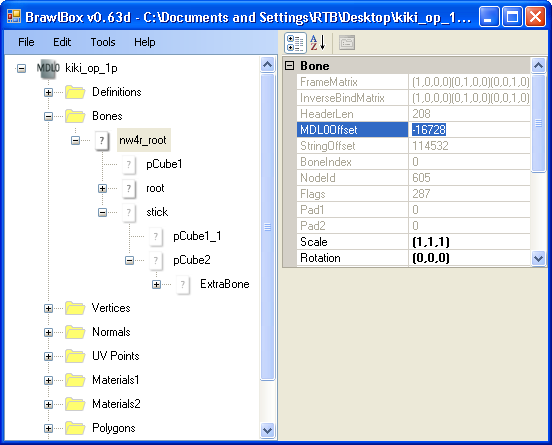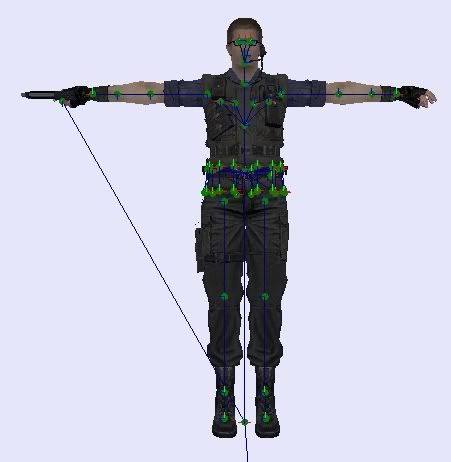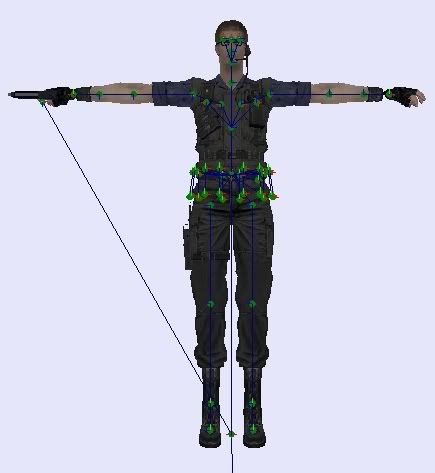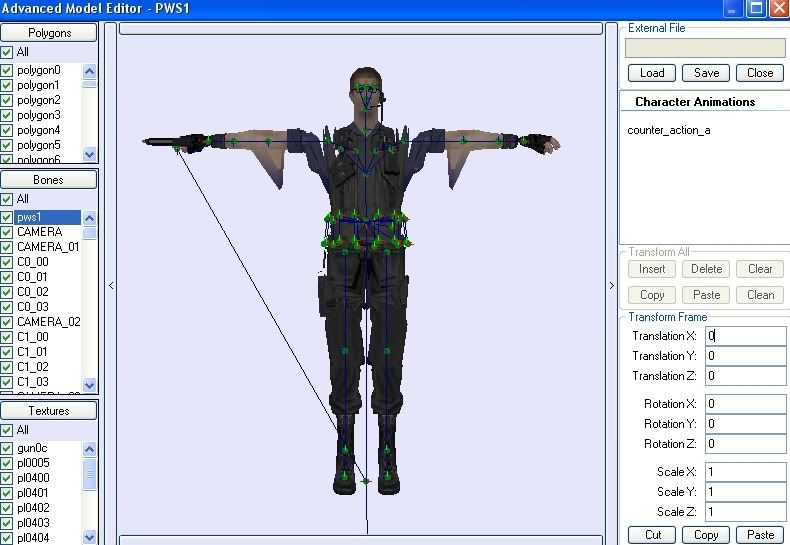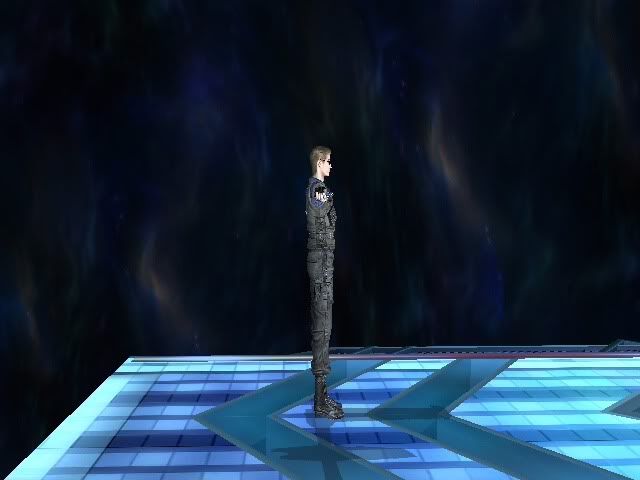leafbarrett
Smash Lord
So if I make one a HaveN, I can freely move the item she's holding wherever the hell I want? XDYes. A bone is a bone, just because it doesn't move any polygons doesn't mean you can't attach hitboxes and stuff to them. I actually was planning on doing this once I get off my lazy butt and find a way to make Missingno. work with the current version of the bone adder.
<3 F*CK YES! Graphic heaven much?
This has officially inspired me to get off my lazy *ss and get back to work on Gardevoir~