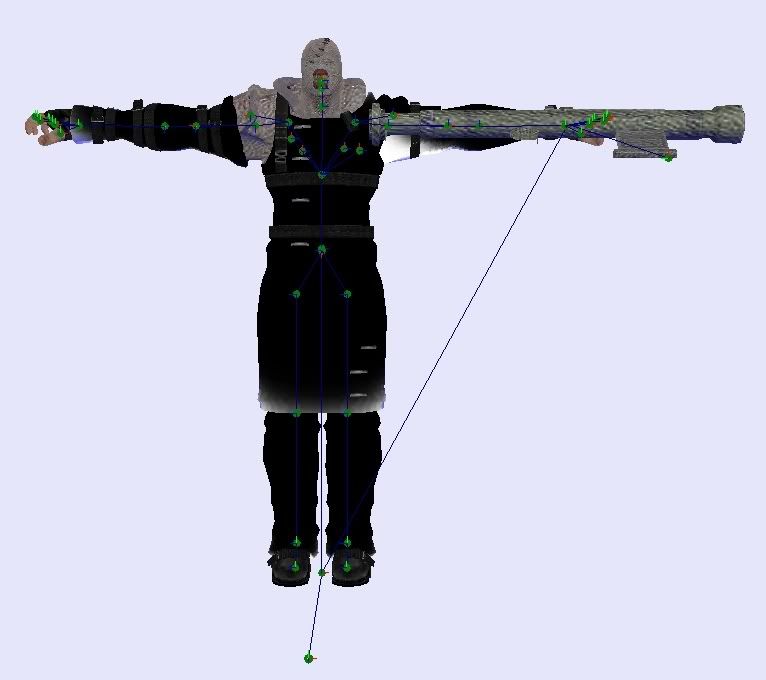Okay, you guys asked for it:
1. In Mario & Sonic at the Olympic Winter Games, all of the CHR0 files are inside of BRRES files. Open one up in a hex editor (I use Hex Workshop), delete everything that comes before the "CHR0" string, then save the resulting file with the extension ".CHR0". Now open up that file in your hex editor again.
2. The bytes in gray need to be "00000004".
3. The first two bytes in the green section need to be "FFDD". Don't change the last two bytes.
4. The purple bytes show where the definitions header begins (I think that's what it's called, it might be different in animation files). Go to the beginning of the MDL0 header and jump forward that amount of bytes (in Hex Workshop, use Edit > Goto, then put "0000002C" in the text box). The definitions header usually starts with "000004X8" in these files, with X being some random number (in this example it is 00000498). Insert four "FF" bytes before it.
5. Delete the four black bytes.
6. You're done, open the animation in BrawlBox while viewing your model of choice.
Apologies to RandomTBush and anyone else who can actually read this code if my instructions are totally incorrect, this is just the result of what I've gathered from studying RandomTBush's model-importing tutorial and certain patterns in the file structures. It happened to give good results in BrawlBox, so I'm guessing it's good for something. If I'm wrong about anything here, feel free to correct me.