-
Welcome to Smashboards, the world's largest Super Smash Brothers community! Over 250,000 Smash Bros. fans from around the world have come to discuss these great games in over 19 million posts!
You are currently viewing our boards as a visitor. Click here to sign up right now and start on your path in the Smash community!
It appears that you are using ad block :'(
Hey, we get it. However this website is run by and for the community... and it needs ads in order to keep running.
Please disable your adblock on Smashboards, or go premium to hide all advertisements and this notice.
Alternatively, this ad may have just failed to load. Woops!
Please disable your adblock on Smashboards, or go premium to hide all advertisements and this notice.
Alternatively, this ad may have just failed to load. Woops!
BrawlBox v0.63d (bug fixes)
- Thread starter Kryal
- Start date
SqLeon
Smash Journeyman
progress update?
-ZoZo-
Smash Rookie
- Joined
- Jan 21, 2010
- Messages
- 18
Hi, I've got a big problem.
I want inject model from other game and I watch the tuto on youtube.
But, (part 1) when I finish to change in the hex, I went to "Save as" and a brres file.
When I open this file with BrawlBox, it work.
But when I want to open or export de model, I've got a crash.
I'm french, so that's the message in french :
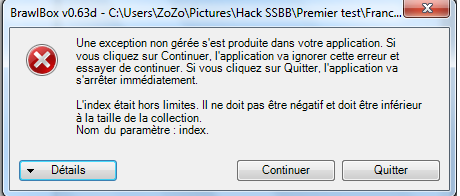
In english with the traductor it's that :
"An unhandled exception occurred in your application. if you click continue [...] stop immediately.
The index was off-limits. It must not be negative and must be less than the size of the collection.
Parameter name: index"
Please help me, I can't continue...
I want inject model from other game and I watch the tuto on youtube.
But, (part 1) when I finish to change in the hex, I went to "Save as" and a brres file.
When I open this file with BrawlBox, it work.
But when I want to open or export de model, I've got a crash.
I'm french, so that's the message in french :
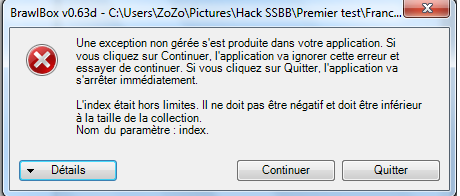
In english with the traductor it's that :
"An unhandled exception occurred in your application. if you click continue [...] stop immediately.
The index was off-limits. It must not be negative and must be less than the size of the collection.
Parameter name: index"
Please help me, I can't continue...
E-Jolteon
Smash Ace
What game? Some games use an MDL0 that is too new.Hi, I've got a big problem.
In english with the traductor it's that :
"An unhandled exception occurred in your application. if you click continue [...] stop immediately.
The index was off-limits. It must not be negative and must be less than the size of the collection.
Parameter name: index"
Please help me, I can't continue...
-ZoZo-
Smash Rookie
- Joined
- Jan 21, 2010
- Messages
- 18
The game is the same at the tutorial on video, Tatsunoko vs Capcom.
I do all the same like him but me, I must Preview first to open the model and see material and others...
So, when I export this model to "X" for example, and after, I want open this X file with BrawlBox, it crash...
So I can't continue
I use the BrawlBox v0.63d
I do all the same like him but me, I must Preview first to open the model and see material and others...
So, when I export this model to "X" for example, and after, I want open this X file with BrawlBox, it crash...
So I can't continue
I use the BrawlBox v0.63d
dxrkn3ss
Smash Journeyman
When I try to view models in brawlbox on a different computer it gives me this error...
System.AccessViolationException: Attempted to read or write protected memory. This is often an indication that other memory is corrupt.
at BrawlLib.OpenGL.wGL.glClear(GLClearMask mask)
at BrawlLib.OpenGL.wGlContext.glClear(GLClearMask mask)
at System.Windows.Forms.ModelPanel.OnRender()
at BrawlLib.OpenGL.GLPanel.OnPaint(PaintEventArgs e)
at System.Windows.Forms.Control.PaintWithErrorHandling(PaintEventArgs e, Int16 layer, Boolean disposeEventArgs)
at System.Windows.Forms.Control.WmPaint(Message& m)
at System.Windows.Forms.Control.WndProc(Message& m)
at System.Windows.Forms.ScrollableControl.WndProc(Message& m)
at System.Windows.Forms.ContainerControl.WndProc(Message& m)
at System.Windows.Forms.UserControl.WndProc(Message& m)
at System.Windows.Forms.Control.ControlNativeWindow.OnMessage(Message& m)
at System.Windows.Forms.Control.ControlNativeWindow.WndProc(Message& m)
at System.Windows.Forms.NativeWindow.Callback(IntPtr hWnd, Int32 msg, IntPtr wparam, IntPtr lparam)
The computer has the microsoft framework installed. I don't know what gives...
System.AccessViolationException: Attempted to read or write protected memory. This is often an indication that other memory is corrupt.
at BrawlLib.OpenGL.wGL.glClear(GLClearMask mask)
at BrawlLib.OpenGL.wGlContext.glClear(GLClearMask mask)
at System.Windows.Forms.ModelPanel.OnRender()
at BrawlLib.OpenGL.GLPanel.OnPaint(PaintEventArgs e)
at System.Windows.Forms.Control.PaintWithErrorHandling(PaintEventArgs e, Int16 layer, Boolean disposeEventArgs)
at System.Windows.Forms.Control.WmPaint(Message& m)
at System.Windows.Forms.Control.WndProc(Message& m)
at System.Windows.Forms.ScrollableControl.WndProc(Message& m)
at System.Windows.Forms.ContainerControl.WndProc(Message& m)
at System.Windows.Forms.UserControl.WndProc(Message& m)
at System.Windows.Forms.Control.ControlNativeWindow.OnMessage(Message& m)
at System.Windows.Forms.Control.ControlNativeWindow.WndProc(Message& m)
at System.Windows.Forms.NativeWindow.Callback(IntPtr hWnd, Int32 msg, IntPtr wparam, IntPtr lparam)
The computer has the microsoft framework installed. I don't know what gives...
If you're able to send the broken file, please do.So when I tried to save my Flygon textures in the Flygon pac I was sent, this appears:
Value cannot be null.
Parameter name: key
And when I try to view the model or the texture in question, this shows up:
************** Exception Text **************
System.AccessViolationException: Attempted to read or write protected memory. This is often an indication that other memory is corrupt.
at BrawlLib.SSBBTypes.TEX0.get_PixelFormat()
at BrawlLib.Wii.Textures.TextureConverter.Decode(TEX0* texture, Int32 mipLevel)
at BrawlLib.SSBB.ResourceNodes.TEX0Node.GetImage(Int32 index)
at BrawlBox.MainForm.resourceTree_SelectionChanged(Object sender, EventArgs e)
at BrawlBox.ResourceTree.set_SelectedNode(TreeNode value)
at BrawlBox.ResourceTree.OnAfterSelect(TreeViewEventArgs e)
at System.Windows.Forms.TreeView.TvnSelected(NMTREEVIEW* nmtv)
at System.Windows.Forms.TreeView.WmNotify(Message& m)
at System.Windows.Forms.TreeView.WndProc(Message& m)
at BrawlBox.ResourceTree.WndProc(Message& m)
at System.Windows.Forms.Control.ControlNativeWindow.OnMessage(Message& m)
at System.Windows.Forms.Control.ControlNativeWindow.WndProc(Message& m)
at System.Windows.Forms.NativeWindow.Callback(IntPtr hWnd, Int32 msg, IntPtr wparam, IntPtr lparam)
However, it allows me to save the texture in a seperate Brres pac just fine.
What MDL0 converter are you using? Because BBox doesn't have a working exporter yet.Hello
I don't know if this question has beem posted yet, or if it has an answer.
I'm Trying to use the Chimera model on Blender. So i extract it, and it's textures.
I use the ml0d converter, make it a DAE file, and import it to blender... but, it has a small problem.
the model is completely screwed up. there are some body parts that I cant tell what they were ever supposed to be.
I think I know the answer, but not how to fix it: the bones. how would I go about keeping the bones with the model, so as to keep the model intact? I did the same thing with the New Pork stage, and all the objects associated with bones went to the center of the map.
So is there anyway to keep th ebones with the model, to work with blender?
There is. File -> New -> BRSTM Audio Stream.Why no rwav and Multi channel BRSTM Encoder
Model files from other games are not supported.Hi, I've got a big problem.
I want inject model from other game and I watch the tuto on youtube.
But, (part 1) when I finish to change in the hex, I went to "Save as" and a brres file.
When I open this file with BrawlBox, it work.
But when I want to open or export de model, I've got a crash.
I'm french, so that's the message in french :
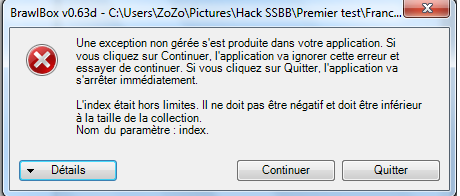
In english with the traductor it's that :
"An unhandled exception occurred in your application. if you click continue [...] stop immediately.
The index was off-limits. It must not be negative and must be less than the size of the collection.
Parameter name: index"
Please help me, I can't continue...
Update your video drivers from the manufacturer. Windows usually doesn't come with proper OpenGL drivers.When I try to view models in brawlbox on a different computer it gives me this error...
System.AccessViolationException: Attempted to read or write protected memory. This is often an indication that other memory is corrupt.
at BrawlLib.OpenGL.wGL.glClear(GLClearMask mask)
at BrawlLib.OpenGL.wGlContext.glClear(GLClearMask mask)
at System.Windows.Forms.ModelPanel.OnRender()
at BrawlLib.OpenGL.GLPanel.OnPaint(PaintEventArgs e)
at System.Windows.Forms.Control.PaintWithErrorHandling(PaintEventArgs e, Int16 layer, Boolean disposeEventArgs)
at System.Windows.Forms.Control.WmPaint(Message& m)
at System.Windows.Forms.Control.WndProc(Message& m)
at System.Windows.Forms.ScrollableControl.WndProc(Message& m)
at System.Windows.Forms.ContainerControl.WndProc(Message& m)
at System.Windows.Forms.UserControl.WndProc(Message& m)
at System.Windows.Forms.Control.ControlNativeWindow.OnMessage(Message& m)
at System.Windows.Forms.Control.ControlNativeWindow.WndProc(Message& m)
at System.Windows.Forms.NativeWindow.Callback(IntPtr hWnd, Int32 msg, IntPtr wparam, IntPtr lparam)
The computer has the microsoft framework installed. I don't know what gives...
Progress has been slow, I know. I haven't given up yet though.
Alphatron
Smash Champion
- Joined
- Aug 5, 2008
- Messages
- 2,269
What he means is that brawlbox isn't made to support models that are not from Super Smash Bros. Brawl. You may want to head over to the Customized Content subforum and look at the topic, "MDL0 files from other games". They might be able to help you out over there.
And we're all rooting for you Kryal! ;_;
And we're all rooting for you Kryal! ;_;
E-Jolteon
Smash Ace
Agreed. Even though things are getting slow in this topic, it's because we're getting all of our awesome models ready!And we're all rooting for you Kryal! ;_;
Good luck, Kryal.
Thanks guys! The back-end is pretty much done, and I'm going to try exporting a full model tonight, skins and all.Agreed. Even though things are getting slow in this topic, it's because we're getting all of our awesome models ready!
Good luck, Kryal.
Sora Master2.0
Smash Journeyman
- Joined
- Nov 28, 2007
- Messages
- 313
Ok so about the model thingy. Well, importing a model is amazing, but can we control whether the new model has changes to it? For example, a blinking animation?
That sort of thing can be done with VIS files, as well as the action script. Models cannot do that by themselves.Ok so about the model thingy. Well, importing a model is amazing, but can we control whether the new model has changes to it? For example, a blinking animation?
E-Jolteon
Smash Ace
Hey Kryal, I've got a very simple request.
Can the floor actually show where the model clips through? It's really hard to judge as it is.

Can the floor actually show where the model clips through? It's really hard to judge as it is.

Power Marshall
Smash Journeyman
Kryal, I have a request to fix this problem:
I replace 2 of the platforms of BattleField with the main island (floating rock). I know it is there because in the collision editor I can see 3 floating rocks (islands). I tested in-game and I only have 1, the one I did not touch or replace. It would seem I could still walk on the other 2 islands even though they are not there via collisions. I did not scale any whatsoever, so this must be another issue.
FILE
I replace 2 of the platforms of BattleField with the main island (floating rock). I know it is there because in the collision editor I can see 3 floating rocks (islands). I tested in-game and I only have 1, the one I did not touch or replace. It would seem I could still walk on the other 2 islands even though they are not there via collisions. I did not scale any whatsoever, so this must be another issue.
FILE
Oh! I see what you mean. I fixed it, but in the meantime you can reset the camera and zoom out.Hey Kryal, I've got a very simple request.
Can the floor actually show where the model clips through? It's really hard to judge as it is.

I'll look at it.Kryal, I have a request to fix this problem:
I replace 2 of the platforms of BattleField with the main island (floating rock). I know it is there because in the collision editor I can see 3 floating rocks (islands). I tested in-game and I only have 1, the one I did not touch or replace. It would seem I could still walk on the other 2 islands even though they are not there via collisions. I did not scale any whatsoever, so this must be another issue.
FILE
Alright, so after more DAE struggling I got everything to export into one file. The texture coordinates and normals are off, but at least everything is there, and the skins work. Things aren't looking good for blender users though, because the current DAE plugin is terrible and doesn't work with skins. Maya and Max users should be fine.

E-Jolteon
Smash Ace
So, Brawlbox can not re-import yet, can it?
Looking good so far though!
Looking good so far though!
Not yet. The hard part is getting the file format to do what you want. Collada isn't very straight-forward, and without clear-cut examples it's a pain figuring out where everything goes. Since that's basically out of the way I can start the import process and go from there.So, Brawlbox can not re-import yet, can it?
Looking good so far though!
luigiman1928
Smash Ace
- Joined
- Feb 1, 2008
- Messages
- 648
Could u add a multiple model previewer? Like adding more than one model in the previewer and animation editor/previewer? That would help with many Stage hacks as it would tell where things are place like where the karts go in the mairo kart stage.
Shadic
Alakadoof?
Glad to hear of some progress Kryal. Again, great work. 
-BigSharkZ-
Smash Lord
- Joined
- Jan 19, 2009
- Messages
- 1,071
Amazing work once again, Kryal. I'll wait patiently until the release.
May I suggest a few things for an up-coming version, though? They aren't really big (I hope), and shouldn't be too hard to implement. Well, first, could you make it so you could copy only the translation or the rotation of a frame to another? This would really help for some of my animations. Also, could you make it so when you import a picture, it automaticly renames it instead of NewNode01? Such as importing TestWii.png, the file in Brawl Box would be TestWii, and not NewNoad01. To make it even better, could you also fix this "Import All" function? Export All seems to work, but not the other way around. This would also save a lot of time for many users when importing stages with many textures.
May I suggest a few things for an up-coming version, though? They aren't really big (I hope), and shouldn't be too hard to implement. Well, first, could you make it so you could copy only the translation or the rotation of a frame to another? This would really help for some of my animations. Also, could you make it so when you import a picture, it automaticly renames it instead of NewNode01? Such as importing TestWii.png, the file in Brawl Box would be TestWii, and not NewNoad01. To make it even better, could you also fix this "Import All" function? Export All seems to work, but not the other way around. This would also save a lot of time for many users when importing stages with many textures.
Batandy
Smash Apprentice
yeah, Bigsharkz's right some days ago i had to import more than 20 textures and rename 'em!
Anyway good luck with the injector
Anyway good luck with the injector
CT Chia
Smash Obsessed
The brstm maker isn't working for me. My WAV files play fine elsewhere, but when I put em into a new brstm and save it, its like 4kb or so with no sound
Eternal Yoshi
I've covered ban wars, you know
- Joined
- Mar 3, 2007
- Messages
- 5,450
- Location
- Playing different games
- NNID
- EternalYoshi
- 3DS FC
- 3394-4459-7089
I don't know what your problem is, as I made brstm files with the newest version just fine.
What is odd is the effect of some animations.
Aparrently have key frames the same number in the translation tab 1000 frames apart means that I want the object to spazz out until the next key frame. Strange. Thankfully, I have 0.60b to fall back on.
What is odd is the effect of some animations.
Aparrently have key frames the same number in the translation tab 1000 frames apart means that I want the object to spazz out until the next key frame. Strange. Thankfully, I have 0.60b to fall back on.
CT Chia
Smash Obsessed
I got it working, I tried converting my original wma file to a wav with a different program and it worked this time. The first wav I used must have has some specifications not compatible with BBox
Yes, the animation editor needs work. There will be two different editors when the GUI is remade, which will have more advanced features. The texture importer has already been adjusted to name items properly.Amazing work once again, Kryal. I'll wait patiently until the release.
May I suggest a few things for an up-coming version, though? They aren't really big (I hope), and shouldn't be too hard to implement. Well, first, could you make it so you could copy only the translation or the rotation of a frame to another? This would really help for some of my animations. Also, could you make it so when you import a picture, it automaticly renames it instead of NewNode01? Such as importing TestWii.png, the file in Brawl Box would be TestWii, and not NewNoad01. To make it even better, could you also fix this "Import All" function? Export All seems to work, but not the other way around. This would also save a lot of time for many users when importing stages with many textures.
When you're done importing, make sure you can play the audio back. Use Save-As and save it to BRSTM.The brstm maker isn't working for me. My WAV files play fine elsewhere, but when I put em into a new brstm and save it, its like 4kb or so with no sound
That's because of interpolation. If you want linear movement, you need to put two keyframes side-by-side with the same value. The animation path is like a curve that passes though two points (keyframes). The ONLY linear form is for rotation, which involves making every frame keyed.I don't know what your problem is, as I made brstm files with the newest version just fine.
What is odd is the effect of some animations.
Aparrently have key frames the same number in the translation tab 1000 frames apart means that I want the object to spazz out until the next key frame. Strange. Thankfully, I have 0.60b to fall back on.
superyoshi888
Smash Lord
- Joined
- Apr 8, 2008
- Messages
- 1,026
Sorry about not responding to your response to my issue, I figured it out. I think it has something to do with the model that was in the brres pack, which wasn't an issue once I made a brres pack from scratch and used it to import my textures.
Anyways, I am patiently awaiting the model rebuilder. Keep up the great work! :D
Anyways, I am patiently awaiting the model rebuilder. Keep up the great work! :D
FrozenHobo
Smash Hero
is there an older version? recently with 0.63d i've been trying to save and i keep getting "The given key was not present in the dictionary"
Mario & Sonic Guy
Old rivalries live on!
I've been using BrawlBox v0.63b, which operates fine on my end. However, it does have a glitch for when you modify CLR0 data; need to use a hex editor to modify the color values.is there an older version? recently with 0.63d i've been trying to save and i keep getting "The given key was not present in the dictionary"
http://brawltools.googlecode.com/files/BrawlBox v0.63b.zip
What sort of changes/files are you working with? I have a general idea of what COULD be wrong, but don't know where at. Maybe I can try re-creating the problem if you give me a file name.is there an older version? recently with 0.63d i've been trying to save and i keep getting "The given key was not present in the dictionary"
If you want it fixed you need to submit a bug report. If you're using an old version some things won't work, like the CLR problem that's been fixed. Also, I might add, you never fully reported that problem either. Not everyone is able to use a hex editor, and by not reporting a bug you perpetuate the problem for everyone else.I've been using BrawlBox v0.63b, which operates fine on my end. However, it does have a glitch for when you modify CLR0 data; need to use a hex editor to modify the color values.
http://brawltools.googlecode.com/files/BrawlBox v0.63b.zip
FrozenHobo
Smash Hero
i was swapping an animation on an edited green hill zone. i was replacing the brk_01,02,03 animations with StgGreenHillMain_Loop.What sort of changes/files are you working with? I have a general idea of what COULD be wrong, but don't know where at. Maybe I can try re-creating the problem if you give me a file name.
Plasmakirby1
Smash Journeyman
im not sure if this is BBox's fault or not, but my animations are acting weird. i finally managed to get the running animation made, but after editing some other animations, the running went back as if i never edited it (T-Pose) while the animation works just fine in BBox.
When changing bone transforms, you need to update the bone flags. This is also why models that have been scaled may not show up as such in-game. The flags for the old bone were 799 (0x31F). This needs to be changed to 792 (0x318). I don't think many people know this, and it's something that will eventually be part of the editor. Here are the flags in case you need to edit the bind pose:Kryal, I have a request to fix this problem:
I replace 2 of the platforms of BattleField with the main island (floating rock). I know it is there because in the collision editor I can see 3 floating rocks (islands). I tested in-game and I only have 1, the one I did not touch or replace. It would seem I could still walk on the other 2 islands even though they are not there via collisions. I did not scale any whatsoever, so this must be another issue.
FILE
NoTransform = 0x0001,
FixedTranslation = 0x0002,
FixedRotation = 0x0004,
FixedScale = 0x0008,
Unk1 = 0x0010,
Unk2 = 0x0100,
HasGeometry = 0x0200
Collision tips:
When wrapping a model with collision data, try to use a single object. For instance, you want four collision objects for this stage. One for each of the three levels, and one for the drop-through platform.
Connect your points to form a single chain. Use the Merge button to combine points. Use the square bracket keys [ ] to navigate from one plane to another. The planes will order themselves automatically when you change the type. In the end, you should be able to traverse each enclosed object in a complete loop using the [ ] keys.
Here's the new file. I've fixed one of the platforms for you.
http://www.mediafire.com/?zlmvmmyzdtm
Hmm, I just replaced those three animations and didn't run into any problems. If it's an edited file there could be something else going on. Send it if you can.i was swapping an animation on an edited green hill zone. i was replacing the brk_01,02,03 animations with StgGreenHillMain_Loop.
Are you saying the changes aren't showing up in-game, or they aren't being saved at all? If you can re-open the file and view your animation as expected, it might be that the file isn't being loaded into the game.im not sure if this is BBox's fault or not, but my animations are acting weird. i finally managed to get the running animation made, but after editing some other animations, the running went back as if i never edited it (T-Pose) while the animation works just fine in BBox.
If your problem is with uneven animations, make sure you're using the latest version.
Wind Owl
Smash Lord
Kryal, might I inquire as to how you obtained such extensive knowledge on this subject? You amaze me, seriously.
Plasmakirby1
Smash Journeyman
i think i found out wat the problem was. for some reason, it seems the running animation won't change unless the walking animations were changed the same way. its as if they're "tied" together.Hmm, I just replaced those three animations and didn't run into any problems. If it's an edited file there could be something else going on. Send it if you can.
Are you saying the changes aren't showing up in-game, or they aren't being saved at all? If you can re-open the file and view your animation as expected, it might be that the file isn't being loaded into the game.
If your problem is with uneven animations, make sure you're using the latest version.
also, a suggestion for upcoming releases of BBox, could it be made easier to edit hurtboxes? as i go along with editing my animations, it messes with the hurtboxes a lot, and its getting annoying, and i don't know how to fully control them
superyoshi888
Smash Lord
- Joined
- Apr 8, 2008
- Messages
- 1,026
+1 on the hurtboxes.
I'm going to make my PSA(Missingno.) a little taller than Bowser but when I resize it I don't want the hurtbox going all crazy on me.
I'm going to make my PSA(Missingno.) a little taller than Bowser but when I resize it I don't want the hurtbox going all crazy on me.
Power Marshall
Smash Journeyman
That would be located in a hex editor, correct? I never knew that. So this is also a answer to my scaling problem. Thanks.When changing bone transforms, you need to update the bone flags. This is also why models that have been scaled may not show up as such in-game. The flags for the old bone were 799 (0x31F). This needs to be changed to 792 (0x318). I don't think many people know this, and it's something that will eventually be part of the editor. Here are the flags in case you need to edit the bind pose:
NoTransform = 0x0001,
FixedTranslation = 0x0002,
FixedRotation = 0x0004,
FixedScale = 0x0008,
Unk1 = 0x0010,
Unk2 = 0x0100,
HasGeometry = 0x0200
Hex editor, yes. Export the model and search for the bone using its mdl offset (make sure you set the hex editor for big endian mode). Make the changes, save, re-import.
Hit/hurt boxes haven't really been touched yet. When i start doing action scripts and change the animation editor, there should be a way to automatically fix them.
Hit/hurt boxes haven't really been touched yet. When i start doing action scripts and change the animation editor, there should be a way to automatically fix them.
Wind Owl
Smash Lord
Aw, ignored? It was a legitimate question ;__;
