Zeruel21
Smash Journeyman
Strange, mine works fine and gives me a .png file. Are you sure it's set to export as a normal picture file and not the raw texture (.tex0)?Yeah but it exports as a Raw data file
Welcome to Smashboards, the world's largest Super Smash Brothers community! Over 250,000 Smash Bros. fans from around the world have come to discuss these great games in over 19 million posts!
You are currently viewing our boards as a visitor. Click here to sign up right now and start on your path in the Smash community!
Strange, mine works fine and gives me a .png file. Are you sure it's set to export as a normal picture file and not the raw texture (.tex0)?Yeah but it exports as a Raw data file
Really? Maybe I'm extracting the wrong file. I don't even know what exactly I'm looking for. I'm trying to take out a file from this directory within the pacStrange, mine works fine and gives me a .png file. Are you sure it's set to export as a normal picture file and not the raw texture (.tex0)?
That'd be the issue. That's the raw texture data. The actual texture isReally? Maybe I'm extracting the wrong file. I don't even know what exactly I'm looking for. I'm trying to take out a file from this directory within the pac
common5>sc_selchar_en>Miscdata50>MDL0 menselchrstate0000_topn>textures 1
hopefully that helps
That'd be the issue. That's the raw texture data. The actual texture is
common5>sc_selchar_en>Miscdata50>textures>WifiInfWait07_0
Export that and you should get a image. If you want to edit the appearance of a texture, you have to pull it from the "Textures" directory, otherwise you just get data. Hope this clears it up!
Yes, we do. It is because they don't have enough bones, end of story. Yes, some people can be swapped with others with slightly less bones, but that is only by like 5 or 6 at the most, and GHZ characters have far too few.I'm not sure that anyone knows the absolute reason why the Green Hill Zone characters don't work. It seems that it is because they have so few bones, but the few theories that people have come up with usually seem to have exceptions. For example, there was a theory that you could only swap a model over a character that had less bones, but that has been disproven (for example, my Snover works over Pikachu even though Snover has less bones). Unfortunately, this also means that, since we don't know the exact problem, we don't know how to fix it, and we won't be able to test the bone theories well until we can add bones. So it would be a really, really good idea to just drop the Sonic characters for now. They simply don't work, and probably aren't going to for quite some time.
I'm having a similar problem but this time with the labels. I think it may have something to do with the file being too big. I'm not sure how I can fix it though.Can anyone give me a quick rundown of how to edit the ingame portraits so they work? I tried, but it froze when before the match started
Is ANYONE working on Deoxys or Metal Sonic? I know about the MS PSA but what about an animation model? Kinda like how Shadow`s being worked on.
still a problem.i'm having trouble resizing YI:M and WWR in brawlbox. i've gotten other stages/objects to stretch/resize, but these stages keep giving me trouble. they show up looking right in BBox, but when i put them into the game they're the same as always.
I don't think the filesize can change, problem is it's not easy to find, say, a Phazon Suit picture that smallI'm having a similar problem but this time with the labels. I think it may have something to do with the file being too big. I'm not sure how I can fix it though.
Replace the original textures with those of the new ones.I want to take Dedede's hammer and Link's sword and put them on Zelda, and this thread showed how to do so with the models; question is, how do I get the textures for the stuff on Zelda as well?
Be more specific please. What are you trying to do?Is there someone (or somewhere someone could direct me to) that could explain how to 'hex' something and how to get information out of something/what it tells you when you've hexxed it?
(Specifically common3.pac)
Thanks in advance
Thunderspam is trying that, but so far it isn't turning out very good. (I think.)Sigh....people, if you want to get a Sonic character, you are going to have to vertex edit a playable character. Knuckles should be rather simple to make a vertex edit for, as long as you use Sonic as the base.
Peachs Turnips are in the common3.pac and I'm trying out specifically how her Down + B works (how the seemingly random pulling up of stuff works and all that jazz) and that all the properties are handled in common3.pac because...well thats where they areBe more specific please. What are you trying to do?
Wow, you are really interested in those turnips, aren't you? You are going to need a hex editor, such as Hex Workshop, but I don't know what to tell you from there. This has nothing to do with BrawlBox, though, just a hex editor.Peachs Turnips are in the common3.pac and I'm trying out specifically how her Down + B works (how the seemingly random pulling up of stuff works and all that jazz) and that all the properties are handled in common3.pac because...well thats where they are
So I've been told common3.pac needs to be 'hexxed'. If I'm being honest, I really don't know what that means or what it does or shows, is it just making information in common3.pac readable?
Sorry...I'm not being very helpful am I :x
Yup pretty much xD Oh sorry, didn't realise this was the wrong place :xWow, you are really interested in those turnips, aren't you? You are going to need a hex editor, such as Hex Workshop, but I don't know what to tell you from there. This has nothing to do with BrawlBox, though, just a hex editor.
Fox and Falco's gun's textures are in a different place too, and with those two I think it is because they share the same textures, which they do. I don't know about Peach, though.Yup pretty much xD Oh sorry, didn't realise this was the wrong place :x
Very unimportant but I'm curious anyway - how come Peachs Parasol model data is in a different pac to her Parasol texture data?
It was ignored because its in the wrong thread.My post got ignored so here it is again:
I don't think its possible yet. I think that's what Kryal is working on right now.sounds like a noob question but how can I edit AnmTexPal/Srt? D:
I did the same thing, and it turned out fine for me. What exactly did you do?After changing an item description in common5, the text isn't properly aligned. The letters appear in the little red bar above the description instead. Is this unavoidable, or something to do with the text formatting that BB did?
If you get halfway done and the importer comes out, you can then swap the animations, etc that you created over to the new character, you won't have to start over. My advice would be to do it.Not exactly a BrawlBox question, but it still pertains to the subject:
I really want to make a character with BrawlBox, but I wanted to import a model for it. Should I wait until it’s possible to import models from other games, or should I just go ahead and make the character as well as I can? I don’t want to be halfway done with the character, then find out that model importing is possible and have to start over. But I also don’t want to wait years to find out that importing models is impossible (which I highly doubt is true). Advice?
Unfortunately, that is beyond our capabilities at the moment.Excellent. Now, how would I give Cpt Falcon an article (Bowser's fire) to replace his falcon paunch? Or is therean appa guide / thread for that already in the Workshop?
Open up both of their MotionEtc's and find the article's you want to replace, then do a normal model swap between them.Excellent. Now, how would I give Cpt Falcon an article (Bowser's fire) to replace his falcon paunch? Or is therean appa guide / thread for that already in the Workshop?
I replaced the Mr. Saturn description with something that actually explains what it does. However, I used unusual capitalization (LiKE tHiS) to emulate the way they speak. That may be the issue.I did the same thing, and it turned out fine for me. What exactly did you do?
I assumed he meant swapping the properties of said articles. The most you could do is replace the falcon graphic with a small burst of flame.Open up both of their MotionEtc's and find the article's you want to replace, then do a normal model swap between them.
@Eldiran: What?
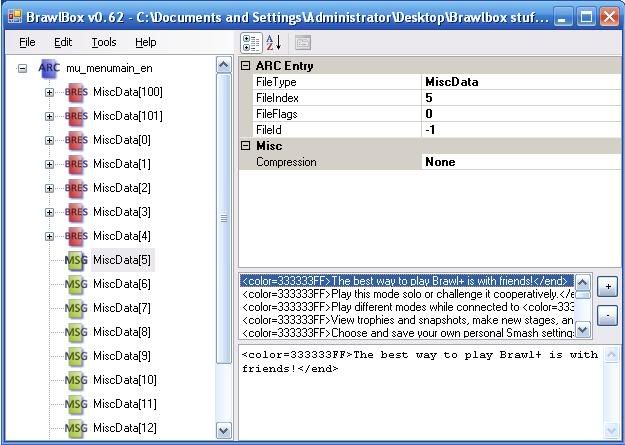
It's RSBE/pfmenu2 that's where it goesOkay so I'm pretty new to Brawl Box but I wanted to edit the menu text to say whatever I want it to. I've seen videos and stuff of it so I know it's possible. I'm running the latest beta for Brawl+ so I'm pretty sure that editing the menu text is supported.
Anyways, I open Brawl Box and I open mu_menumain.en and change the text, save it, then place it in menu2 on my SD card. When I go to load Brawl though the text is still the default and not what I edited. Am I missing a few steps? Literally all I did was delete the text and type in some new stuff.
This is what it looks like: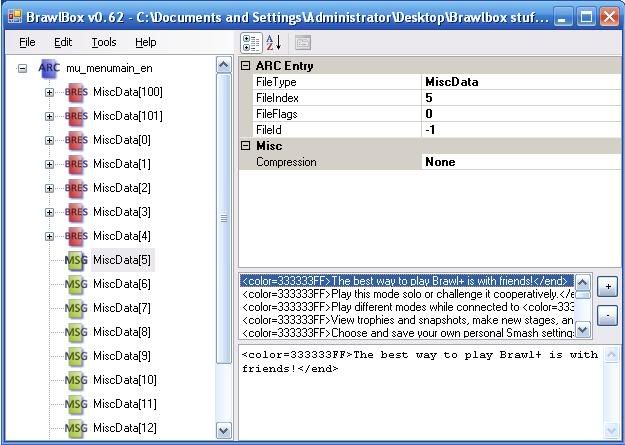
As I said all I did was click on MiscData[5] and edit that top line of text. Then save the file and put it on my SD card. Is there something more I have to do? Thanks.
Do a normal model swap. (Check out the thread "The Armory" for some examples of it.)Is it possible to replace a sword with the beamsword model? If so, how hard would it be?
Rename it to mu_menumain instead of mu_menumain_en.I tried placing it in there too and still the text was default.
You always have to take off the _en, no matter what file it is.Taking off the _en part worked like a charm, thank you!
