ThreeX
Smash Lord
nice job :D giga + sonic 'glass' skins are hawt =P, but why no falco/wolf skins? ;( -cough- glass also -cough-
Welcome to Smashboards, the world's largest Super Smash Brothers community! Over 250,000 Smash Bros. fans from around the world have come to discuss these great games in over 19 million posts!
You are currently viewing our boards as a visitor. Click here to sign up right now and start on your path in the Smash community!

Leopard is kinda cool, I just didn't really see that large of an upgrade in the OS. That Dashboard thing is kinda cool though, I'll admit that.anyone on here have a mac? if you do, I definitely suggest getting OS X leopard....there's this new thing that lets you create your own dashboard widgets, you just resize this little box on any webpage you want and then save that section of the site to your dashboard....so now all i have to do every morning is hit F12, and the new update is right there for me to see...epic lazy tool
nice job :D giga + sonic 'glass' skins are hawt =P, but why no falco/wolf skins? ;( -cough- glass also -cough-
Do you have a Custom.txt file for that?
I amde this one... kinda lame but I got kinda upsessed with the metal meta knight i made.
Its not lame at all, awesome skin. The more the merrier. ^Yeah as Hitaku said, Post your copy and paste Custom.txt file stuff.
I amde this one... kinda lame but I got kinda upsessed with the metal meta knight i made.

Sorry about that, didn't mean to forget ya ><Hitaku, what do you think of my skin? on previous page.

Hey no one wants to help me w/ my skin? no one commented on it yet T.T
These are the only pics I can find:I'm working on my Takamaru skin.

I want Takamaru for Brawl. For those of you who are not familar with him:
Heres the offical forum.
http://smashboards.com/showthread.php?t=73419
Heres a strategy guide.
http://strategywiki.org/wiki/Nazo_no_Murasame-Jou/How_to_play
Heres the game, speed run.
http://youtube.com/watch?v=vZ4NUa-vydI
Heres the theme, awesome song, it would be great in brawl.
http://youtube.com/watch?v=s5EKqi9uGcM
Background:
-Japan-Only Famicom Disk System title, Nazo no Murasame-jō.
-Sister game of Zelda
-Nintendo's first samurai character
-also has ninja attacks (which I kind of don't like)
Reasons why he should be in Brawl: (I guess I'm promoting him now, but I still go on)
- is a samurai/eastern, all rest of Brawl swords are european/western.
- retro, nintendo's first samurai
- good moveset
- song
- if he is in, theres a possibility of a Takamaru game for Wii!!!
Ok sorry I was kind of off track. I wished I had a good Takamaru hat for Kirby.
- What do you think of the skin
- I'm not sure how to fit everything + Time/date
- anybody have any good pics of Takamaru?

Love the 3-d one. I would try and use that somehow.Well heres a background:
These are the only pics I can find:

Yeah I want to keep it simple too but not sure how to fit everything.
Edit: I'm asking you all so any suggestions will help.
Uhh, I really only have idea's about placement of the days/hours/minutes/seconds. You could have a Katana across the top or bottom of the frame, and put them on the blade. Or you could put them on the slanted white stripes, not sure if that's possible, but it's an idea.
Hey no one wants to help me w/ my skin? no one commented on it yet T.T
I am really bad with tutorials =/ but I can make you one with the alternating skins. Again it may be a day or two because of how backed up I am at home with work but it will come ^^.If any of you are looking for something to do, I'd like to see a Bowser Jr. skin to go with the other alternating ones. Preferably with his paintbrush. Or, you could give me just a basic tutorial on how to make my own with Paint.NET. It woud be MUCH appreciated.
What do you mean it won't work? If you go into detail I can try to help you.I have this:

and the word file is:
Times New Roman
18
0 0 0
111 52
150 52
186 52
222 52
But it won't work for some reason.
I have it in the skins folder and when I click on it, the button turns into a red XI am really bad with tutorials =/ but I can make you one with the alternating skins. Again it may be a day or two because of how backed up I am at home with work but it will come ^^.
What do you mean it won't work? If you go into detail I can try to help you.
Well as far as I know only 3 things can do that.I have it in the skins folder and when I click on it, the button turns into a red X
I think that looks fine, if we get more you can just split them between the first and second page. Good thing you had another post close to the top.Sorry for not posting for a while and updating. blooagga and solidpit, your skins are updated now.
Also, I moved all the skins to third post. What you guys think, its kind of lazy but give me 2 more pics and i like all the pics together. If we get more skins, I'll find better ways.
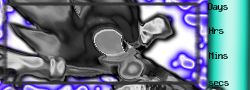
Leopard is kinda cool, I just didn't really see that large of an upgrade in the OS. That Dashboard thing is kinda cool though, I'll admit that.
Right now I have a few things I am dealing with at home, but I will get to that as my next set of skins if you would like =).
Do you have a Custom.txt file for that?
Not at all actually, I really don't have much of a reason to do any work with images for myself and I enjoy it. I'm going to try and make this sound as un-cheesy as possible, but, I also enjoy being able to help others once in a while.must be annoying having ppl begging you to make thing's huh?




You know I never really thought much about Baby Bowser being in, so now that you bring it up to me I decided that I love the idea ^^. Here the alternating themes for him. As you can see the Brawl logo there is covered in "paint". Thought it would be something a little different. Hope you like it (if you don't I can take it out for you.).If any of you are looking for something to do, I'd like to see a Bowser Jr. skin to go with the other alternating ones. Preferably with his paintbrush.


No, the paint actually adds the perfect Bowser Jr. touch to it. Thanks a bunch.As you can see the Brawl logo there is covered in "paint". Thought it would be something a little different. Hope you like it (if you don't I can take it out for you.)
Nah it's no biggie, i like the picture too, i was thinking either that 1 or the 1 with him and a sniper rifle, both are good.. thx though :DNow here is the Falco one. I know this picture of him may be a little over used, but I think it's to awesome to not use.
hah, being a unique charcater, having a bazooka instead of a lazer.. hmm, bazooka spamming would be nice89 Days 2 Go!
-I've added Hitaku's new skins
-Super Mario Galaxy Counter Skin: Do we still need it? Should we ask Ouendanation
-My favorite is the Falco Skin b/c I really want to see Falco with a bazooka or a sniper in brawl.
They look fine to me.This is only for people who want to take the time to change it, but I noticed with my skin slide show packages that the Custom.txt was a little off due to the days being in the triple digits a while ago.
For the normal slide show:
Arial
0 0 0
79 75
121 75
169 75
210 75
For the glass slide show:
Arial
10
225 225 225
79 75
121 75
169 75
210 75
This also goes for the 6 skins I posted last night. In fact, the skins I posted last night was off more then any of the other ones ><. Guess I was just to tired to notice. Tennisthehilife, don't feel any pressure to change it in the download unless you want to. It would be a lot of time =/.
Gah I'm really sorry but something about the jumble of words you made and my brain just didn't mix in any friendly way, shape, or form. x_xomg i cant get it to work!! i dont know where to save the files to when i download them!! i really want that sonic one with the blue flames background!!! BUT I DONT KNOW WHAT TO DO!!!
EDIT: i figured out the winrar part, but now i dont know what to do to extract it to thePhantim3 folder HELPPP
what skin folder i made? the instruction didnt tell me to do that.....thats prolly what im forgetting......GAH...this is all toooo confusing for me!!Gah I'm really sorry but something about the jumble of words you made and my brain just didn't mix in any friendly way, shape, or form. x_x
I'll take a shot though...
If it's a zip folder then right click and extract it like you would normally then just move it into the skin folder you have made. If that doesn't work, then just screw the download and right click the skin on the front page here and just 'save as' into the skin folder.
Hope I helped but who knows.
You have the program downloaded and working, correct?ok that still doesnt work!! when i download it, it goes into WinRar, and then idk what to do can someone tell me what to do from there???? PLEASEEEE

