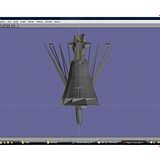meleemaster500
Smash Lord
- Joined
- Jan 29, 2008
- Messages
- 1,824
yeah, fortwaffles, you should link to the "how many verticies" program on the OP for people
@Mr. Chuy
yes, copy that on each line, totaling the number of verticies that the polygon has ("546 verticies",546 lines with that line)
@Mr. Chuy
yes, copy that on each line, totaling the number of verticies that the polygon has ("546 verticies",546 lines with that line)