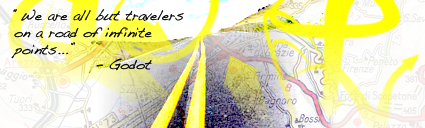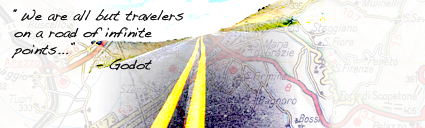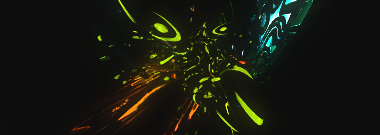deepseadiva
Bodybuilding Magical Girl
Akiak, it doesn't seem to have much flow. The road, the arrows, and the text conflict very heavily. And just curious, is the map of anywhere significant? It'd be cool if it was.
K, I need some major help now.
I've been stuck on this piece for months already. @______________@

I have elements I like, but I have on idea how I'm going to work in the text "Grey Clover" and three characters in it (the represented characters could be anything, symbols, portraits, slices, etc.). It's been a concept piece for awhile now, so I can rework anything, even completly if necessary - I just don't know how to make everything work.
HAAAAAALLLLPPPPP....
K, I need some major help now.
I've been stuck on this piece for months already. @______________@

I have elements I like, but I have on idea how I'm going to work in the text "Grey Clover" and three characters in it (the represented characters could be anything, symbols, portraits, slices, etc.). It's been a concept piece for awhile now, so I can rework anything, even completly if necessary - I just don't know how to make everything work.
HAAAAAALLLLPPPPP....