PurDi
Smash Journeyman
I might be able to throw something together. I've got a busy weekend though, so It's probably gonna be done mid to late next week. That ok?
Welcome to Smashboards, the world's largest Super Smash Brothers community! Over 250,000 Smash Bros. fans from around the world have come to discuss these great games in over 19 million posts!
You are currently viewing our boards as a visitor. Click here to sign up right now and start on your path in the Smash community!
I was under the impression that this would never finish, and people would just keep volunteering to add on to the end...No lol, because you're gonna be last. To be honest I want to finish this asap, I thought it'd move faster

 )
)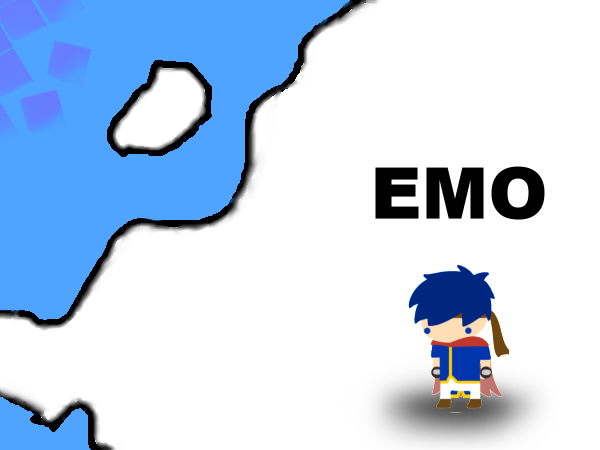


o_o;
... I didn't think I made it that hard...
BakaJuice said:No, the blending is entirely up to you. What I like to do (not that I'm saying you have to do it this way) is I download the worm segment that I'm following, open it up in photoshop and double the canvas size. Then I move the part over to the left side, leaving me with my blank slate. After that I do whatever I want/can to blend it with the previous segment. After I'm done doing whatever, I readjust the canvas size again to what it's supposed to be, 600 x 450 if I'm not mistaken, move it all so that it's where it needs to be (centered and whatnot), and save it.
I'm sure there are other ways to do it, but that's how I do it. Anyone else have any interesting methods?
in this case you need to draw a (small) part of MK on your top left corner, adding some black on the left side and then blend everything with your yellow bg...no problem! :DLokii said:I do about the same thing...but im lazy so i just screenshot the screen and paste it to paint. Then, i just cut out the 600x450 pic i made and save it as its own file. It's probably more time consuming...but idc. xD

