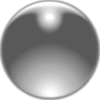Here is how to load custom CSPs through dolphin without having to add them into the MnSlChr.usd/dat, as that gets very tedious and also causes desyncs on Netplay.
Step 1
Go to Dolphin and Select the "Graphics" Option
Step 2
Select the Advanced tab in the Graphics window and make sure "Dump Textures" is enabled.
Step 3
Go in-game and load the CSPs you would like to replace (I.E If I wanted to replace Fox's blue CSP I would select Fox, and then change to the blue costume, and then exit dolphin, as the texture would have been dumped since it was loaded.)
Step 4
Go to "C:\Users\YOUR_USER_NAME_HERE\Documents\Dolphin Emulator\Dump\Textures\GALE01" and find the texture you want to replace.
Copy this file to "C:\Users\YOUR_USER_NAME_HERE\Documents\Dolphin Emulator\Load\Textures\GALE01" or just simply copy the name of the file.
Step 5
Place the CSP/Texture you want to have in your game into "C:\Users\YOUR_USER_NAME_HERE\Documents\Dolphin Emulator\Load\Textures\GALE01" and rename it to what the file's name was when it was dumped.
Step 6
Finally, deselect Dump Textures.
I hope this is easy to understand, I tried to make it stupid-people proof.