RandomTBush
Smash Ace
I'm really not sure if it does or not. It doesn't hurt to check.has anyone checked samurai warriors 3 for MDL0s it would rock if it was than Takamaru could be added to brawl XP
Welcome to Smashboards, the world's largest Super Smash Brothers community! Over 250,000 Smash Bros. fans from around the world have come to discuss these great games in over 19 million posts!
You are currently viewing our boards as a visitor. Click here to sign up right now and start on your path in the Smash community!
I'm really not sure if it does or not. It doesn't hurt to check.has anyone checked samurai warriors 3 for MDL0s it would rock if it was than Takamaru could be added to brawl XP
Oh, I wish that it did. Battle Revolution definitely does not have MDL0. I have checked memory dumps of the game multiple times.Just thinking... if TMNT has pac files extractable by memory, what if other games on the not supported list are actually compressed, and can be extracted through a memory dump. It's just a thought, but it'd be nice to actually see pokemon battle revolution have MDL0's since all the other pokemon wii games appear to
Yeah, I personally wouldn't expect a game like that to have MDL0.Rock band is MDL0 free.
I'll look through my files and see if I've got that somewhere.The GFA file link is broken, I mean, inside the thread, there is an sendspace with 404 file...
I really want to extract GFA!
If someone could encrypt again and upload somewhere
Okay RTB!I'll look through my files and see if I've got that somewhere.
Use WWPacker to unpack the WAD files, and U8Tool to unpack the *.APP files afterwards.Also RTB, you know how to extract bin from wiiwares?
I asked at TSR but nobody replied, U8Tool don't extracts (just the wads)
The files for Dragon Ball are packed in separate BRRES files, all inside the same BIN file as the model itself. You'll have to open one of those up in a hex editor, and delete everything up to the second (third, fourth, etc.) instance of "bres", then save it.Mario sports mix has mdl0!?
YESSSS!
BLUE SLIME WILL BE MINE!
Also: does anyone know where the textures and animations are in the Dragonball iso?
I've been looking around for a while now. :/

Ahh, alright thanks. :DUse WWPacker to unpack the WAD files, and U8Tool to unpack the *.APP files afterwards.
The files for Dragon Ball are packed in separate BRRES files, all inside the same BIN file as the model itself. You'll have to open one of those up in a hex editor, and delete everything up to the second (third, fourth, etc.) instance of "bres", then save it.
Just a moment, I'll do a memory dump of the game. Just because it's "Mdl0" doesn't always mean it's "MDL0". Note the capitalization.Look at what I found in the Okami ISO:

I found more too!

Well, then it probably does use MDL0 after all, which would be surprising considering it's a port of a PS2 game.What if the AFS has MDL0 (All caps) and I've gotten a working brres with textures and palettes in it?

Brres DL link:
http://dl.dropbox.com/u/5869687/OkamiTexAndPalettes.brres
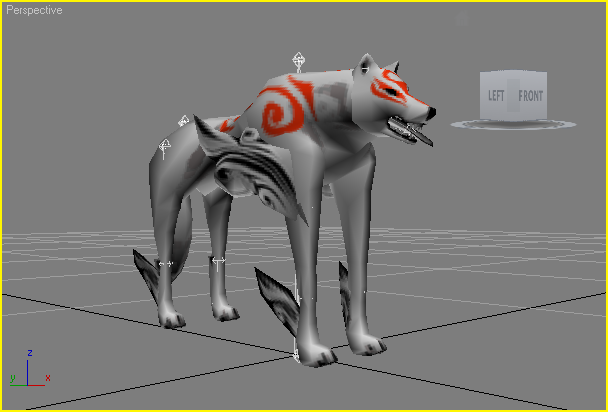
Yeah. The MDL0s (which are broken into a few MDL0s per character) are in one file, and the textures are in another. You'll have to add 'em both together.Which is weird because I can get perfectly fine brres files from the hex data.... but they only have models or textures, never both.

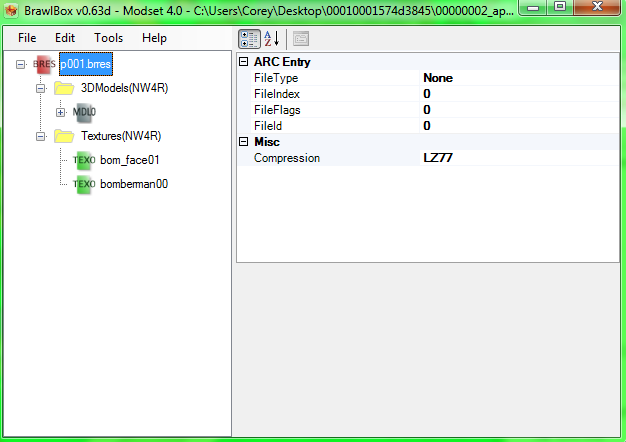
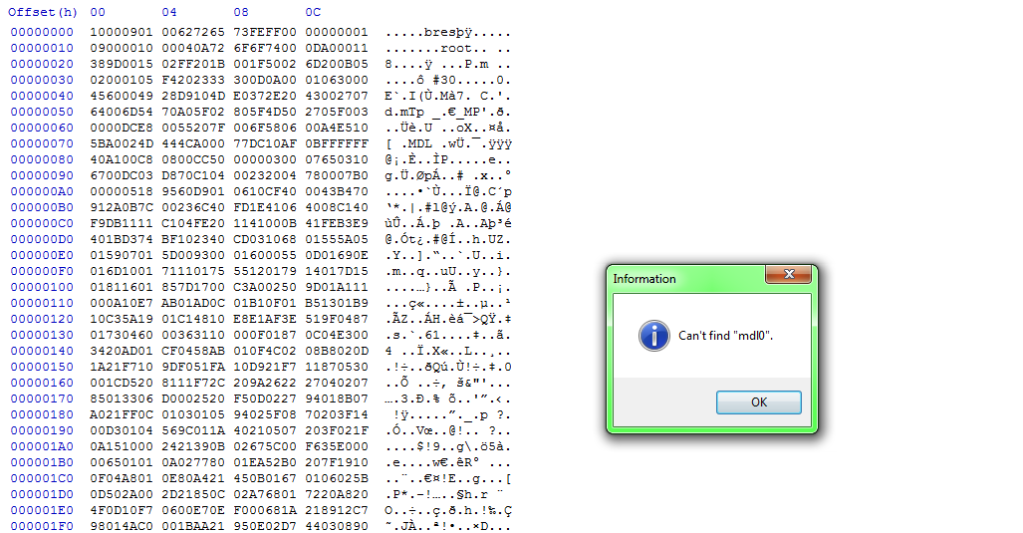
Drag-and-drop the BRRES file over LZ77Ex to decompress it, then run it through the model hexers.Well I was exporting models from bomberman and I ran into a snag when I got to what I believe was his model.
*image 1*
See, looks perfectly fine and has the model and everything.
*image 2*
And for some reason the mdl0 won't show up in a hex editor. :/
Which means it can't be hexed to work in-game.
Thanks a bunch.Drag-and-drop the BRRES file over LZ77Ex to decompress it, then run it through the model hexers.

Oof. I'll see what I need to do to get those models working in-game without any problems.BTW, 2 things.
1: Got Ammy working in brawlbox

2: The models gotten from Okami have bones that won't move the models. At all. Even in brawlbox.
So, that's a problem. (But the bone STRUCTURE looks fine, that is, the shape of the model.)
Also, the textures are just solid colors on flashing polygons in game >.>
BTW, 2 things.
2: The models gotten from Okami have bones that won't move the models. At all. Even in brawlbox.
So, that's a problem. (But the bone STRUCTURE looks fine, that is, the shape of the model.)
I'm not THAT surprised to be honest, because they did say that the original PS2 game was highly optimised for the PS2, and with the disbanding of Clover Studios, Capcom didn't have access to much of the original code and had to re-make a lot of the game from scratch, so why not use a Wii-optimised model format while you're at it?Well, then it probably does use MDL0 after all, which would be surprising considering it's a port of a PS2 game.
I'll go see if I can find the models.
her*just load any animation while viewing him, and then you should be able to move the model on the frames of that animation
