XSilvenX
Smash Lord
WRONG...(with respect)Now, about Battle Portraits. Unless you .iso hack your Wii (I won't tell you about it), small battle portraits do not work so ignore them. Anyway, go into CSP Tools and read the guide.
******
Anyway, so I looked into the perl step2 file that's included in the both v10 and Modded Cupash folders and modded it slightly so that it names the new portrait .bress files properly.
Basically the guy who wrote the original program messed up and included an extra period in the file names where they weren't supposed to be. I went ahead and slightly modded it so that the InfFace***.brress files come out as they should.
THIS ALSO FIXES THE ISSUE WITH HAVING TO RENAME THE COMMON5 PAC.
Now instead of "common5_en.pac" it will just be "common5.pac" so when you update your CSP's you can just copy/paste directly to the SD card. No renaming ANYTHING.
DOWNLOAD LINK
************
BEFORE (Notice the periods)
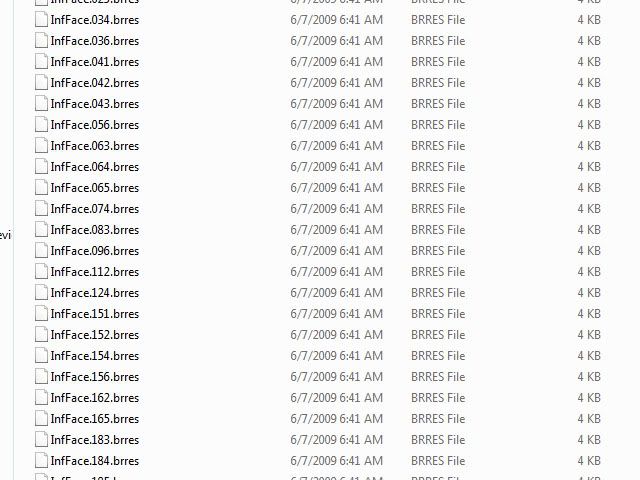
AFTER (Voila, now they're gone. No stupid renaming each one individually....)
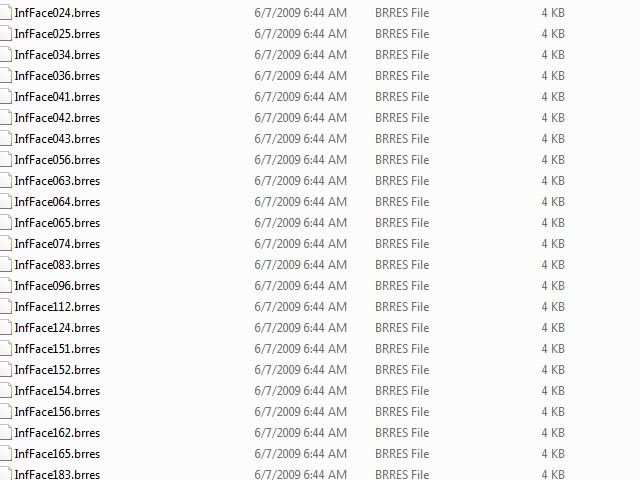
Sorry for the bad images in advance...these are just quick shots of my tv but yeah as you can see the in-game battle portraits are working from the SD card via the file replacement code.


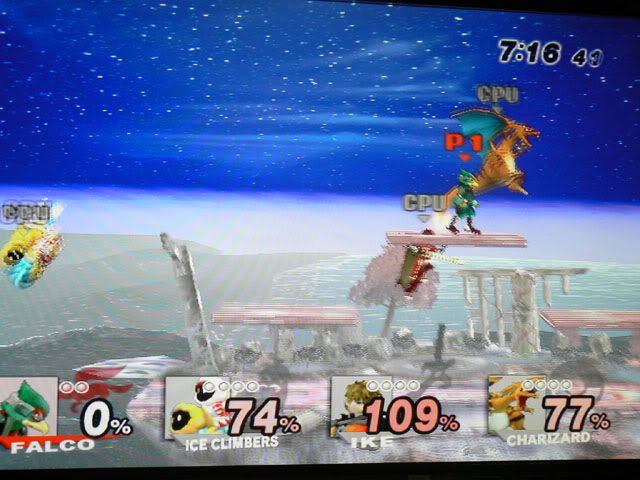

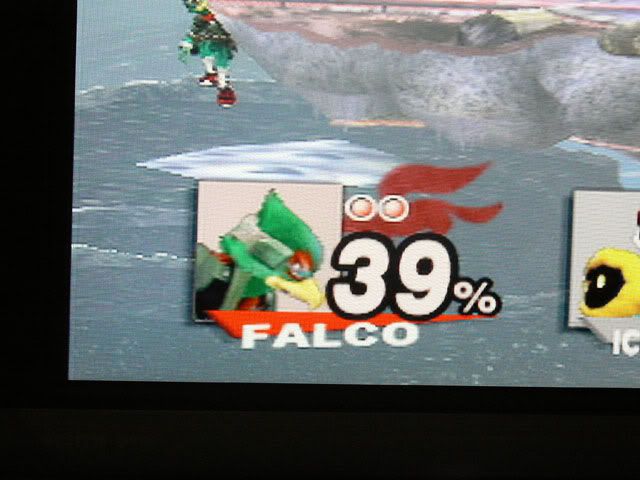
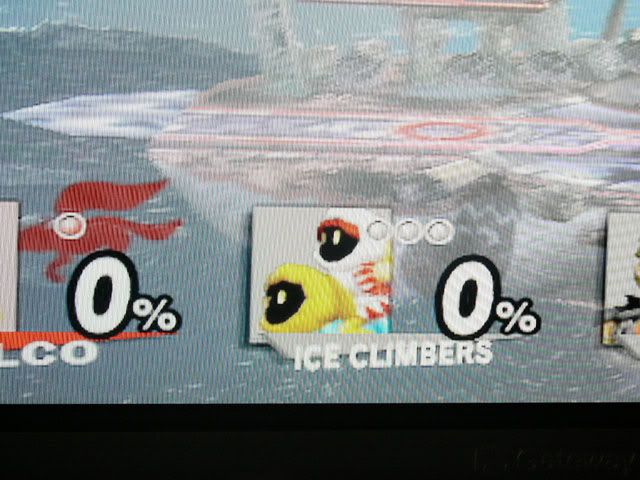
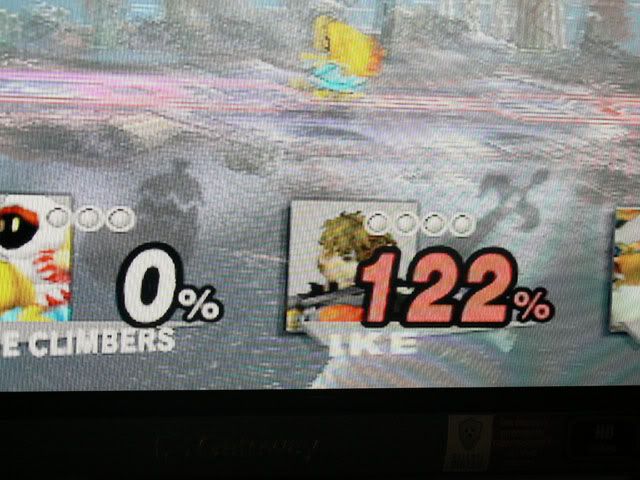
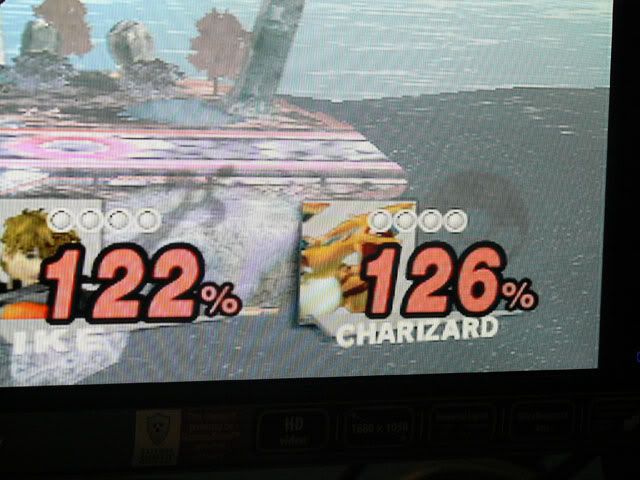
And yes, I know the Ike texture does not match the portrait..it was just for test purposes.
