elheber
Smash Lord
How Luigi's ATs Work
Short Intro: This is a guide to understanding how exactly Luigi's Advanced Techniques work. I'll continue adding new ATs one by one, each time I get time, until I've exhausted my knowledge.
AD Buffering
Brawl has an input buffer of 10 frames; meaning that if you input an action but cannot perform that action yet, the game will reserve that input for a max of 10 frames (1/6th of a second) in case you're able to perform it then. You all do this normally all the time for things like Double Aerials.
The problem with trying to buffer a grounded attack upon landing is that Luigi's landlag is 2 frames (for a slow landing) or 4 frames (for a faster landing). If you try to Jab as soon as possible after landing, you only have 2 or 4 frames to buffer it in (instead of 10). Why? Because if you press A any earlier, you'll accidently nAir. You HAVE to press A within those 2 or 4 frames to buffer the input.
What's the solution? You AD before landing! By Airdodging as you land, you can safely press A before landing WITHOUT accidently doing an nAir. You are extending the time window you can buffer from 2 or 4 frames to a full 10 frames. Since you can't nAir during an AD, the game will instead buffer your A button press for 10 frames. With ADing as you land, you can now press A even before landing, making it way easier to buffer a ground attack. AD Buffering DOES NOT extend the 10 frames of buffer to some crazy number like 30 frames or something, but 1/6th of a second is a much easier time frame than 1/30th of a second. Thus, AD Buffering helps you perform your attacks upon landing ASAP much easier.
Dash Pivots and True Pivots
Why is it that when you do a Pivot Grab you'll sometimes slide backward and sometimes you won't? Why is it that sometimes when you try to do a Reverse Hyphen Smash you won't slide backward? Well... it has to do with Dash Pivots and True Pivots. If you try to Dash Dance (run left/right/left/right... really fast) you might notice that sometimes you'll pivot very quickly, and sometimes you'll just slide instead, depending on how well you dash dance. This is how it works and why this happens:
Luigi's Dash has 2 parts...
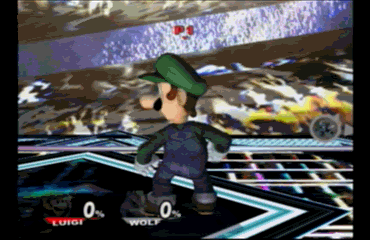
(thanks to YoshQ for this great GIF)
- "Initial Dash" - Luigi lunges forward and quickly accellerates with a kickpush animation (really, it doesn't animate... it's just him with one leg forward and the other back as in the pic below). He'll make that unmistakable "dash sound effect" that almost sounds like a loud pound as dust kicks up behind him. This part of the dash is really really short so you have to be quick to input anything if you want to do it during this stage.
- "Full Dash" - After the first part is over, he goes into a running animation where his legs are actually moving. The accelleration is already over and you're now moving at Luigi's max dash speed.
If you were to pivot during the "initial dash" you would do a True Pivot where Luigi instantly turns around. But if you were to pivot a little later during the "full dash", you'd do a regular Dash Pivot that has Luigi slide backward and only start dashing in the other direction after his previous momentum finishes. Sometimes you're accidently not sliding during your Pivot Grab or Reverse Hyphen Smash because you accidently pivoted too soon. Or inversely, you can't Dash Dance right because the "initial dash" after a True Pivot is very very short and you're pivoting too late.
If you stop a dash before the "full dash" happens, you'll be doing a Foxtrot, otherwise Luigi will slide forward.
Reverse Hyphen Smash
The hitbox of Luigi's uSmash first comes out from the back of his head and it has more range behind him than in front, so why aren't you using it instead of the regular Hyphen Smash? If you know exactly why you aren't using it and that reason isn't "becase I don't know how," then read on.
It sounds simple: Dash -> Pivot -> uSmash. But you still can't get it 100% of the time can you? Well, you (should have) read in the previous section that the dash has 2 parts: the "initial dash" and the "full dash". If you pivot during the initial dash into a RHS, you'll do a True Pivot and not slide at all. This means that unlike the regular Hyphen Smash YOU CANNOT do a RHS out of a stand-still; you MUST BE in a full dash to do the RHS correctly.
Still can't do it 100%? You must have tap-jump off. You see, when you do a Dash Pivot, you end up with a lengthy Dash Pivot Lag from which you will never escape. Or it seems, at least. You can't shield, attack, move, or do much of anything until the lag ends. Not even an up-smash. No worries... the Dash Pivot Lag will automatically end when you stop sliding... "But wait, elheber, I don't want to stop sliding for my RHS!" Yar, you're right, but you can interrupt that lag with a Jump Cancel! Just press jump as you do your uSmash and you're golden. Solid gold. The jump will cancel the dash pivot lag, and the uSmash will cancel the jump! Effing genius! People with tap-jump on automatically jump (and therefore jumpcancel) right before the uSmash because they smash the analog up. You just have to manually press jump to copy them.
Quick recap: Full Dash (not initial dash) -> Dash Pivot (not true pivot) -> Jump + Up + A. The jump is where the magic happens. You should get used to pressing jump even for regular Hyphen Smashes. You should also get used to pressing jump even for grounded FJPs for the same reason (you can't dash pivot FJP without a jump cancel).
Autocanceling Aerials
Warning: Here Be Math!
The most famous autocancelable aerial in Brawl is the dAir of Ganon (who is the autocancel god), which gave rise to Thunderstorming. Autocanceling allows you to interrupt your aerial attack's lag by landing (if it's timed well).
First of all, you should know that landing normally leaves you with 2 frames of landlag for slow landings, and 4 frames of landlag for hard landings.
Each aerial has a certain amount of frames that cannot be interrupted, followed by a few frames of animation that can be interrupted by any other input (aka IASA frames). For instance, his uAir lasts 29 uninterruptable frames... in other words, it is Interruptable As Soon As the 30th frame.
Moreover, each aerial has its own "aerial landlag" -that is, lag for landing in the middle of an aerial attack. Luigi's fAir "karate chop to the ground" aerial landlag, for example, is his worst, lasting 22 whole uninterruptable frames! BUT, each aerial also has certain autocancelable frames which will NOT leave Luigi with aerial landlag. The uAir, for example, is autocancelable as soon as the 19th frame.
For the most part, each of Luigi's Aerial's autocancelable frames begin about 4-5 frames sooner than their IASA frames... which about makes up for the 2-4 frames of lag you get for regular landlag. The exceptions are his nAir and uAir, which autocancel WAY before he can interrupt them with IASA frames (nAir doesn't even have IASA frames). But the real magic is landing without the punishment of aerial landlag. Luigi's shorthop lasts 51 frames of air time, in that space he can perform 8 different aerial strings that autocancel or otherwise leave him without landlag. EIGHT! Ganon, the king of autocancel, only has three!
For info on which aerials leave Luigi without any landlag, look for Aerial String Analysis in the LBI. 'Til next time.
UP NEXT... not sure yet
Updates:
15-August-2009: Added Dash Pivot and True Pivot.
19-August-2009: Added Reverse Hyphen Smash.
22-August-2009: Added a .gif by YoshQ of Luigi initiating a dash. Thanks YoshQ.
23-August-2009: Added Autocanceling Aerials.
