I was in disbelief here because I knew I had lined up my samples right. So I went in and redid it, up to two times, and there was still indeed a pop...
Under some scrutiny in Audacity, it doesn't look like there are any identical patterns in the waveform. There's going to a pop no matter what. This is indicative of bad mp3 encoding, right?
But my other BRSTMs were fine? The songs were all from the same source. @_@;;
Bad encoding can be a problem. That's why I prefer 320 kbps MP3s, and if I can't find any, I'll use the original files (i.e. SPCs, USFs, GBS etc), and then convert them to WAVs.
Also, and this can be answered by anyone, how far do you go when you create a custom loop of a normally non-looping song, for example, a remix (from OCRemix.org, or newgrounds or something like that), or a 'normal' song (you know what I mean?) do you just try and find a loop point, as it is, or do you actually take time to make it loopable first? For me, I like to first make it so it can be looped. This can be as simple as copying the entire song from a certain point to the end, then pasting it on a new 'track', so that the fadeout at the end over laps, but it can be a little more complicated. For example, the Diamond Dust Zone Act 1 BRSTM for Sonic 3D (Saturn) on brawlcustommusic.com is not as simple as it sounds. I had to very precisely copy parts of the track and paste them together near the end. For example, from 2:17, it may then play the part from 0:46 - 0:54, and then from 0:15 and then loop, if that makes sense, this is because from 2:17 - 2:23 for example, it might sound similar to 0:46 - 0:54, enough that it goes together smoothly, and 0:54 then goes into 0:15, etc. The simple "overlapping" thing is better than just pasting it over the track, as can be heard in a few of my custom-looped BRSTMs, such as Roller Disco from Serious Monkey Business -- although it might not be easy to hear, but that very final "ooh" sound, actually overlaps with the song when it starts from about 0:27.

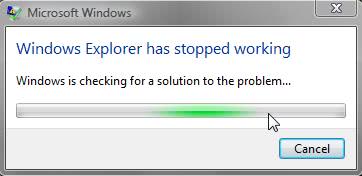
 )
)