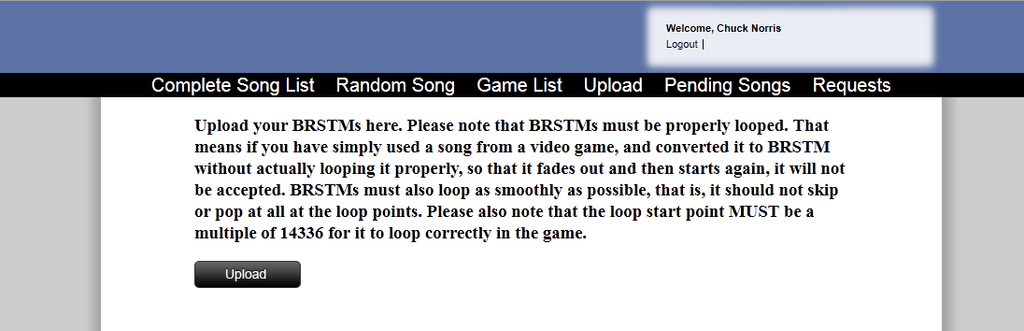To at least stop the "increase volume and beginning then decrease in small 'chunks' every few seconds" thing altogether, to to the Preferences thingy in the Options menu of Winamp.
Go to where it says "Plug-ins" in the sidebar, then select "Input".
Look for "Alpha-II SPC Player", and double-click it.
In the box, select "Custom" for the DSP Emulation.
Next, go to the "Mixing" Tab, and adjust the settings to the following:
Amplification = 0.0dB
Output Threshold = 0.00dB
You will then need to change the AAR option to "On", click "Apply" (NOT "OK"), and then set it back to "Increase" (I have no idea why this is, but it seems to work for me).
I'm not sure whether the 3 tickboxes would affect anything at this point, but I currently have all except "Use Winamp's volume control for adjusting the level" ticked.
The reason for setting the amplification to 0dB, is that there's a 100% guarantee that the volume won't ever change. There is a way to get it to be fixed at whatever you set the amplification to, however, I can't remember how to do that, so this is the best way. Since they'll all be at 0 dB amplification, they will be very quiet, so you will need to amplify them in Audacity, GoldWave or whatever you use to do that kind of thing.

 . Otherwise, they'll be ridiculously quiet.
. Otherwise, they'll be ridiculously quiet.