DarkShadowRage
Smash Lord
- Joined
- Feb 17, 2008
- Messages
- 1,114
- Location
- Texas
- NNID
- DarkShadowRage
- 3DS FC
- 0534-0479-5837
- Switch FC
- SW-6587-7751-8591
http://www.nintendo.com/consumer/wfc/en_na/wii/gameSupportSSBB.jsp
Check that out, Be sure to forward your ports to 1 to 6553 and set it to UDP
And change your channels from 6 to 1 or 11 on your router.
Now I use a linksys so it's a bit different for those who don't have linksys
To Change your channels on a linksys you need to go to your gateway which is normally
http://198.162.1.1
Your password by default is always admin
Basicly
Username: admin
Login: admin
To change your channels click on the wireless tab
And you should be brought to channels by default it should be on 6
Change it to either 1 or 11 personnally I chose 1 it worked great.
And for forwarding your ports. go to "applications and gaming"
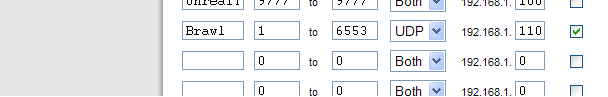
Make it look something like that.
then you are done! :D
http://www.nintendo.com/consumer/systems/wii/en_na/ts/gameSSBB.jsp
http://www.nintendo.com/consumer/systems/wii/en_na/onlineWirelessSlow.jsp
http://www.nintendo.com/consumer/systems/wii/en_na/onlineUSBinterference.jsp
These links will help you configure your router.
The Main link will tell you all about this as will those three links.
http://www.youtube.com/watch?v=noVM8Tv7CBI
This is the result of doing this, By the way I won this match too
Error Code: 86420
When does this error code appear?
Occurs Immediately: If the error code occurs immediately after selecting "With Anyone" from the Nintendo Wi-Fi Connection, our servers may be experiencing a high amount of traffic. Please try to connect again later.
Occurs when looking for a match: If the error code occurs after the matchmaking process has started, it is likely an indication of NAT Negotiation problems. Try the connection again later. However, if the error still occurs regularly after matchmaking has been running, even for more than a minute, please read the following instructions:
Do you receive this error every time the Nintendo Wi-Fi Connection attempts to find a match for you?
If you receive this error every time, please proceed to step #2 on this page.
If you receive this error only when playing a particular friend, then it is likely a problem with the friend's firewall settings on their connection. If possible, ask your friend to try troubleshooting on this page.
Note for users with Netgear brand routers: Your router may have a firewall that is preventing a successful connection with your opponents. For assistance with configuring the firewall, consult your owner's manual or contact Netgear directly. To disable the firewall*, locate the "WAN Setup" tab in the router settings and uncheck the box called, "enable SPI Firewall."
in order to solve this problem, you may consider adjusting your router's Port Forwarding settings*. Each router is unique, so consult the owner's manual for your router or contact the manufacturer for specific information on working with your router's ports. For your information:
If you are prompted for a device or profile name, you can enter anything you like (such as Wii, etc.).
The starting port to open is 1, the ending port to open is 65535 (or as high as the router will allow).
Protocols will need to be set to UDP only.
Set the IP address for the ports to forward to the same as the Wii's static IP address. If you don't know what the Wii's IP address is, the best way to determine it is by performing a manual setup:
How to manually configure the Wii's IP address:
The first thing you'll need to do is find out what IP address range you should be using. To do this:
Click the "Start" button in the lower left-hand corner of your computer.
Next, you will need to access the command prompt. To do this:
Windows XP users click "Run."
Windows Vista users click inside the search bar.
Type "cmd" into the box and press Enter.
Type "IPCONFIG/ALL" and press Enter. The IP address, Subnet Mask, Default Gateway, and DNS servers of the PC will be displayed.
The IP address you are going to assign to the Wii must be 10 digits higher than the PC's. (e.g., 192.168.1.100 becomes 192.168.1.110). The Wii and the PC must have different IP addresses. Make note of what IP address you will assign to the Wii. Enter in the exact same values for your Subnet Mask, Default Gateway, Primary DNS and Secondary DNS. They must be the same for your Wii console and for your PC.
Hope this helps!
Check that out, Be sure to forward your ports to 1 to 6553 and set it to UDP
And change your channels from 6 to 1 or 11 on your router.
Now I use a linksys so it's a bit different for those who don't have linksys
To Change your channels on a linksys you need to go to your gateway which is normally
http://198.162.1.1
Your password by default is always admin
Basicly
Username: admin
Login: admin
To change your channels click on the wireless tab
And you should be brought to channels by default it should be on 6
Change it to either 1 or 11 personnally I chose 1 it worked great.
And for forwarding your ports. go to "applications and gaming"
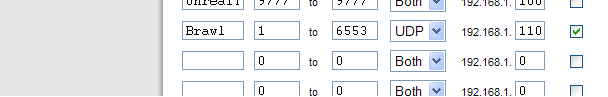
Make it look something like that.
then you are done! :D
http://www.nintendo.com/consumer/systems/wii/en_na/ts/gameSSBB.jsp
http://www.nintendo.com/consumer/systems/wii/en_na/onlineWirelessSlow.jsp
http://www.nintendo.com/consumer/systems/wii/en_na/onlineUSBinterference.jsp
These links will help you configure your router.
The Main link will tell you all about this as will those three links.
http://www.youtube.com/watch?v=noVM8Tv7CBI
This is the result of doing this, By the way I won this match too

Error Code: 86420
When does this error code appear?
Occurs Immediately: If the error code occurs immediately after selecting "With Anyone" from the Nintendo Wi-Fi Connection, our servers may be experiencing a high amount of traffic. Please try to connect again later.
Occurs when looking for a match: If the error code occurs after the matchmaking process has started, it is likely an indication of NAT Negotiation problems. Try the connection again later. However, if the error still occurs regularly after matchmaking has been running, even for more than a minute, please read the following instructions:
Do you receive this error every time the Nintendo Wi-Fi Connection attempts to find a match for you?
If you receive this error every time, please proceed to step #2 on this page.
If you receive this error only when playing a particular friend, then it is likely a problem with the friend's firewall settings on their connection. If possible, ask your friend to try troubleshooting on this page.
Note for users with Netgear brand routers: Your router may have a firewall that is preventing a successful connection with your opponents. For assistance with configuring the firewall, consult your owner's manual or contact Netgear directly. To disable the firewall*, locate the "WAN Setup" tab in the router settings and uncheck the box called, "enable SPI Firewall."
in order to solve this problem, you may consider adjusting your router's Port Forwarding settings*. Each router is unique, so consult the owner's manual for your router or contact the manufacturer for specific information on working with your router's ports. For your information:
If you are prompted for a device or profile name, you can enter anything you like (such as Wii, etc.).
The starting port to open is 1, the ending port to open is 65535 (or as high as the router will allow).
Protocols will need to be set to UDP only.
Set the IP address for the ports to forward to the same as the Wii's static IP address. If you don't know what the Wii's IP address is, the best way to determine it is by performing a manual setup:
How to manually configure the Wii's IP address:
The first thing you'll need to do is find out what IP address range you should be using. To do this:
Click the "Start" button in the lower left-hand corner of your computer.
Next, you will need to access the command prompt. To do this:
Windows XP users click "Run."
Windows Vista users click inside the search bar.
Type "cmd" into the box and press Enter.
Type "IPCONFIG/ALL" and press Enter. The IP address, Subnet Mask, Default Gateway, and DNS servers of the PC will be displayed.
The IP address you are going to assign to the Wii must be 10 digits higher than the PC's. (e.g., 192.168.1.100 becomes 192.168.1.110). The Wii and the PC must have different IP addresses. Make note of what IP address you will assign to the Wii. Enter in the exact same values for your Subnet Mask, Default Gateway, Primary DNS and Secondary DNS. They must be the same for your Wii console and for your PC.
Hope this helps!
