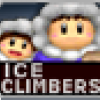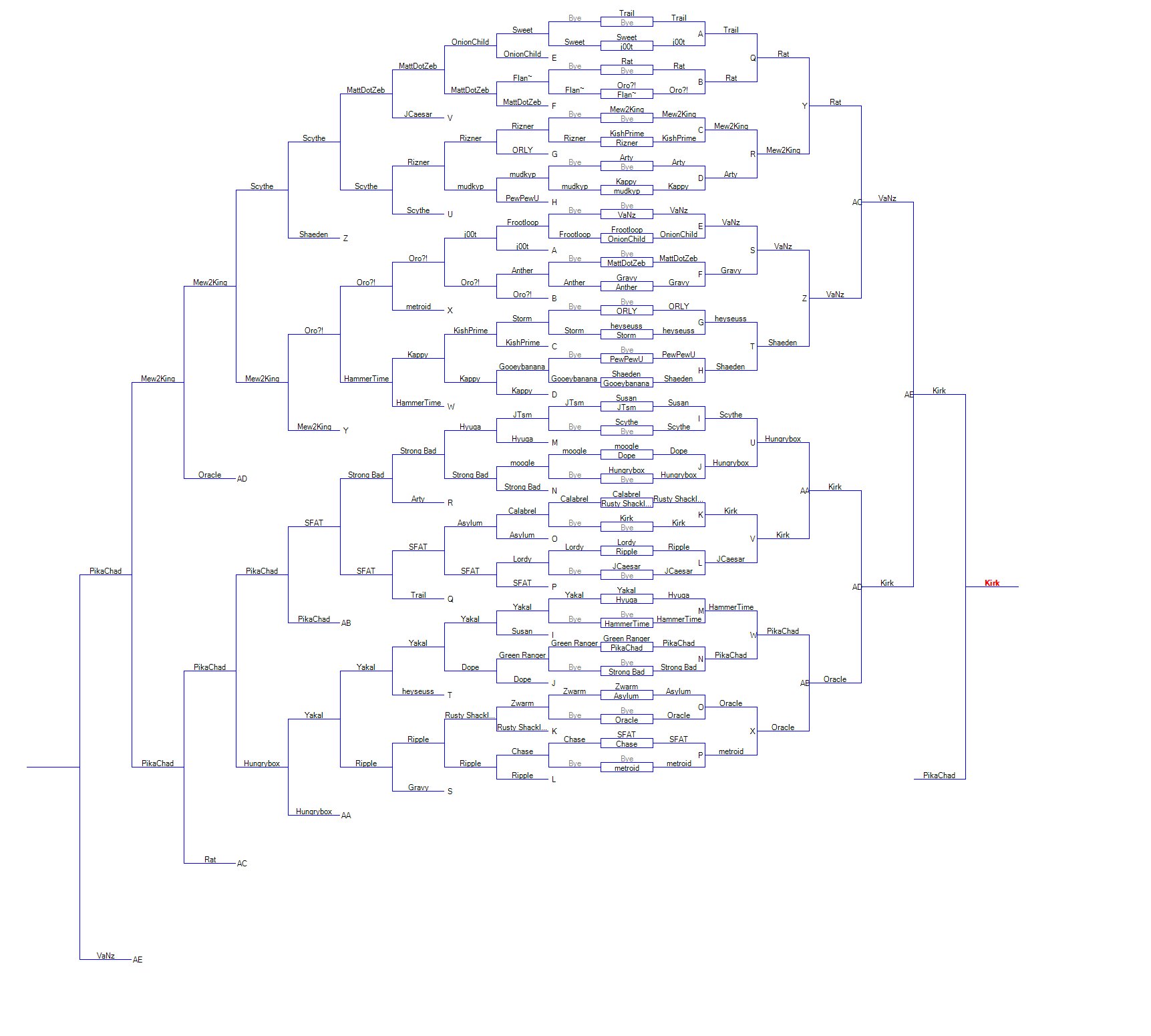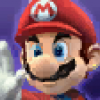We have introduced a major feature addition to Smashboards in the form of a tournament rankings add on. This add on allows tournament organizers to submit their events on Smashboards for archiving and easy viewing. It allows for importing brackets from Challonge, Tio and TioPro, as well as manual submission of results. Bracket images can be included in submissions, as well as a YouTube playlist from the event, which will automatically be embedded on the results page. Players can 'claim' a placing in a tournament - approved by the organizer - to receive the points for that placing on their Smashboards account, and can set up to 3 characters used for the event. Organizers can also specify the corresponding Smashboards account for a player if they so choose.
This system will allow you to view stats by player, by character and spanning various time frames and events. The system can be configured to count only a persons most recent x events for their point total, and only events within the last x months. The points awarded for an event will be dependent on the number of entrants in that tournament. It will take some time for us to reach the ideal settings but in the end we will have accurate stats for players, characters and games themselves across the Smash universe.
You can view the rankings system here.
Results threads can then easily embed their results using the bbcode listed in the sidebar.
Example:
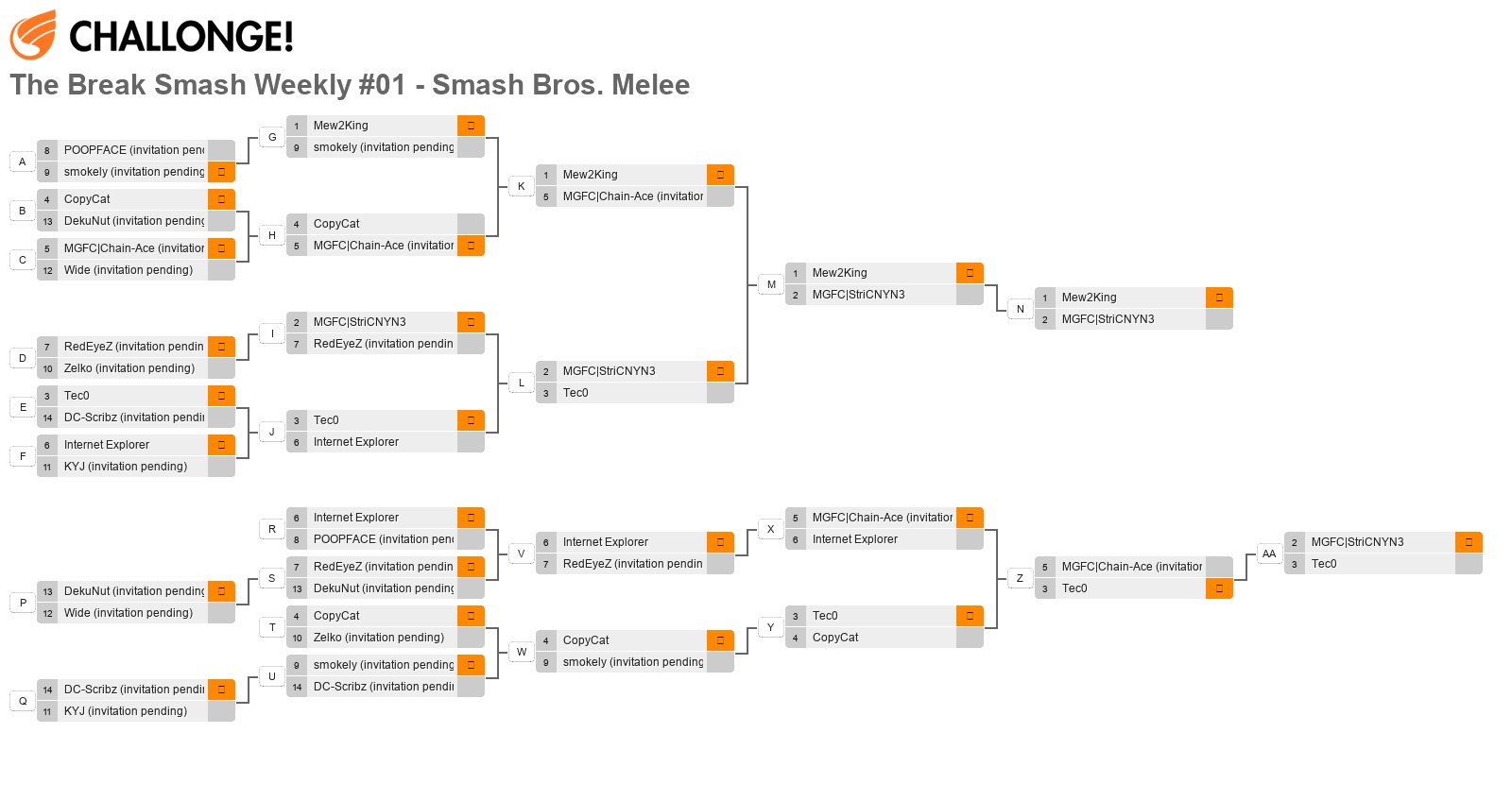
Retroactively reviewing and approving brackets as they are submitted will take some time, so bear with us during the initial surge of submissions.
Information for Tournament Organizers.
To submit an event to the Smashboards rankings, you will visit the link above and click Submit Brackets in the secondary navigation bar. From there, you will need to choose if you're importing from Challonge, Tio/TioPro, or manually submitting the results by hand.
Importing from Challonge
This can only be done by a user with user/score management privileges for the event. You simply need to link the Challonge bracket URL, and grab your Challonge API Key from your settings on Challonge. Go to your settings and select Password and API Key, and then click Generate a new API key if you have never done so before. The bracket image will automatically be grabbed for the event.
Importing from Tio
Though the icon simply shows TioPro, you can use a bracket file from Tio or TioPro. Simply click the icon and then select your bracket file. On the next page, you will be able to choose which event from your Tio file you wish to import, as Tio files can contain multiple events. If you have multiple events from one file to submit, you will have to do each one individually.
Manual Submission
Choose to manually import brackets on the submit page. Fill out the information for your event and then click Import Bracket. On the following page you'll be able to start adding results for the event.
If you have a YouTube playlist for the event, add the URL as a 'Media' link type on the submission page. You can link the event thread with the 'Thread' link type and finally, you can link any relevant websites such as Facebook, Twitter or event sites via the 'Website' link type.
Once you have submitted your bracket, you can click Finalize results to save the event, and reward points. Make sure everything is as it should be prior to this, as you cannot update results after you have finalized an event.
If you have any questions, please don't hesitate to ask!
Thanks!
-Smashboards Crew
This system will allow you to view stats by player, by character and spanning various time frames and events. The system can be configured to count only a persons most recent x events for their point total, and only events within the last x months. The points awarded for an event will be dependent on the number of entrants in that tournament. It will take some time for us to reach the ideal settings but in the end we will have accurate stats for players, characters and games themselves across the Smash universe.
You can view the rankings system here.
Results threads can then easily embed their results using the bbcode listed in the sidebar.
Example:
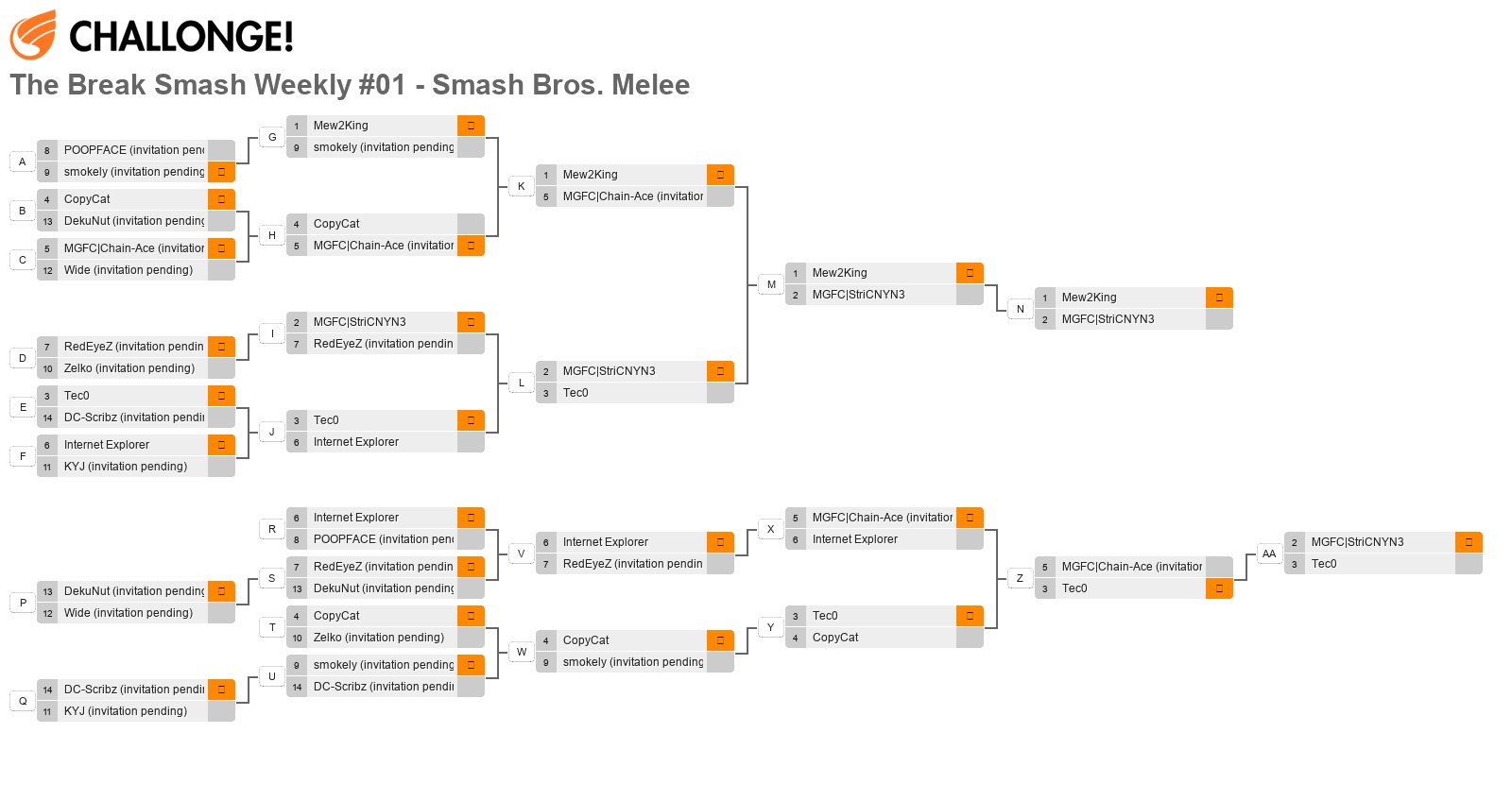
Rank
Player
Characters
Points
Earnings
User
9th
POOPFACE
7
13th
Wide
4
Retroactively reviewing and approving brackets as they are submitted will take some time, so bear with us during the initial surge of submissions.
Information for Tournament Organizers.
To submit an event to the Smashboards rankings, you will visit the link above and click Submit Brackets in the secondary navigation bar. From there, you will need to choose if you're importing from Challonge, Tio/TioPro, or manually submitting the results by hand.
Importing from Challonge
This can only be done by a user with user/score management privileges for the event. You simply need to link the Challonge bracket URL, and grab your Challonge API Key from your settings on Challonge. Go to your settings and select Password and API Key, and then click Generate a new API key if you have never done so before. The bracket image will automatically be grabbed for the event.
Importing from Tio
Though the icon simply shows TioPro, you can use a bracket file from Tio or TioPro. Simply click the icon and then select your bracket file. On the next page, you will be able to choose which event from your Tio file you wish to import, as Tio files can contain multiple events. If you have multiple events from one file to submit, you will have to do each one individually.
Manual Submission
Choose to manually import brackets on the submit page. Fill out the information for your event and then click Import Bracket. On the following page you'll be able to start adding results for the event.
If you have a YouTube playlist for the event, add the URL as a 'Media' link type on the submission page. You can link the event thread with the 'Thread' link type and finally, you can link any relevant websites such as Facebook, Twitter or event sites via the 'Website' link type.
Once you have submitted your bracket, you can click Finalize results to save the event, and reward points. Make sure everything is as it should be prior to this, as you cannot update results after you have finalized an event.
If you have any questions, please don't hesitate to ask!
Thanks!
-Smashboards Crew
Last edited: