Kes
Smash Cadet
When adding new costumes, stock icons are located in common5.pac > sc_selmap_en > MiscData[40] > Textures correct? When I view it in BrawlBox, I don't see any icon previews, how am I supposed to know which ones are Zelda's?
Welcome to Smashboards, the world's largest Super Smash Brothers community! Over 250,000 Smash Bros. fans from around the world have come to discuss these great games in over 19 million posts!
You are currently viewing our boards as a visitor. Click here to sign up right now and start on your path in the Smash community!
why not just format to get rid of the extra files?So I tried running my custom build today after tweaking some things(A list of what files are what teams for Roy would be useful, I learned.) and everytime I went into stage builder, it would work, but if I clicked play, it would A. Silent Freeze or B. Bring me back to brawl. I checked on my SD Card, and there's a file with an invalid name( USBC`ÿî[Insert Vertical Black and White Japanese Flag].[Invalid format?] )and I can't rename it because it's either too long(d, ddd, just trying to rename it in general) and I can't delete it for the same reason. Help?
Edit: Image for clarification, it's in the projectm folder.
EDIT 2:I fixed it by reformatting my SD Card.
Just ignore the part of the video that uses dolphin, just downloading brawlbox and the brawl managers is all you need to mod it for wii.One of the comments in the Project M Modding Tutorial: Characters, Stages, and Music video questioned being able to do everything without Dolphin. I didn't really understand your response, and I have everything downloaded. I really don't feel like stopping now, so could you please help me out?
I did that and it worked. Thanks!why not just format to get rid of the extra files?
Just ignore the part of the video that uses dolphin, just downloading brawlbox and the brawl managers is all you need to mod it for wii.
00=defaultWould it be possible for someone to list an alt costume naming guide (like the FitCharacter00 files but for alt costumes like Dr. Mario for example) because they are all jumbled and it's hard to figure out which one you are replacing. There is also no list online that I have been able to find. I would really appreciate it
Does this list apply to ALL alts for characters that have them?00=default
01=red
02=green
03=blue
04-06=extras
To some degree yes, though if it helps it's usually the first 6 or so by default, extra costumes assuming you're using CBliss is simple as 07-09 for whatever you do, if you want a link to all of the files and such check out: http://www.ssbwiki.com/Palette_swap_(SSBB) it lists all of the colors and the file number, hope that helps!Does this list apply to ALL alts for characters that have them?
To my understanding that's a song from the Subspace Emissary, where you don't see the song titles pop up in the corner. If the song title doesn't appear in any way or form via My Music or the actual stage itself it can't be edited. (Mainly because it doesn't have one). Think Skyloft / Victory tunes.Got a question in regards to Brawl Song Manager, for some songs I can't seem to edit the name? Specifically Y09, is there a reason for this or an alternate way of working around it?
I believe that's more of a PM thing, I have a feeling (But don't take my word on it, I'm just speculating) that the Dr Mario thing is a result of the PM's clone engine making use of the extra empty slots, hencewhy you don't see a 04 file for Mario as the Dr Mario one takes it iirc, if anyone knows more by all means correct me haha. As for the numbers and whatnot, I don't know a list as I'm just doing my build by working around it and making note on it, hopefully someone has a list for PM specifically.Well tbh, I did use the naming guides before to help add custom costumes for Mario (got a cool Nostalgia pack), but Dr. Mario's FitMario11 is his Black suit? You would think that'd be 08, since the white suit is FitMario07 IIRC. So that was what confused me, and I wanted to know if anyone knew those numbers for characters with multiple alts.
Ohhhhhh, that makes a hell of a lot more sense now, thanks man! Shame it can't be edited but it makes sense though.To my understanding that's a song from the Subspace Emissary, where you don't see the song titles pop up in the corner. If the song title doesn't appear in any way or form via My Music or the actual stage itself it can't be edited. (Mainly because it doesn't have one). Think Skyloft / Victory tunes.
PM has the character icons in the SSS disabled. If you are talking about the stock icons for Classic mode, those go in MiscData[90] in sc_selcharacter_en.When adding new costumes, stock icons are located in common5.pac > sc_selmap_en > MiscData[40] > Textures correct? When I view it in BrawlBox, I don't see any icon previews, how am I supposed to know which ones are Zelda's?


that usually means that atleast one object in your model isnt skinned.Hey, Theytah! I got an issue that I can't wrap my head around, sometimes, well most times rather when I start doing a model editing, I set things up and whatnot, however in some cases the textures don't seem to automatically load, I've tried different locations, used default marth just to make sure what the issue is and it's completely random, it might just be my PC but I was wondering how to manually load all textures if it comes down to it or if there's a simple solution to the issue?

EDIT:
Also another question (Sorry to keep going on) I was wondering if you can explain this error to me? I opened a model moved one thing, then exported it just to test and got that error when replacing the DEA with a test one?

Did you change any models or pictures AT ALL for sheik? that would be the reason for it to crash since scrolling over a character picture causes the game to load all images of them.Excuse me, I never had this problem before. I never modded Shiek but I modded Peach. When ever I go over Shiek's picture in character select, the game crashes. I think it started happening after I tried to change the picture of one of the peach costumes.
SSSEditor only changes the order of the stages in the stage select on the css, not the main menu one.So I rearranged my stages with SSS editor and now my random stage select is all messed up, loading the wrong stages. How can I fix this?
What can I do then?SSSEditor only changes the order of the stages in the stage select on the css, not the main menu one.
That's weird, I checked every single one of the objects and they all seemed skinned (Unless I'm looking at it wrongly) just to be sure, what you mean by isn't skinned? Do you mean that every object should have a "Skin" section in the modifier section?that usually means that atleast one object in your model isnt skinned.
It still replaces one of the two stage ban screens, if you really want both replaced just do it manually I guess :/What can I do then?
They are actually dictated by a material color rather than a texture, they use the white texture and are then shaded, you can check the color in the model's color animations.I love Indigo League Stadium. Any chance you could explain to me how/where the materials to edit the colors of the platforms and small markings are? They are really strange files it seems.
No I didn't :/ . I did not really follow your tutorial and used the same .PNG picture 3 times for that peach skin. Do you think the Size of the pictures affected the crash of the game??Did you change any models or pictures AT ALL for sheik? that would be the reason for it to crash since scrolling over a character picture causes the game to load all images of them.
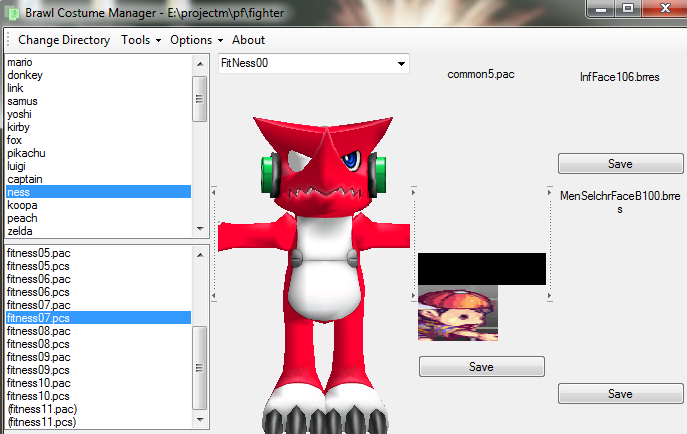
You would need to add those images into your PM folder, and then select "Use Project M Mappings" or something to that effectNVM!! I got it to work!! :D But i got one question . how do I edit the character selection screen of those pictures that are like this??
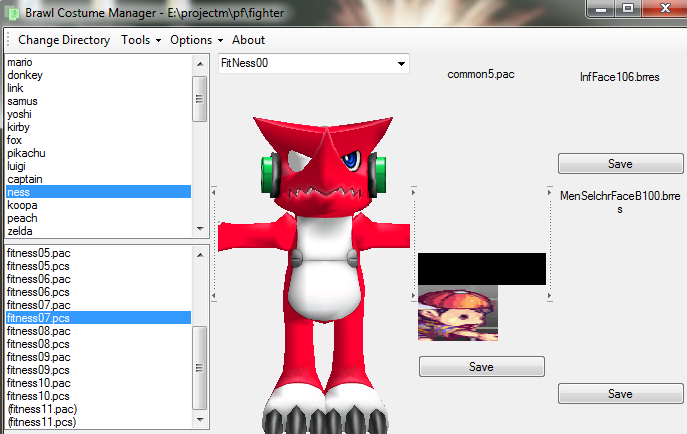
You can't just put random character movesets over eachother, they need to go over who the mod was intended to replace. othewise the character's module file will create errors.Quick Question...and by quick I mean relatively long...
I do not have the resources (my own computer) to download all the applications in order to mod Project M in the suggested way. Instead, I replaced .pcs and .pac and .fit with new ones. It worked at first. But I tried Shadic over Ganon, Shadow over Rob, Dedede, and even Olimar, and all of them freeze at "1" on the countdown. Can I fix this without downloading all the apps??
I do believe you misunderstood me. I put the mod over the correct character, just not the way you did using all the applications.You can't just put random character movesets over eachother, they need to go over who the mod was intended to replace. othewise the character's module file will create errors.
On dolphin did you make sure insert SD card is checked?Hey I have a problem that has kind of stumped me, and I'm hoping someone here could help out.
I'm trying to add skins to / modify the Project M: Patt Edition on Dolphin (PC).
The mod works perfectly fine, but when I take these following steps to change something, only Brawl loads:
1) Open Winimage
2) Open SD card in user\wii
3) Change out some files (for example, I initially wanted to just change out the background.png to see if it works)
4) Save
5) Load the game
What am I doing wrong and why is it that when I make a change, even when I follow the instructions from the "Character, Stage, and Sound Modding" video, when it loads it only loads up brawl and not the mod.
When I revert back to the SD card before any changes, it loads fine. What am I doing wrong?
Yes, I have insert SD card checked. The mod works fine but as soon as I make any changes to the SD card by replacing files, or making changes to skins using the tutorial and saving, it only loads brawl after.On dolphin did you make sure insert SD card is checked?
I would try downloading his non SD card set, make a virtual 2gb SD card, inject his (and your) modded files into it, then see if it works.Yes, I have insert SD card checked. The mod works fine but as soon as I make any changes to the SD card by replacing files, or making changes to skins using the tutorial and saving, it only loads brawl after.
Basically when I replace files in the SD card with WinImage and save, the mod won't load anymore.
This is exactly what I did. I took his full build and injected into an SD card and loaded - works. Then I try to replace one of the files and it doesn't work.I would try downloading his non SD card set, make a virtual 2gb SD card, inject his (and your) modded files into it, then see if it works.
