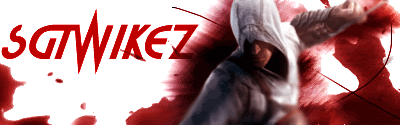And while I'm at it, here's Assignment 2:
I'm not as confident about this one as I am about the first one. Mostly because the tutorial made use of some things that I hadn't seen before now (I still don't get C4D's at all...). That aside, I got through it, and came up with something that isn't too terrible...
Here are my steps:
Steps: (using voodoo gfx tutorial)
1. Opened Render, and cut using Magic Wand
2. Made blank canvas and filled background with white
3. Pasted render on canvas
4. Smudged Render using the size 39 wet media brush
5. Duplicated layer twice. Set one copy to Color Dodge, one to Overlay w/ Opacity of 60.
6. Repasted Render 5 times and hid all but one copy
7. Smudged copy that was not hidden, unhid next copy
8. Smudged copy, set it to linear dodge, unhid next copy
9. Smudged copy, set it to luminosity, unhid next copy
10.Smudged copy, set it to overlay, unhid last copy, erased edges using very low opacity
11.Downloaded Disaster c4d by dogparry from DeviantArt
12.Changed hue to green and inserted between first two smudge layers
13.Applied Ocean Ripple filter to c4d, and set it to Color Dodge w/ Opacity of 60. Erased what I didn't like on it.
14.Repeated this between each smudge layer
15.Created new layer, and applied the sharpen filter on the lighten setting
16.Applied black to white gradient mask at opacity 20
17.Applied a color balance layer leaning towards a warmer yellow green hue
18.Added new layer, applied Gaussian blur w/ radius of 1.9 on lighten setting. Erased a little that I didn't like.
19.Added text at 37 opacity. Finished!


 .
.