Matteron
Smash Ace
@Menergy125:
Yeah...or else the game doesn't recognize the file or something on the lines of that...
Yeah...or else the game doesn't recognize the file or something on the lines of that...
Welcome to Smashboards, the world's largest Super Smash Brothers community! Over 250,000 Smash Bros. fans from around the world have come to discuss these great games in over 19 million posts!
You are currently viewing our boards as a visitor. Click here to sign up right now and start on your path in the Smash community!
ok i'll give it a try. thanks@Menergy125:
Yeah...or else the game doesn't recognize the file or something on the lines of that...
hm.... looks interesting. Mind if I try to do something with this?Well I don't have any idea's as to how to fix the glitch you're having but I'll try to contribute with an emblem idea. I found it on the klonoa iso ^^ It looked pretty cool.

Feel free ^^ I'm interested in what this "Something" is.hm.... looks interesting. Mind if I try to do something with this?
that's fine. thanks anyway. i guess another method must be use to do this....well I'm out of ideas...try offering it something...
Okay I don't know what you did but you don't need to follow my hexing videos anymore. Just use the MDL0hexer exes to hex it for the header and the materials and polygons.This is also a bit off topic but when I finally got Klonoa's model to show up in brawl without freezing the game (Thanks to shock44's video's), he turned out... Brown... I mean, his clothes are the right color for the most part but his fur and part of his face is brown for some reason. Any clue as to how I fix this? I'd greatly appreciate it ^^'
Edit: I just checked it again and this time he started out all black (Except for his clothes) with no eyes and then after the match progressed, his head turned purple and the screen started flickering with black and white lines across it till I couldn't see anything at all.
I think I figured it out, the MDL files didn't come with the P00t_Body texture. So since it isn't there, I think it's just pulling random textures from its surroundings. (The purple was probably from the sasuke texture I had out at the time on the opponent.) Does anybody happen to have the file? Just the texture file I mean.Okay I don't know what you did but you don't need to follow my hexing videos anymore. Just use the MDL0hexer exes to hex it for the header and the materials and polygons.


Dunno. That would be up to the team in charge. Although a symbol contest would take off pressure to finish up Klonoa fast *hint hint*What about just the Pacman symbol, with the dot, on their own, solid coloured?
If you look at the first post you can see its a pacman symbol thingyDunno. That would be up to the team in charge. Although a symbol contest would take off pressure to finish up Klonoa fast *hint hint*
Interesting theory StarWaffle. But if you knew anything about me you'd have realized that I never would have noticed that.... Thanks for pointing it out to me. I feel dumb now.If you look at the first post you can see its a pacman symbol thingy
you'll also notice today was supose to be the beta release ;-;Interesting theory StarWaffle. But if you knew anything about me you'd have realized that I never would have noticed that.... Thanks for pointing it out to me. I feel dumb now.
Ya'll should change the thread title. >.>you'll also notice today was supose to be the beta release ;-;
I'm still on strike cuz hes still glitchyYa'll should change the thread title. >.>
Saw that. The teleporting glitch is interesting indeed. I saw your video on it.I'm still on strike cuz hes still glitchy
I really have no idea, I am just the animator. I am relying on shock to figure it out.Saw that. The teleporting glitch is interesting indeed. I saw your video on it.
Has it been suggested that perhaps there was a mess up when inserting the model in to brawl? Such as an extra bone that doesn't mess with game play but with model viewing?
Sorry, I assumed that you would show up on MSN eventually after I added you. If you want I can pm you my MSN.I wish you luck as well. I can't even get his eyes to show up ^^' That and shock never replied to my pm after I got msn like he wanted T.T.
S'okay, I kinda figured that maybe you just had a lot going on or something. But yeah, that'd be great, I normally don't leave msn up on my computer ^^'.Sorry, I assumed that you would show up on MSN eventually after I added you. If you want I can pm you my MSN.
Very interesting. So what I should try is adding a new bone to Klonoa that doesn't do anything and make it HipN and then change the previous HipN that actually controls his hips to be named hips again. So that way we won't have any problems. I already have his TopN as the first bone which controls his whole model and his TransN is set to a bone of his that doesnt do anything and its the same for his ThrowN. Question, do you know much about adding new bones and making them work in place of other bones? Like if I added a new bone to klonoa and had it renamed to HipN and indexed it to the right index for HipN would it fix the stretching problem and use the HipN bone so that he can move right with no glitches?I was doin some stuff with some other character, and that glitch occured as well. It happened because of both the transN bone and HipN bone. i fixed it by moving the TransN bone and HipN bone to bones that do nothing(including moving indexes of course). As in, if you go into BrawlBox, and you click on the bone, change the translation z(or x or y) to something like 25, the bone moves forward but it doesnt move the model in anyway. And it worked with one bone, even if it was branched off of a another bone, but it would be best that the bone isn't branched off of another bone(meaning if you change the translation of that bone, it wont move the branched one forward.) Unless it's something big like w/e the models topN is called. Then that's okay.
It would be kinda difficult to animate movements using a bone that doesn't actually move the model forward in the previewer, but you could use another bone until the animations is finished, and then open the animation in bb(not in previewer) and change the name of the bone to TransN.
Also, there was no other Brawl Bone. (like TopN or XrotN or YRotN). Those f'd it up.
If you're gonna actually try this, I suggest doing it on a freshly ripped Klonoa. to avoid index problems.
If u can change the index of that new bone, it should fix it.Very interesting. So what I should try is adding a new bone to Klonoa that doesn't do anything and make it HipN and then change the previous HipN that actually controls his hips to be named hips again. So that way we won't have any problems. I already have his TopN as the first bone which controls his whole model and his TransN is set to a bone of his that doesnt do anything and its the same for his ThrowN. Question, do you know much about adding new bones and making them work in place of other bones? Like if I added a new bone to klonoa and had it renamed to HipN and indexed it to the right index for HipN would it fix the stretching problem and use the HipN bone so that he can move right with no glitches?
Isn't TopN a required bone?If u can change the index of that new bone, it should fix it.
If it still doesnt, try renaming the TopN bone.
