Kogarashi
Smash Cadet
This was originally posted atJust a slight warning, please be careful editing your registry. DO NOT change any values you are unsure of. Just creating this value and setting it will not cause any harm, but messing with other things could.
There are no side effects to this fix other then a slight increase in how much data is sent. It is negligible if you are on any sort of broadband connection.
This is not a joke. I have been suffering from major lag for a long time, and I have FOUND the problem.
The issue is something known as the "Nagle Algorithm". Anyways I'll keep it simple, this algorithm was created years ago as a way of allowing a steady stream of data to use low bandwidth. It was designed for older dial up modems to prevent online games and other things sending large numbers of small packets from filling up your entire bandwidth sending "ACK Packets". What this does is automatically delay your computer from responding to a single packet by 200ms which allows your computer to respond to multiple packets at once using less bandwidth. What this essentially does, is add up to 200ms to your lag. If you want to know more, do some googling; I don't want to bore you.
Anyways, if you are on a modern broadband connection, you can DRASTICALLY improve your Mabinogi lag by disabling this algorithm. I am unsure of how to do this in Windows Vista, but in Windows XP it is a simple registry edit.
1. Run Regedit
2. Browse to HKEY_LOCAL_MACHINE \SYSTEM\CurrentControlSet\Services\Tcpip\Parameters\Interfaces\
3. It gets tricky here, there be a bunch of Folders with letters and numbers under this Key, you need to find the one that is your network adapter. Browse them one at a time and look for the ones with similar settings to your network, such as if you have an IP address or a Gateway manually set. If you are unsure, you could always just try adding the line to all of them.
4. Add a DWORD named TcpAckFrequency This is Case Sensitive. If it is already there, skip to step 5.
5. Set the Value of the DWORD to 1
6. Reboot your PC
After this, the Nagle Algorithm will be disabled.
Bakuryu made this image guide to help people who are having trouble:
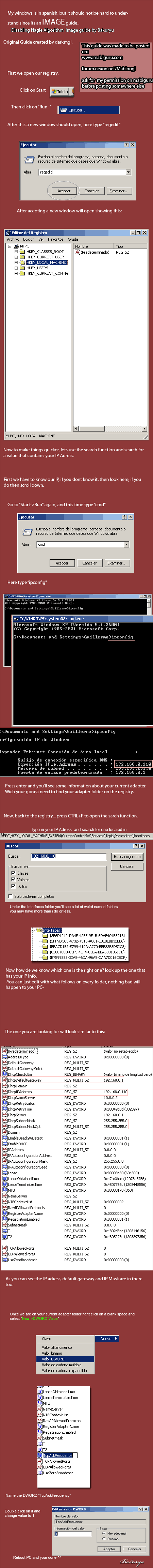
If you wish to test your lag, the best way to do it is by casting the Healing spell. Try casting all 5 charges of your healing spell before this fix, then after. I guarantee you'll cast them twice as fast after this fix if you have had lag issues or are living on the east coast.
For more information read: The TCPIP nagle algorithm can slow down network | Network | Smallvoid.com
I was ready to quit this game due to lag issues until I found this. Now all of my problems have completely gone away.
PS, this fix requires Windows XP Service Pack 2. I'm told this fix also works for Vista if you have the hotfix or SP1 listed in the article.
This fix has a drastic effect, much greater then TCP Optimizer. Please share if it was helpful to you!
If you need the Vista hotfix, you may find direct links here:
mattgadient.com » Blog Archive » KB935458 v2 - Vista hotfix for TcpAckFrequency
If you have already autoupdated Vista with all fixes, you most likely have this fix included anyways. If you do it manually, you will need to use the standalone update installer, I am not familiar with it. I'm not much use about Vista as I don't know it as well, just what I've heard from others.
IF YOU HAVE ISSUES - If you think your computer is having any issues after doing this modification, you can simply go back to where you added "TcpAckFrequency" and delete it. Just make sure you don't touch anything besides what you have added from this guide. After another reboot, your system will be back to how it was.
Well today I just saw this and decided to do it no particular reason, and Usually I lag pretty bad when I try playing, but after I did this I haven't lagged at all even in Non-Friend Matches.
Now don't Take it that it will work Maybe I just got lucky today and had no lag.
Good luck and I hope it works for you
if it help leave a post

