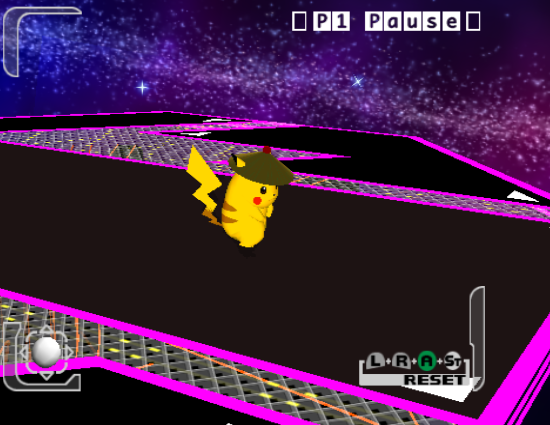Hello, ive been learning how to texture hack melee stages for the past few days. Ive managed to succesfully replace some of the textures using the DAT Texture Wizard application, especially textures with the CMPR format. I did this following the texture tutorial made by DRGN. The problem i have is replacing textures with the 9 format. Examples of this are the hand sign in yoshis story or the fire/water/earth icons displayed on pokemon stadiums screen when the stage is transforming. When i replace these textures with a png of mine, the colors displayed ingame are awful. Ive tried using the PNG to TPL converter bat also found in the dat texture wizard installation folder, while naming the png appropiately (i.e. ending it with 9), however the result is the same. How can i change a _9 texture for an arbitrary png while mantaining the png colors
-
Welcome to Smashboards, the world's largest Super Smash Brothers community! Over 250,000 Smash Bros. fans from around the world have come to discuss these great games in over 19 million posts!
You are currently viewing our boards as a visitor. Click here to sign up right now and start on your path in the Smash community!
It appears that you are using ad block :'(
Hey, we get it. However this website is run by and for the community... and it needs ads in order to keep running.
Please disable your adblock on Smashboards, or go premium to hide all advertisements and this notice.
Alternatively, this ad may have just failed to load. Woops!
Please disable your adblock on Smashboards, or go premium to hide all advertisements and this notice.
Alternatively, this ad may have just failed to load. Woops!
Official Melee Texture Hack Thread
- Thread starter Veggies
- Start date
Name: Itaru's CSS
Made by: Itaru
Download link here: https://drive.google.com/open?id=0B33JtWjcXD2WbW1GR3hNYUprVk0
TheUSAce
Smash Rookie
- Joined
- Apr 1, 2016
- Messages
- 14
View attachment 102748
Name: Itaru's CSS
Made by: Itaru
Download link here: https://drive.google.com/open?id=0B33JtWjcXD2WbW1GR3hNYUprVk0

Poor Doc got cut off.
Looks sick though.
Last edited:
I've noticed that they can't be transparent, if that helps at all.Hello, ive been learning how to texture hack melee stages for the past few days. Ive managed to succesfully replace some of the textures using the DAT Texture Wizard application, especially textures with the CMPR format. I did this following the texture tutorial made by DRGN. The problem i have is replacing textures with the 9 format. Examples of this are the hand sign in yoshis story or the fire/water/earth icons displayed on pokemon stadiums screen when the stage is transforming. When i replace these textures with a png of mine, the colors displayed ingame are awful. Ive tried using the PNG to TPL converter bat also found in the dat texture wizard installation folder, while naming the png appropiately (i.e. ending it with 9), however the result is the same. How can i change a _9 texture for an arbitrary png while mantaining the png colors
Yaruzu
Smash Cadet
So I've messed around with these kinds of textures a lot and I'm still not 100% sure how to make them come out clear, but I know they are 1 of 2 things:Hello, ive been learning how to texture hack melee stages for the past few days. Ive managed to succesfully replace some of the textures using the DAT Texture Wizard application, especially textures with the CMPR format. I did this following the texture tutorial made by DRGN. The problem i have is replacing textures with the 9 format. Examples of this are the hand sign in yoshis story or the fire/water/earth icons displayed on pokemon stadiums screen when the stage is transforming. When i replace these textures with a png of mine, the colors displayed ingame are awful. Ive tried using the PNG to TPL converter bat also found in the dat texture wizard installation folder, while naming the png appropiately (i.e. ending it with 9), however the result is the same. How can i change a _9 texture for an arbitrary png while mantaining the png colors
1. They are indexed textures meaning you need to index the image before you import it (even then it needs some fiddling around with them. You can index an image in photoshop by hitting image->mode->indexed colour, and then personally I find it best to use exact if possible, or local (adaptive). Also make sure that it is set to 255 colours and not 256)
2. Check the amount of colours the texture you are replacing uses, you can find this out in DAT texture wizard on the right if you hit the display tab. Then when you are saving the image, hit file->save for web and then you can control the number of colours at the top right.
Currently I have only used the second method about twice, and both of them have worked without fail, whereas the first meathod usually takes a couple tries. I would recommend trying the second method.
VikingSteeez
Smash Cadet
- Joined
- Jul 26, 2015
- Messages
- 31
This would be suuuuper cool if you used screenshots of the characters instead! I'd download that shizView attachment 102748
Name: Itaru's CSS
Made by: Itaru
Download link here: https://drive.google.com/open?id=0B33JtWjcXD2WbW1GR3hNYUprVk0

Name: Pink and White Greens Greens
Made By: ZoraSmash
Download link here: http://www.mediafire.com/download/5nzj21kkkriitaj/GrGr.dat
Sounds like you could have tried simply increasing the scale of the stage
Name: Extra Wide FD
Made by: Silent J
Download Link here: http://www.mediafire.com/download/pp3gebx6jorqha2/GrNLa_wide.dat
The screenshot might be a little deceptive at first but I assure you its much bigger in comparison to the regular FD. After working with this colossal thing for an hour, going back to vanilla felt like playing giant melee...
Anyway, I extended the left and right blastlines, adjusted the camera somewhat accordingly, and gave a bit of an extension to the lower and upper blastlines as well. Spawn points I didnt touch. Camera for the lower and upper zones might be a little tight.
Merry chaingrabbing!
Do you mean for the character selection icons? And by "character selection icons" I mean these:DRGN We need HD edition CSS!
Let's see... as type _9, these use exactly 4 KB each (counting their palettes). If we went with _6 instead (the highest quality), they'd be ~14 KB each. So the total space increase of MnSlChr would be (14336 - 4096) * 25 = 256000 = 250 KB. If this is in addition to the HQ ports mod (~51 KB addition), the new file would be 3.93 MB. Or larger, if this were to be done with the unique ports mod, to allow for different closed port textures for each player slot. I suppose it's not a real big difference, so this would probably be OK. I could give it a shot.
Hello, ive been learning how to texture hack melee stages for the past few days. Ive managed to succesfully replace some of the textures using the DAT Texture Wizard application, especially textures with the CMPR format. I did this following the texture tutorial made by DRGN. The problem i have is replacing textures with the 9 format. Examples of this are the hand sign in yoshis story or the fire/water/earth icons displayed on pokemon stadiums screen when the stage is transforming. When i replace these textures with a png of mine, the colors displayed ingame are awful. Ive tried using the PNG to TPL converter bat also found in the dat texture wizard installation folder, while naming the png appropiately (i.e. ending it with 9), however the result is the same. How can i change a _9 texture for an arbitrary png while mantaining the png colors
So I've messed around with these kinds of textures a lot and I'm still not 100% sure how to make them come out clear, but I know they are 1 of 2 things:
1. They are indexed textures meaning you need to index the image before you import it (even then it needs some fiddling around with them. You can index an image in photoshop by hitting image->mode->indexed colour, and then personally I find it best to use exact if possible, or local (adaptive). Also make sure that it is set to 255 colours and not 256)
2. Check the amount of colours the texture you are replacing uses, you can find this out in DAT texture wizard on the right if you hit the display tab. Then when you are saving the image, hit file->save for web and then you can control the number of colours at the top right.
Currently I have only used the second method about twice, and both of them have worked without fail, whereas the first meathod usually takes a couple tries. I would recommend trying the second method.
Ignacio, I've made some pretty drastic improvements to DTW since writing that guide (I need to add some notes in there about that). With the latest version of DTW, you should be able to easily replace textures without needing the guide or the PNG to-from TPL script (there's a ReadMe too that comes with it, if you'd like more detail). If you're still curious however, the problem you were having was most likely the encoding type that the script was set to for textures with palettes, which can be changed by opening the script in text editor like notepad (there are some changeable options and notes in the beginning of the file).
Yaruzu, what version of DTW are you using? I think I've fixed all of issues that were remaining with paletted textures in the latest versions. Also, you don't need to index the images you want to import. DTW will handle that as part of the importing process (although you can still do so if you want, for example if you specifically want some exact colors). In the past I suggested indexing using your own program because, even though DTW or the script would still work either way, it would probably result in slightly better quality. But now, since version 4.0, the program uses a new method of creating palettes, which is really good at it. So I wouldn't worry about it. From some of the testing I've done, it looks like it might even be better than GIMP. I haven't tested how Photoshop's palette creation compares, but that would be interesting to see.
They can be though, if one wants. The palette type just needs to be changed in the palette header.I've noticed that they can't be transparent, if that helps at all.
type 0 = IA8 = gray+alpha
type 1 = RGB565 = color
type 2 = RGB5A3 = color+alpha
Generally speaking, the problem that most run into is that the wrong palette type is used when converting the texture (as you can see, only one of them supports both color and transparency, which is usually what people are trying to work with). Technically speaking, the types with alpha actually supports many different levels of transparency, but most image editors, even GIMP & Photoshop, don't properly support images that have both a palette and an alpha channel in PNG files for some crazy reason, and therefore it's hard for us to get good use out of it, and most hacks ended up with only 2 or 3 levels of transparency, i.e. fully transparent, fully opaque, and sometimes a 50% transparent (like with CSPs that used "replacement colors").
Last edited:
Silent J
Smash Rookie
- Joined
- Oct 7, 2014
- Messages
- 16
I thought altering the scale of the stage would in turn affect the other proportions if I tried changing those as well - like the .dat would use the stage scale as a base multiplier for the size of everything in it when loaded. Turns out that's incorrect though, I got this misconception from doing the scaling with kongo jungle and the collision behavior not scaling with the stage. Ill edit the postSounds like you could have tried simply increasing the scale of the stage
Yaruzu
Smash Cadet
That's interesting, I didn't know the program auto-indexed the images. Most of my experience of doing this comes from when I was using 3.0, but very recently I got 4.1.1. Even so, I have had a bug when replacing a texture actually. It said that the image had 256 colours so it couldn't import it, and I tried it when the image was indexed and saved normally. The only way I could get it to work was to save for web and control the palette from there.Do you mean for the character selection icons? And by "character selection icons" I mean these:
View attachment 102981
Let's see... as type _9, these use exactly 4 KB each (counting their palettes). If we went with _6 instead (the highest quality), they'd be ~14 KB each. So the total space increase of MnSlChr would be (14336 - 4096) * 25 = 256000 = 250 KB. If this is in addition to the HQ ports mod (~51 KB addition), the new file would be 3.93 MB. Or larger, if this were to be done with the unique ports mod, to allow for different closed port textures for each player slot. I suppose it's not a real big difference, so this would probably be OK. I could give it a shot.
Achilles1515 , was it ever figured out exactly how large the MnSlChr file could be?
Ignacio, I've made some pretty drastic improvements to DTW since writing that guide (I need to add some notes in there about that). With the latest version of DTW, you should be able to easily replace textures without needing the guide or the PNG to-from TPL script (there's a ReadMe too that comes with it, if you'd like more detail). If you're still curious however, the problem you were having was most likely the encoding type that the script was set to for textures with palettes, which can be changed by opening the script in text editor like notepad (there are some changeable options and notes in the beginning of the file).
Yaruzu, what version of DTW are you using? I think I've fixed all of issues that were remaining with paletted textures in the latest versions. Also, you don't need to index the images you want to import. DTW will handle that as part of the importing process (although you can still do so if you want, for example if you specifically want some exact colors). In the past I suggested indexing using your own program because, even though DTW or the script would still work either way, it would probably result in slightly better quality. But now, since version 4.0, the program uses a new method of creating palettes, which is really good at it. So I wouldn't worry about it. From some of the testing I've done, it looks like it might even be better than GIMP. I haven't tested how Photoshop's palette creation compares, but that would be interesting to see.
They can be though, if one wants. The palette type just needs to be changed in the palette header.
type 0 = IA8 = gray+alpha
type 1 = RGB565 = color
type 2 = RGB5A3 = color+alpha
Generally speaking, the problem that most run into is that the wrong palette type is used when converting the texture (as you can see, only one of them supports both color and transparency, which is usually what people are trying to work with). Technically speaking, the types with alpha actually supports many different levels of transparency, but most image editors, even GIMP & Photoshop, don't properly support images that have both a palette and an alpha channel in PNG files for some crazy reason, and therefore it's hard for us to get good use out of it, and most hacks ended up with only 2 or 3 levels of transparency, i.e. fully transparent, fully opaque, and sometimes a 50% transparent (like with CSPs that used "replacement colors").
Sounds like you probably tried to import a texture that has a larger palette than what the DAT file had space for (i.e. more colors than the original). That's not a bug with the program; it prevents you from doing that so that data after the palette isn't overwritten. So that warning you saw will only happen if the image you're importing already has a palette (again, intentional, in case the user specifically wants to use certain exact colors) AND the palette has too many colors; so if that same image were to have its palette removed, the import would work because the program would create a palette for it of the appropriate size/number of colors. If you mean you got that message when the image didn't have a palette at all, then that's really weird; could you post it? Technically, the amount of space available for a palette can be increased, but it's a pretty slow process, and also opens up a totally separate can of worms.That's interesting, I didn't know the program auto-indexed the images. Most of my experience of doing this comes from when I was using 3.0, but very recently I got 4.1.1. Even so, I have had a bug when replacing a texture actually. It said that the image had 256 colours so it couldn't import it, and I tried it when the image was indexed and saved normally. The only way I could get it to work was to save for web and control the palette from there.
Fun fact: issues of available space aside, the game can actually use palettes that have much more than 256 colors. I once found a texture that had a really big palette. I can't remember what it was though, but it's probably in some of my notes somewhere.
ChillisMySkill
Smash Cadet

Name: Rick Wheeler (No Jacket) (Blue)
Made By: ChillisMySkill
Download Link Here: http://www.mediafire.com/download/csifcz8zlraw31m/PlCaBu.dat
YvngFlameHoe
Smash Ace
almost
Name: Rick Wheeler (No Jacket) (Blue)
Made By: ChillisMySkill
Download Link Here: http://www.mediafire.com/download/csifcz8zlraw31m/PlCaBu.dat
ChillisMySkill
Smash Cadet
What can I do to do better? This is my first texture hack, and I'm just curious to what I can improve on.almost
Im not sure what you did, but changing the scale of the stage makes everything larger including the collisions.I thought altering the scale of the stage would in turn affect the other proportions if I tried changing those as well - like the .dat would use the stage scale as a base multiplier for the size of everything in it when loaded. Turns out that's incorrect though, I got this misconception from doing the scaling with kongo jungle and the collision behavior not scaling with the stage. Ill edit the post
YvngFlameHoe
Smash Ace
I think you should motify the Alt skin for neutral Falcon, since he has a jacket on. Then give him the Rick Wheeler colorway. Naw mean?What can I do to do better? This is my first texture hack, and I'm just curious to what I can improve on.
Last edited:
ChillisMySkill
Smash Cadet
Do you mean that I should make a Rick Wheeler with a closed jacket?I think you should motify the Alt skin for neutral Falcon, since he has a jacket on. Then give him the Rick Wheeler colorway. Naw mean?
YvngFlameHoe
Smash Ace
If it's hot, who's gonna careDo you mean that I should make a Rick Wheeler with a closed jacket?
TheUSAce
Smash Rookie
- Joined
- Apr 1, 2016
- Messages
- 14
You know how I said that third version was the final one? Turns out I forgot to edit Textures 38 to 45, which changes Marth's costume in the little magnifying glass when Marth is off-screen (texture numbers are probably different for the other members of the cast). The old versions had a completely different costume in the magnifying glass, which is very annoying once it's noticed. This fourth and final (for real this time, I swear) edition fixes that problem.Sorry for the three different versions! This third one is the final one though. I originally went off-white because I was worried that the pants would look flat if I went pure white (the textures have some shading that I couldn't keep while getting the pure white). The off-white was bothering me so much I decided to try it out anyways, though, and it turns out the game has some lighting that gives it some shadow, so pure white doesn't look flat and just terrible. I think it actually ended up looking the best. Definitely my favorite.

Name: Dark Blue Marth (replaces Neutral - PlMsNr)
Made By: TheUSAce
Download Link Here: https://drive.google.com/open?id=0B0aLC8APTDVkZmU3Wk5mdXVhUlk
Last edited:

Name: CLG Marth (replaces Blue/Neutral)
Made By: SSBM_Dan
Download Link Here: http://www.mediafire.com/download/tk9z52siciwv4ao/[CLG_Marth]_PlMsNr.dat
So this (hopefully) should be the last time you guys see this same mod (I feel like I'm beating a dead horse with it), but I thought it'd be nice for those that want it to replace Neutral/Blue Marth to have that option. There's also an update to the black alt that this blue alt has, which is the textures of Marth when he's on the edge of the blast zones, so the mod's cyan colors don't turn yellow all of a sudden when you're flying to your impending doom.
Hope you enjoy the latest and hopefully last version of the mod, and I'll go back to lurking unless I make another mod.

#CLGFIGHTING
ChillisMySkill
Smash Cadet

Name: Rick Wheeler (With Jacket!) (Blue)
Made By: ChillisMySkill
Download Link Here: http://www.mediafire.com/download/5shgi3xwuflp44p/PlCaBu_(Variation).dat
Chubbybarbarian
Smash Cadet
SpammerBob
Smash Rookie

Name: Classic Green Kirby
Created By: Spammerbob
Link to File: http://www.mediafire.com/download/y6h5s77b6xar2dl/PlKbGr.dat
Dat Aint Falco
Smash Cadet
Did anybody else have trouble getting the Character Select Screen textures to work on 20XX 4.05? I've tried a few on a regular melee ISO then booted it up on dolphin and it worked fine but when I load it on 20XX it's just a black screen.
Chubbybarbarian
Smash Cadet
clap clap clap and a half
Name: Classic Green Kirby
Created By: Spammerbob
Link to File: http://www.mediafire.com/download/y6h5s77b6xar2dl/PlKbGr.dat
Chubbybarbarian
Smash Cadet
noDid anybody else have trouble getting the Character Select Screen textures to work on 20XX 4.05? I've tried a few on a regular melee ISO then booted it up on dolphin and it worked fine but when I load it on 20XX it's just a black screen.
Dat Aint Falco
Smash Cadet
Hmm, it's really strange because I was able to get stages and characters to work but with the character select screen, no dice. Anything I could possibly be doing wrong?
Chubbybarbarian
Smash Cadet
no idea, sorryHmm, it's really strange because I was able to get stages and characters to work but with the character select screen, no dice. Anything I could possibly be doing wrong?
I really like the Lumberjack Falcon costume by @Saxon116 , but I didn’t like that he still had his shoulder pad, so I removed it and his gun; thought I’d share.

Name: Lumberjack Falcon (model modded)
Made By: Saxon116 (textures), DRGN (model)
Download Link Here: http://www.mediafire.com/download/wjwdo32gnrgmb99/Lumberjack_Falcon_(no_shoulder_pad).zip
Speaking of this sort of thing, yeah I’m still going to post a new guide on this. I have it mostly done already actually, I just need to finish up a few things and post it. Also I wanted to ask, can you guys think of any other 'advanced' costume related hacks you guys would like to see more info on? I might include it with what I'm writing now.
 Can you describe the problem, and your process?
Can you describe the problem, and your process?
Name: Lumberjack Falcon (model modded)
Made By: Saxon116 (textures), DRGN (model)
Download Link Here: http://www.mediafire.com/download/wjwdo32gnrgmb99/Lumberjack_Falcon_(no_shoulder_pad).zip
Speaking of this sort of thing, yeah I’m still going to post a new guide on this. I have it mostly done already actually, I just need to finish up a few things and post it. Also I wanted to ask, can you guys think of any other 'advanced' costume related hacks you guys would like to see more info on? I might include it with what I'm writing now.
Might be able to help, but we need more info, mang. Think about it like this: you're a car mechanic, and someone comes up to you and says, 'Hey, my car doesn't work. Do you know what's wrong with it?' Uh. No. No, I don't. lolHmm, it's really strange because I was able to get stages and characters to work but with the character select screen, no dice. Anything I could possibly be doing wrong?
Dat Aint Falco
Smash Cadet
Right, so I tried almost all of the character select menu textures in 20XX 4.05, whenever I would replace the MnSlChr.usd file, it wouldn't load, because I have 20XX set to boot to character select I got a black screen. I think I'm doing it correctly because I got other textures like stages and character skins to work. I also tried this on my melee iso that I use for dolphin and it worked fine. One thing I noticed is the vanilla melee iso has a MnSlChr.usd and a MnSlChr.Dat file while 20XX 4.05 only has the usd variant, but I'm not sure if that's important.
EDIT: I'd now like to add that I also can't get any of the Stage Select menu cursors to work on vanilla melee or 20XX 4.05 I guess I'm really bad at this stuff Same as above, I'll switch the files, this time MnSlMap.usd but it just wont load.
Same as above, I'll switch the files, this time MnSlMap.usd but it just wont load.
EDIT: I'd now like to add that I also can't get any of the Stage Select menu cursors to work on vanilla melee or 20XX 4.05 I guess I'm really bad at this stuff
 Same as above, I'll switch the files, this time MnSlMap.usd but it just wont load.
Same as above, I'll switch the files, this time MnSlMap.usd but it just wont load.
Last edited:
Achilles1515
Smash Master
The new 20XX MnSlChr file has data and code added to it. If you take this information away, the game will freeze. So use DTW to manually extract out textures you desire and import them to the new MnSlChr file.Right, so I tried almost all of the character select menu textures in 20XX 4.05, whenever I would replace the MnSlChr.usd file, it wouldn't load, because I have 20XX set to boot to character select I got a black screen. I think I'm doing it correctly because I got other textures like stages and character skins to work. I also tried this on my melee iso that I use for dolphin and it worked fine. One thing I noticed is the vanilla melee iso has a MnSlChr.usd and a MnSlChr.Dat file while 20XX 4.05 only has the usd variant, but I'm not sure if that's important.
EDIT: I'd now like to add that I also can't get any of the Stage Select menu cursors to work on vanilla melee or 20XX 4.05 I guess I'm really bad at this stuffSame as above, I'll switch the files, this time MnSlMap.usd but it just wont load.
Dat Aint Falco
Smash Cadet
Thanks for the explanation. Uhh, whats DTW?
carsonkaranian
Smash Rookie
- Joined
- Aug 29, 2015
- Messages
- 4
I'm not sure it's possible, but perhaps if anyone is bored, try ti make mystery dungeon pikachu (like with the scarf and all) (idc what color it replaces :3)
carsonkaranian
Smash Rookie
- Joined
- Aug 29, 2015
- Messages
- 4
DAT texture wizard, a program I believe created by the god DRGN, it basically makes replacing files a breezeThanks for the explanation. Uhh, whats DTW?
BreezyFalcon
Smash Rookie
are there any files for changing the color of Marth's sword swing? wanted to check before i attempted to do it myself
TheUSAce
Smash Rookie
- Joined
- Apr 1, 2016
- Messages
- 14
http://smashboards.com/threads/new-tools-for-texture-hacking-update-dtw-4-2-released-32-bit.373777/Thanks for the explanation. Uhh, whats DTW?
The DAT Texture Wizard.