Kitsune91
Lone Smasher
Kind of a silly request..but could someone recolor the vanilla "GO!" to blue? That way it matches the blue "Ready, GAME!" that have been made in the past?
Welcome to Smashboards, the world's largest Super Smash Brothers community! Over 250,000 Smash Bros. fans from around the world have come to discuss these great games in over 19 million posts!
You are currently viewing our boards as a visitor. Click here to sign up right now and start on your path in the Smash community!
Open your ISO in DAT Texture Wizard, and scroll to the characters section. It will show you the files and detail which is which.my question involves replacing the character textures of the extra skins of Fox/Falco/Captain/excetra. How do i replace these particular .dat files that have certain names with other .dat files that are under a certain name? say, a modified vanilla fox .dat replacing an L-pressed vanilla fox .dat. thank you in advance
also, how did achilles add places for these extra files? i would like to add character models for uncommonly used characters like pikachu, but i wouldn't like to completely replace these models textures.
To replace an L-pressed vanilla fox, you must replace file "TyRoyR.dat" with any texture file for neutral fox. Go to:my question involves replacing the character textures of the extra skins of Fox/Falco/Captain/excetra. How do i replace these particular .dat files that have certain names with other .dat files that are under a certain name? say, a modified vanilla fox .dat replacing an L-pressed vanilla fox .dat. thank you in advance
also, how did achilles add places for these extra files? i would like to add character models for uncommonly used characters like pikachu, but i wouldn't like to completely replace these models textures.


Thanks.Decipio-Carmen Great skins! I really like the Ichigo Marth skin, I think the black and red sword swing makes it look perfect, do you know where I could find that?



awesome :oHere is my second costume!

Name: Deadpool Captain Falcon (Red)
Made By: MicroWade
Download Link Here: http://www.mediafire.com/download/p4fs43ffaasg48q/PlCaRe.dat



MicroWade, you might be my new favorite skinner. keep making these alternates! long live alternates, death to recolors!

Wow, thanks a lot!! I'm still learning, but I really enjoy doing itMicroWade, you might be my new favorite skinner. keep making these alternates! long live alternates, death to recolors!
I'm pretty sure that's associated with Falco's PlFc.dat file. Just replace it with vanilla (default) Melee's PlFc.dat and that should fix it, let me know if it doesn't work.
Why does hitting my down air have the effect of the purple fire? What file is associated with this and how can I change it back to normal?


I've seen those on reddit they are not dolphin only. Also these belong in the Effects thread not the texture thread.

Name: (Dolphin Only) Rainbow Shine and Purple Firefox (Falco and Fox)
Made By: UnluckyXIII
Download Link Here:
Both: http://www.mediafire.com/download/wwacrclj5q50kkb/Rainbow+Shine+and+purple+firefox+(EfFxData).dat
Shine Only: http://www.mediafire.com/download/l0an00rtohn2cfz/Rainbow+Shine+(UnluckyXIII)+[EfFxData].dat
My b.I've seen those on reddit they are not dolphin only. Also these belong in the Effects thread not the texture thread.



Use the DAT Texture Tree tab to replace the texture. The Manual Replacement tab only modifies image data & palette data, so it didn't update the image data header with the different image type.I'm trying to get a custom stage select screen cursor (seen here) buuuut I'm incompetent... help? I want the "basic shine" cursor from DRGN's second cursor pack so I did ...\DRGN's SSS Cursor Pack 2\Basic Shine_MnSlMap.usd_0xdec0_14.png --> 0xdec0 written into MnSlMap.usd using DTW 3.1. Something happened but it's pretty funky and not the desired result. Also how do I modify the header and do I need to do stuff to MnSlMap.usd and .dat or just one of them? Sorry for all the noob questions and thanks in advance.
Uhg. Ok, I found the problem. (such a tiny error....) Anyway, you can ignore the PM. But thanks.DRGN Thanks for the tip, I got it to work! Unfortunately it only works with DTW 3.1, not 4.0.





I know this has probably been answered somewhere else, but I can't find it. Is there a way to set the transparency of a texture? I want to make some parts of marth sword completely invisible, but setting it transparent only makes it white like this
Do I have to edit the properties of the texture in the TPL files?
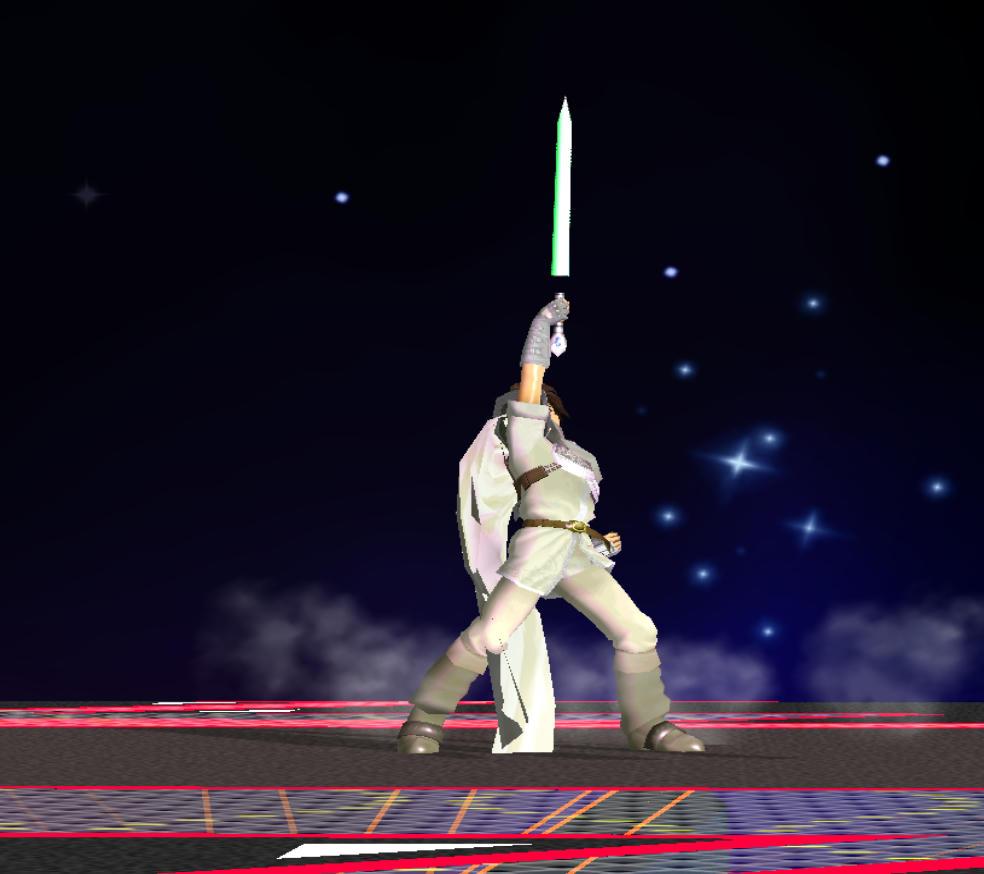
I mean that will work for now, where in the hex code did you change it?After messing with some of the hex code I got the guard of the sword to disappear, but unfortunately it makes the part right below the blade to disappear too.
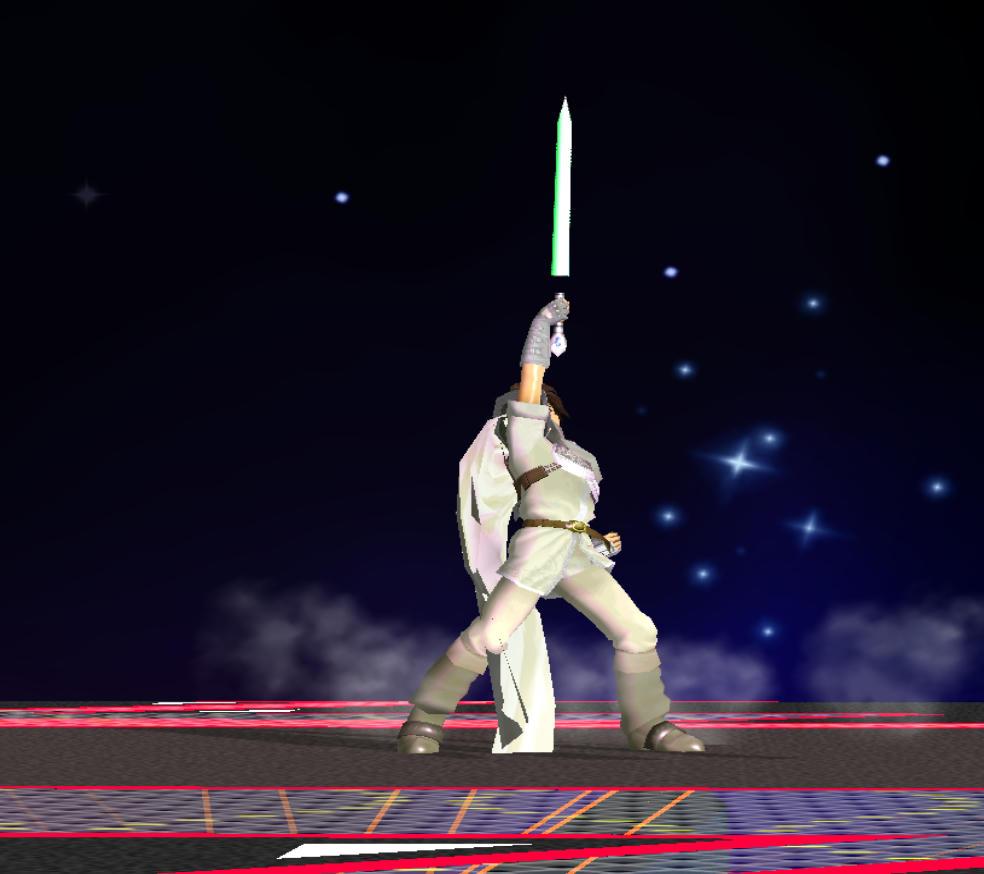
freakin' lightsaber!After messing with some of the hex code I got the guard of the sword to disappear, but unfortunately it makes the part right below the blade to disappear too.
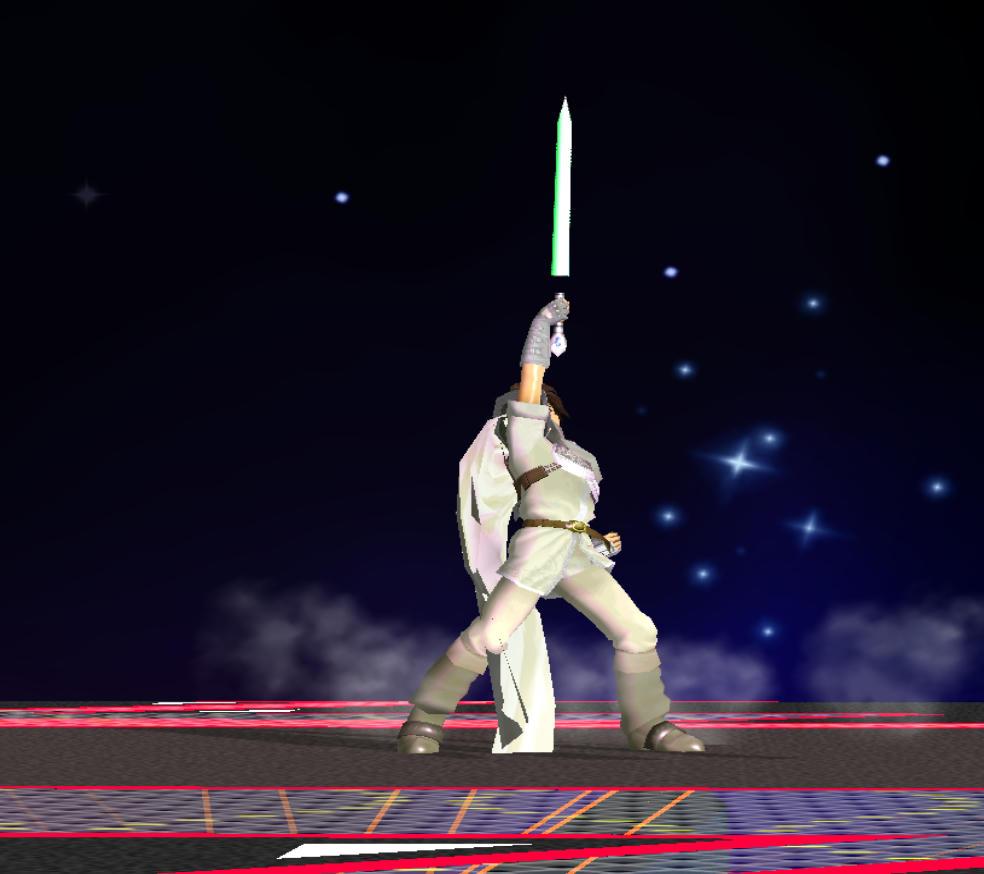
is there a way to get this on the original falco texture instead of blue?
Name: Falco Cloud (replaced by blue)
Made By: YanPerez97
Download Link Here: http://www.mediafire.com/download/cugiblhcopaydsc/Falco+Cloud.zip
is the same logo fox
sorry I speak spanish google translator
Many people have done this including me, but I have absolutely no idea how I solved the problem.Hi people. I stopped making textures since I ran into a problem that nobody could help me with but I want to try one more time for good measure.
The problem: mipmaps
When you try to make a texture of YS there are some balls in front of the stage. These cannot be altered using the conventional methods because they change texture depending on the cameras distance to them.
After trying to use google, smashboards and so on i found that steelia old texture packs has the tools necessary to change the balls. The explanation he gives, which is nonexistant doesn't really help anyone do anything.
Dumping texures with dolphin gives you the balls in various sizes and resolutions.
You are given these files:

opening then gives this:
placements.txt:

What do these even mean / \ .
TCS Guide.txt:

I gotta tell you, I have no idea what the heck to make of this except location and type.
Theres also this video:
https://www.youtube.com/watch?v=xruGSBHtQTk
The absence of voice or text makes it hard to understand, honestly my head hurts.
It's a real shame no one has decided to make a resonable tutorial for this on the forum. especially seeing as it's basically obligatory knowledge when retexturing Yoshis.
Im asking anyone who knows how to work with mipmaps to please make an understandable post where anyone with basic hacking knowledge can just go in, read the tutorial and copy the steps.
Thanks in advance.
Do the Retextured versions that are currently out have this problem? If not then you could possibly see what they did differently and/or just texture over the already modded ones possiblyHi people. I stopped making textures since I ran into a problem that nobody could help me with but I want to try one more time for good measure.
The problem: mipmaps
When you try to make a texture of YS there are some balls in front of the stage. These cannot be altered using the conventional methods because they change texture depending on the cameras distance to them.
After trying to use google, smashboards and so on i found that steelia old texture packs has the tools necessary to change the balls. The explanation he gives, which is nonexistant doesn't really help anyone do anything.
Dumping texures with dolphin gives you the balls in various sizes and resolutions.
You are given these files:

opening then gives this:
placements.txt:

What do these even mean / \ .
TCS Guide.txt:

I gotta tell you, I have no idea what the heck to make of this except location and type.
Theres also this video:
https://www.youtube.com/watch?v=xruGSBHtQTk
The absence of voice or text makes it hard to understand, honestly my head hurts.
It's a real shame no one has decided to make a resonable tutorial for this on the forum. especially seeing as it's basically obligatory knowledge when retexturing Yoshis.
Im asking anyone who knows how to work with mipmaps to please make an understandable post where anyone with basic hacking knowledge can just go in, read the tutorial and copy the steps.
Thanks in advance.
Reverse engineering is a brilliant idea. Good commentDo the Retextured versions that are currently out have this problem? If not then you could possibly see what they did differently and/or just texture over the already modded ones possibly
