RushSSBM
Smash Cadet
I mean having one spoiler per character, the thread would look exactly the same and be just as organized, it would just be over 4x easier to look through. You know what i mean, it would make it a whole lot easier in general.
Welcome to Smashboards, the world's largest Super Smash Brothers community! Over 250,000 Smash Bros. fans from around the world have come to discuss these great games in over 19 million posts!
You are currently viewing our boards as a visitor. Click here to sign up right now and start on your path in the Smash community!
I like having the spoilers per costume because it can heavily speedup the search process. When people come back to the thread after first implementing their custom costumes, they probably dislike some of the ones they installed. With the spoilers, they can instantly locate the character and color. I will not support the removal of themI mean having one spoiler per character, the thread would look exactly the same and be just as organized, it would just be over 4x easier to look through. You know what i mean, it would make it a whole lot easier in general.
Hey, @blue, white & black are my guidelines
This stage gives me a strange feeling tho', I can't put my finger on it. I think it's the emptiness of outer space, that feeling that makes you feel alone, small and miserable. Deep stuff.
I mean look at this & think about it.

Besides that I think it's ready to be imported. I just need to get rid of that rod the pak E.Derm has
....dude.... you're literally the best!!! Vault Hunter stages!?!?!?!?!? Kreygasm!Just a little update: I am still working on a complete vault hunter pack for all characters {and possibly a few stages} but progress is slow. Just a little fyi it will take a little while.
Main stage in particular i want to do is yoshi story. I feel like i could get pretty creative there.Hey, @krvntn I don't know if you just wanted to keep this one as a just a personal one, but this is by far my favorite yoshi's texture that i've seen!!!
....dude.... you're literally the best!!! Vault Hunter stages!?!?!?!?!? Kreygasm!

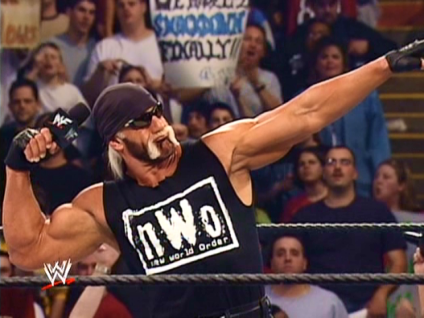



Take your time, I'm sure it'll turn out great! And Yoshi's vault hunter style?! Definitely Kreygasm.Just a little update: I am still working on a complete vault hunter pack for all characters {and possibly a few stages} but progress is slow. Just a little fyi it will take a little while.


The majority of Purin's bandana is one square. There may be adverse results by attempting this. Do you still want this?I'd like to make a request for Jigglypuff's green head band to be recolored to look like the Focus Band from Pokemon.
Reference:
In cases like this you can control the texture flag to control what it does once it reaches the edge like mirror/repeat. Assuming its not stretched across the entire thingThe majority of Purin's bandana is one square. There may be adverse results by attempting this. Do you still want this?
do you have any info on texture flags like that?In cases like this you can control the texture flag to control what it does once it reaches the edge like mirror/repeat. Assuming its not stretched across the entire thing
It is.In cases like this you can control the texture flag to control what it does once it reaches the edge like mirror/repeat. Assuming its not stretched across the entire thing
http://wiki.tockdom.com/wiki/HAL_DAT_(File_Format)#----_Color_Structuresdo you have any info on texture flags like that?
Its been a while since Ive looked at texture flags but if its stretched then you should be able to unstretch it with the scale flags and from there either create an image of your desired size (rebuild iso) or set it to repeat on edge (which is what most small textures do across a mesh). If its a solid color then its probably repeating instead of being stretched.It is.
dump with dolphin and use the texture finder to figure out where it is to edit it. Or use steelias character offsets floating around the hacks thread somewhere.also regarding the gengar reskin for jiggly puff: i made a pretty badass one but it suffers from the "blinking" problem that kirby has (i.e. the unedited face will occasionally pop up when she blinks)
what is the fix for this? last time someone asked about @Veggies just said "dont use melee toolkit". so we know how /not/ to do it; how /do/ we do it?
thanks

Just messing around. I changed every instance of "b3b3b3ff b3b3b3ff" to "ffd700ff ffd700ff" in the file.Name: Gold Falcon
Made By: Veggies
Download Link Here: http://www.mediafire.com/download/zd8423s3fiqdh5x/Gold_Falcon(PlCaGy).dat


Wow looks really nice
Name: Gold Falcon
Made By: Veggies
Download Link Here: http://www.mediafire.com/download/zd8423s3fiqdh5x/Gold_Falcon(PlCaGy).dat
Just messing around. I changed every instance of "b3b3b3ff b3b3b3ff" to "ffd700ff ffd700ff" in the file.
(ffd700 = gold)
Shiny Gold Falcon



is it possible to do this for only the gold pieces of his costume? so only the boots, shoulder, falcon on helmet, and gloves?Just messing around. I changed every instance of "b3b3b3ff b3b3b3ff" to "ffd700ff ffd700ff" in the file.
(ffd700 = gold)
Shiny Gold Falcon

This is caused by the palette data not following directly after the image data like in 95% of cases. Its a long and arduous process to find them but lucky for you I already did that for puff a month or so ago, just put these offsets after your regular image offset in DTW seperated by a colon ( : ).Hey guys. So I have a little problem with my texture hack for headband puff. When the character blinks or sings theres this really weird texture bug http://i.imgur.com/vnEriAy.png that appears. The character is supposed to look like this http://i.imgur.com/0ccNbDf.png except eyes closed when rest, blinking etc etc. What is causing it? I edited the textures using paint.net and used dat texture wizard to put them into the dat file. Here http://www.mediafire.com/download/y911g33dyngi3so/puff.zip are all the png files I used and the .dat file itself. Hope someone can help me with this. Thanks.
Alright so im following for the most part, starting with the image data for her left eye closed which is at offset 0x1dea0. Then i move upward from there by subtracting 0x20 from the offset and searching for those hex values, which lands me at offset 0x19AB8, presumably the image header as it follows the format. From there i take that offset and subtract 0x20 and search for that to hopefully find the texture header, which lands me at offset 0x19B20. This should be the texture header if im correct so far, but im not really sure what im looking for. There is an offset immediately following the one that leads back to the image header that i would assume is the palette header, so i followed that to offset 0x19ad0 and this is where i got stuck. Landing here is just another texture header, so im not quite sure how to transition from the texture header to the palette header, if what im doing so far is correct.
EDIT: OH GOD i just completely disregarded the part in your post about the 8 offsets and the first 4 being image headers. God that was a bonehead mistake, i think i found the palettes now.
Got everything completed. I took some notes alone the way as to where the palettes were so some other people may find this useful. I think i'm going to write a guide on working on this type of palette though since this was the only thing that really stumped me so far, so i'll put the data there too.
Palette offsets:
0x2dea0 - 8EyeHalfL
0x2e000 - 9EyeClose-L
0x2e420 - 10EyeHurtL
0x3a580 - 11EyeHalfR
0x3a6e0 - 12EyeClose-R
0x3a820 - EyeHurtR
Uhh. The texture seems to work but this http://imgur.com/a/VKPyJ happens. What do?This is caused by the palette data not following directly after the image data like in 95% of cases. Its a long and arduous process to find them but lucky for you I already did that for puff a month or so ago, just put these offsets after your regular image offset in DTW seperated by a colon ( : ).
....I've never seen anything like that. Can you screenshot what you are putting into DTW?Uhh. The texture seems to work but this http://imgur.com/a/VKPyJ happens. What do?
http://i.imgur.com/xlVYgNT.png....I've never seen anything like that. Can you screenshot what you are putting into DTW?
Hmm. And you're putting them like "I:\Users\Heke\Desktop\New folder (19)\txt_0116_14.png --> 00018900:3a580"?http://i.imgur.com/xlVYgNT.png
http://i.imgur.com/Lx1hl3X.png
I usually put the offset next to the files like "I:\Users\Heke\Desktop\New folder (19)\txt_0116_14.png --> 00018900" but I didn't bother doing it for the screenshot.
Yes.Hmm. And you're putting them like "I:\Users\Heke\Desktop\New folder (19)\txt_0116_14.png --> 00018900:3a580"?
Nice. Texture.Hey guys. So I have a little problem with my texture hack for headband puff. When the character blinks or sings theres this really weird texture bug http://i.imgur.com/vnEriAy.png that appears. The character is supposed to look like this http://i.imgur.com/0ccNbDf.png except eyes closed when rest, blinking etc etc. What is causing it? I edited the textures using paint.net and used dat texture wizard to put them into the dat file. Here http://www.mediafire.com/download/y911g33dyngi3so/puff.zip are all the png files I used and the .dat file itself. Hope someone can help me with this. Thanks.
I saw the half closed eyes silver crown puff that's on the main post and thought it looked really nice so I made this one for myself. I was thinking about colors but nothing else than red and black really looks nice for me. I did some testing and it looks really nice. I really hope I could somehow fix this soon.Nice. Texture.
Was it inspired from somewhere?
