Espi
Smash Journeyman
Just thought that you should know that this isn't available anymore
Attachments
-
109.2 KB Views: 131
Welcome to Smashboards, the world's largest Super Smash Brothers community! Over 250,000 Smash Bros. fans from around the world have come to discuss these great games in over 19 million posts!
You are currently viewing our boards as a visitor. Click here to sign up right now and start on your path in the Smash community!
10/10 would download againCould someone please explain to me how I "into palettes." I've just gone into photoshop > mode > indexed. And went on my way, but it is VERY EVIDENT that's not the way to go about it.
http://i.imgur.com/dXJtGwi.png
Beautiful.
nightmareland lmao10/10 would download again
Indexed Color --> local perceptual, then choose the max amount of colors available for your particular texture (almost every dreamland texture can only use a max of 16 colors, which makes it really hard to make interesting textures for the stage)nightmareland lmao
@A few days ago CeLL had the idea to give color to the closed port doors on the CSS.
And it works!
View attachment 51564
So many possibilities. Talk about opening up new doors!
How to do?
There are 8 image headers for this texture (one for each half of each door), located here:
0x0034A114, 0x0034A054, 0x00349E14, 0x00349D54, 0x00349B14, 0x00349A54, 0x00349814, 0x00349754
At each of these offsets, you'll find a header that looks like this: 0002F740008000C800000003
The 3 on the end is the image type. Now, the _5 image type supports both color and transparency, and is the same bytes per pixel as the original _3 type (at least for the total, not for the individual channels). So just replace the 3 in each of those headers with a 5 and replace the texture with an _5 version. Remember to use the same tricks as before with the alpha layer when editing that texture, as mentioned in my guide here. Then just save it as a _5.png, and that's it! Someone still needs to figure out how to move these things though, so we can get rid of that distortion along the middle.
At first we thought about putting the image at the end of the file, redirecting the image headers, and changing the image type (and changing the file size / rebuilding the iso with GCR), which would be nice because we could use a _6 type and get twice the bit depth (better quality image). But for some reason that created some weird effects with the colors for some bizarre reason.
It would be fantastic if I knew what was causing that, because I think I could do more than just get a better quality image.View attachment 51568
Any ideas?
@CeLL here's the image I made for the test if you want it:
View attachment 51570
I've never messed with changing image types before.@Achilles1515
Didn't you and Zankyou do some stuff like this before with CSPs? I'm really interested because I want to put multiple versions of an image in a file and then switch the pointers to its data with a code.
Got good news and bad news. Good news is I fixed it. Bad news is, I have no idea what initially went wrong, lol.@DRGN I'll try again
I am sure I am not doing any mistakes when putting the offsets, I don't know what I'm doing wrong.
You know what ? Here's my texture hack, in without good shadows. You'll see on his back, the shadow texture is a little bit on the left although it is identical to the base texture (just grayscale with some arrangements)
![]()
Name: Captain Respawn
Replaces: Neutral, although I'd recommend converting it to blue.
Author: antvibe8
DL: http://www.mediafire.com/download/670r3btboz3h99m/PlCaNr_(the_hack._v1).dat
NOTE: And this is important, there's a few tweaks that aren't visible on the gif, I can't make a screenshot of the final version because dolphin doesn't work on the computah I got atm.
and here's the shadow texture i'm trying to put onto it

If you succes on making it I'll litterally make a gif of me clapping you.
Oh and also, I'd like somebody to make a CSP of it, I am not home until a few days, and so, can't work on it myself. I'd be grateful.
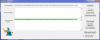
 New:
New:

Actually, the link is just messed up. If you put it back together with the proper code for space, it works:Just thought that you should know that this isn't available anymore
Might be:So I've fixed up a lot of the issues, and now sorta know what I'm doing.
But I still am having trouble getting the leaves displaying correctly pictured here; http://i.imgur.com/IsRP0Bs.png
Does anyone know what might cause this? I've tried using raw files that I dumped and edited them again in case I goofed somewhere. But even doing that I still get this.
pls halp

All right, so made sure to delete everything around the texture on the alpha channel. And I now got one or two (it's hard to tell when I've drawn the same thing for all of them) of them to work properly.Might be:
The outermost pixel of the leaf (maybe it has a green border?) is used to fill the rest of the texture area.
or
There are transparent pixels in your image that still have color values. i.e. a color of green, but with the transparency at 0. So make sure you delete the area around the leaf on all RGB channels as well as the alpha (transparency) channel.








Dude, that's really awesome! You should totally make a Ratchet skin as well. winkwink ;3guys, this might be my favorite texture that I've made yet. It was fun, let me know what you think!
-snip-
Name: Sly Cooper Fox (replaces blue/lavender)
Made By: Fakes
Download Link Here: https://www.mediafire.com/?al1bu1sn45gzpgg
The only problem with ratchet, is that he doesn't have many defining features except for his wrench. He drastically changed throughout the games, and all you can pretty much do is try to mimic the designs in his fur. i've thought about it before, maybe I'll give it another go.Dude, that's really awesome! You should totally make a Ratchet skin as well. winkwink ;3
Yeah, it wouldn't be easy. Thinking of giving it a go myself. Being pretty new at this I'll probably fail miserably though.The only problem with ratchet, is that he doesn't have many defining features except for his wrench. He drastically changed throughout the games, and all you can pretty much do is try to mimic the designs in his fur. i've thought about it before, maybe I'll give it another go.
So here's how my Ratchet texture has been going;The only problem with ratchet, is that he doesn't have many defining features except for his wrench. He drastically changed throughout the games, and all you can pretty much do is try to mimic the designs in his fur. i've thought about it before, maybe I'll give it another go.
This is probably my favorite texture hack so farguys, this might be my favorite texture that I've made yet. It was fun, let me know what you think!

Name: Sly Cooper Fox (replaces blue/lavender)
Made By: Fakes
Download Link Here: https://www.mediafire.com/?al1bu1sn45gzpgg
keep the jacket for sure, I didn't even think of that. Looks good!So here's how my Ratchet texture has been going;
http://i.imgur.com/w2gBNL0.png
I think it's all right so far. I really can't decide on whether or not I want to keep the jacket, or just scrap it and go for something original instead of basing it off him.
I really like how the pants, under-shirt with his button thing, grind-boots, and gloves came out though.
Would love some feedback.
EDIT: Maybe I should put a little clank on the back of the jacket?
It looks really damn good.This is probably my favorite texture hack so far
keep the jacket for sure, I didn't even think of that. Looks good!
Still looking good. I do have one suggestion though: I think you should make the accents on the helmet (texture 30 or 00204e0) a lighter brown than the rest of it, I just think the front of it looks a little off. It's just an opinion, you don't have to.Thanks!
Here's another update on my progress.
http://imgur.com/mMXdBQQ
http://imgur.com/UlxmfxO
All in all I'm more or less finished - just a couple small things I gotta tweak with some of the textures. I'm not satisfied with the leather texture on the front of the jacket. It gets really twisted because of how it's rendered on the model. But oh well, can't do much about that.
This stuff taught me roughly how to make textures though. Which is fun. ^.^
Will do! The helmet is probably what I spent the least time on. I just quickly did match color to make them brown. Not much care put into that. So will go back and re-do it!Still looking good. I do have one suggestion though: I think you should make the accents on the helmet (texture 30 or 00204e0) a lighter brown than the rest of it, I just think the front of it looks a little off. It's just an opinion, you don't have to.
You can do this easily with a dol mod.I've seen the suggestion in another thread, but I have never seen anything for the Adventure Mode/Event Battlefield. Does anyone have a link to one? That would be greatly appreciated.
Oh, sweet. Thank you. I'll experiment with it and see what the guys I play with regularly think!You can do this easily with a dol mod.
open melee's start.dol file in a hex editor, find the offset 002168e8, and change:
40820010 --> 60000000
In my opinion it doesn't look very good, hard on the eyes

The video was very well done, quite an entertaining skin, I approve
Name: Slippy Toad (replaces green fox)
Made By: Slyfincleton
Download Link Here: http://www.mediafire.com/download/3haiqpvu391dlpo/Slippy_greenfox.zip
I was quite the endeavor to make fox look even remotely like slippy, but I'm satisfied with how it turned out.
Video for those interested:

Thank you for noticing me sempai~The video was very well done, quite an entertaining skin, I approve
rename .usd to .ukd, it's the exact same thingIs there a way to use the PS Lakers version in the PAL version? PAL seems to have no .usd files, only .ukd




That Yoshis is beautiful, dear god :D
Name: Saikou Yoshi's Story
Made By: Siro
Download Here: https://mega.nz/#!M0pBFDJb!ogqJr4BV7Wwv_lJh8io4G8R3gjIBWqR6VfSuv78OB40

Name: Saikou Yoshi's Story (NYAN)
Made By: Siro
Download Here: https://mega.nz/#!o9pVRBiI!hlY8Agf2JTt539NCgpn4nXS6tNfqZ1mc8Ns-gwVAbwI

Name: K-91 Pokemon Stadium
Made By: Siro
Download Here: https://mega.nz/#!R9pF0RCa!FjccGxzT5H4lkPH8t5VzZemKR7o61sAomYsPUeww2VE

Name: K-91 Pokemon Stadium (White)
Made By: Siro
Download Here: https://mega.nz/#!MlITzRzS!cbHdk7no5UGDYD_6B_eV9fi8rgKmLK4rY8duY4WPMsQ
hey sly, what do you think slippy would look like if you had fox's (slippys) helmet red like his hat. Also making his neck the same color as slippy's bottom part of his mouth, similar to your picture you have in ur video?It looks like cotton candy, would be the perfect touch if randall were the same gradient
Okay, thanksrename .usd to .ukd, it's the exact same thing
