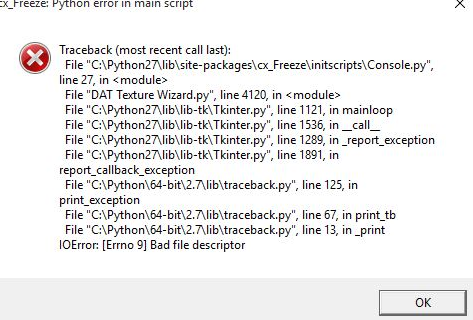Ok, I got an update! Download in the OP.
Changelist (from v3.0):
- Character Color Converter added!
- Column sorting for DAT Texture Tree tab (click on column headers to sort)
- ISO File Tree support for 20XX 4.0 Beta
- Character files in the ISO File Tree organized into individual folders
- "Structure Offsets" tab renamed to "Texture Structure"
- Scrollbar for Texture Structure tab (appears when needed. yes, like Batman)
- Now shows Texture and Material structure offsets in Texture Structure tab
- Texture properties are now shown and editable in the Texture Structure tab
- Added framework for adding other structures & properties in the future
- Program now moves to the front when you've dragged something onto it
- Improved other drag-'n'-drop handling (mostly backend stuff)
- Fixed an issue that prevented PAL ISOs from being opened
- File naming for exported audio files has been changed slightly
*
- Text entries (e.g. for image data headers) turn red when changed
- Fixed the counter incrementing of 'Processing File __....' for bulk imports
*Previously, certain files in the "audio" folder would have "(jp)" added to their name upon exporting, to differentiate them from files of the same name within the "us" subfolder. Now, instead, files within the "us" folder have "(us)" added to their name upon exporting. The same is done for the other language folders in the PAL version.
 Doq
Doq
I looked into building for 32 bit as well. I thought I'd just be able to change some settings in the compiler, but it looks like I have to change my architecture of python and maybe some other libraries to 32-bit only. So I need to reinstall what I have on an emulator or another system and then I should be able to do it.
Sorry, I haven't used WineBottler before. And I don't have a mac to do testing on. :/
DRGN I kinda get it how to find the Palette Offset, but i dont know very well how to change it into Placements.txt