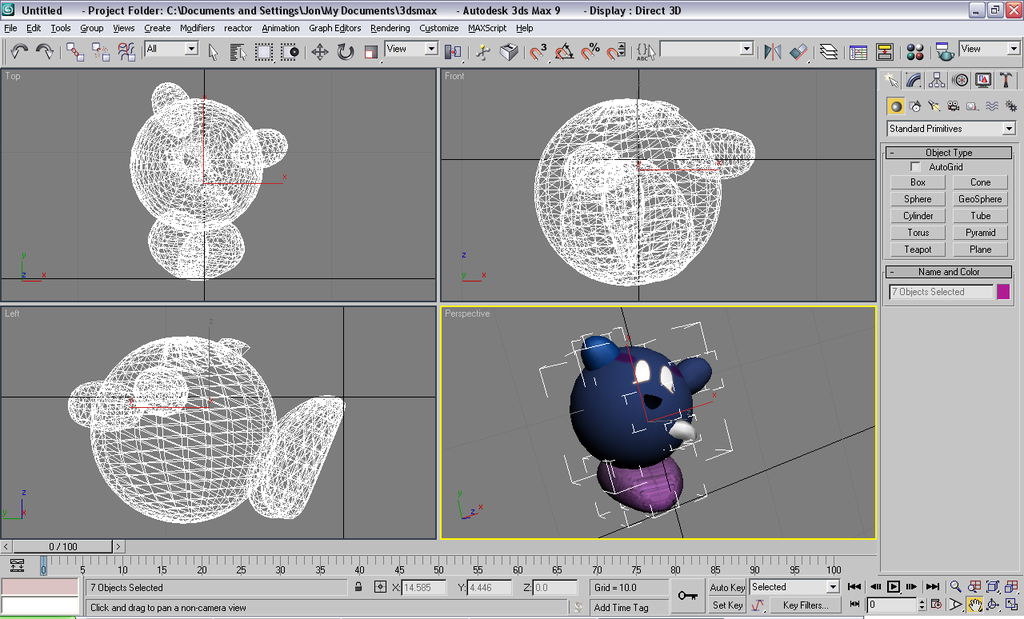lavamage
Smash Ace
Help me please
I edited the Hex file, and got to the point where I have to use NTCompress on it, and when I tried to get it to run, this came up
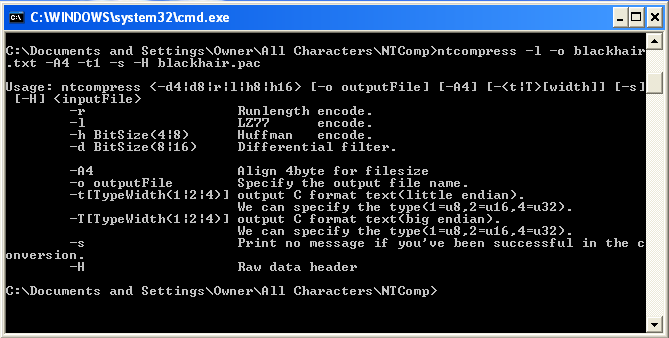
It looks like it does not register the codes (-o, -l, ect) an I have not clue how to solve this issue. I suppose it could be a problem with the hex editing I did, I could have messed it up, but anyway, please help. (for the hack I simply made lucas' hair black just as a test for texture hacking)
I edited the Hex file, and got to the point where I have to use NTCompress on it, and when I tried to get it to run, this came up
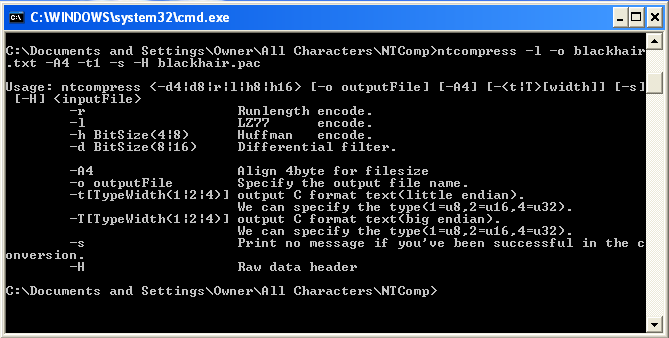
It looks like it does not register the codes (-o, -l, ect) an I have not clue how to solve this issue. I suppose it could be a problem with the hex editing I did, I could have messed it up, but anyway, please help. (for the hack I simply made lucas' hair black just as a test for texture hacking)