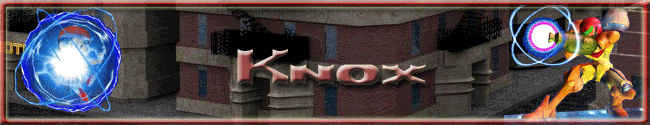Hey Udr Dog,
Here's a little something thats pretty neat you should try:
Step 1) Create a new 500x500 Pixel document,RGB Color mode,and 72 for Resolution
Step 2) Take the Gradient Tool. Set it to:
Linear Gradient
Mode: Difference
Opacity: 100%
Un-check Reverse,Dither,and Transparency.
Step 3) Now go wild with the tool as much as you can, at least 40 times.. Use it alot and make sure you end up with what appears to be an equal
amount of White(light) and black(dark)
Step 4) Press CTRL+U and colorize it. I used:
Hue: 205
Sat: 25
Lightness: 0
Step 5) Now go to FilteR>Distort>Twirl and set the angel to 300
Step 6) Press CTRL+J to duplicate the layer
Step 7) Press CTRL+F to use your Twirl again
Step 8) Right click on that layer and click Free transform. Right click again and click Flip Horizontal.
Step 9) Set that layer to "Lighten"
Step 10) Press CTR+E to merge your two layers together.
Step 11) Press CTRL+J to duplicate the layer
Step 12) Go to Filter>Distort>Polar Coordinates. Set to Polar to Rectangular
Step 13) Press CTRL+J to duplicate the layer
Step 14) Right click on that layer and click Free transform. Right click again and click Flip Vertical.
Step 15) Set that layer mode to "Darken"
Step 16) Press CTRL+E to merge the top two layers together.
Step 17) Set the top layer mode to "Lighten"
Step 18) Press CTRL+E to merge your layers together.
Step 19) Press CTRL+J to duplicate the layer.
Step 20) Go to Filter>Distort>Polar Coordinates. Set to Polar to Rectangular
Step 21) Press CTRL+J to duplicate the layer.
Step 22) Press CTRL+F to apply the Polar Coordinates again
Step 23) Right click on that layer and click Free transform. Right click again and click Flip Vertical.
Step 24) Set that layer to "Lighten"
Step 25) Press CTRL+E to merge those two layers.
Step 26) Set that layer to "Darken"
Step 27) Press CTRL+E to merge those two layers.
Step 28) Your done. You can do th optional 2 steps below
*Step 29) Press CTRL+J to duplicate the layer.
*Step 30) Set that layer to "Hard Light"
I came out with this: