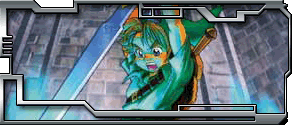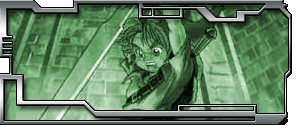-
Welcome to Smashboards, the world's largest Super Smash Brothers community! Over 250,000 Smash Bros. fans from around the world have come to discuss these great games in over 19 million posts!
You are currently viewing our boards as a visitor. Click here to sign up right now and start on your path in the Smash community!
It appears that you are using ad block :'(
Hey, we get it. However this website is run by and for the community... and it needs ads in order to keep running.
Please disable your adblock on Smashboards, or go premium to hide all advertisements and this notice.
Alternatively, this ad may have just failed to load. Woops!
Please disable your adblock on Smashboards, or go premium to hide all advertisements and this notice.
Alternatively, this ad may have just failed to load. Woops!
Undr's Graphical Art and Older Crap!
- Thread starter Undrdog
- Start date
thanks, here is a banner I just made that I used that background in. I actually made it to test overlaying color over an image, and I also experimented with my border. so yeah, not my best work. ^_^"

Oh and FalseFox, I saw your request in Jamo's shop, its gonna look crazy good when hes done.

Oh and FalseFox, I saw your request in Jamo's shop, its gonna look crazy good when hes done.
Rebel581
Smash Champion
Send it to me and I'll host it. I don't mind hosting it for Krisp. And I know different places I can attempt to host it.Originally posted by UndrDog
Hey, Krisp, just give me you AIM and I'll send the animated one to ya. at leat that way you can see it. =/ no place will host it due to its size. Same goes for my Doom3 Banner.
Rebel581
Smash Champion
Here's another work by Undr. I'm hosting it for now.

EDIT: New link. Undr found a host.

EDIT: New link. Undr found a host.
Bedi Vegeta
Smash Master
- Joined
- Apr 7, 2002
- Messages
- 4,668
*coughIwasfirstcough*Originally posted by FalseFox
You think so? It seems like ever since Ex came in with his animations, everyone starts using animations =P. So I made a little request. I hope it looks good
You ppl seem to have gotten a lot better...just some advice...try not to focus too much on animating just yet, just practice plain ol' photoshop till you think you've mastered it completely (I still haven't), oh and try saving your pics as PNGs rather than JPGs...you'll find they are much better quality...
Sorry, Fierce Deity Vegeta.
I'm not really new to smashboards much but I only found this now. You may have been the first but I wouldn't have known .
.
I would like to know how Ex gets his vids by recording his own footage. And the angle there at. Would it be "Camera Mode" in Melee? And how to put it in Photo Shop.
I'm not really new to smashboards much but I only found this now. You may have been the first but I wouldn't have known
 .
.I would like to know how Ex gets his vids by recording his own footage. And the angle there at. Would it be "Camera Mode" in Melee? And how to put it in Photo Shop.
ChRed2AKrisp
Smash Master
I like the moving flames, once you fix the name it'll be good to go. thx.
ExMachina
Smash Journeyman
Well, I see my name being dropped around here...
Yep, FDV was indeed first with animations here at SWF, and Undr and Jamo have been doing animated sigs before I even started taking requests here. I only recently discovered the lovely Tweening power of ImageReady, so I've been eager to test it out in sigs lately.
And to answer FalseFox's questions on the animations... It is camera mode.
Basically, I hook up my Cube to my computer through a video capture card. Then, using the monitor as screen, I just boot up camera mode, tell the comp to record, then mess around with camera angles in there. To put it into Photoshop, I open the capped movie file in VirtualDub (the greatest free prog ever), mark off the clip I want, then File > Image Sequence. Then voila, a series of picture files that I can put into a folder and import as frames in ImageReady.
Undr: I've found that the best way to remove the border on an animation and integrate it into the sig is to put all the animation frame layers in a set. Then just slap a mask on the whole set or put it under other layers and blend.
You do some great border work and some really eye-popping typography. Plus you're adding animation to the mix... Me likes muchly.
Yep, FDV was indeed first with animations here at SWF, and Undr and Jamo have been doing animated sigs before I even started taking requests here. I only recently discovered the lovely Tweening power of ImageReady, so I've been eager to test it out in sigs lately.
And to answer FalseFox's questions on the animations... It is camera mode.
Basically, I hook up my Cube to my computer through a video capture card. Then, using the monitor as screen, I just boot up camera mode, tell the comp to record, then mess around with camera angles in there. To put it into Photoshop, I open the capped movie file in VirtualDub (the greatest free prog ever), mark off the clip I want, then File > Image Sequence. Then voila, a series of picture files that I can put into a folder and import as frames in ImageReady.
Undr: I've found that the best way to remove the border on an animation and integrate it into the sig is to put all the animation frame layers in a set. Then just slap a mask on the whole set or put it under other layers and blend.
You do some great border work and some really eye-popping typography. Plus you're adding animation to the mix... Me likes muchly.
Bedi Vegeta
Smash Master
- Joined
- Apr 7, 2002
- Messages
- 4,668
Aye, tv cards are good stuff...except mine is a crappy analog one and the picture is always a bit blurry....I must try out this virtual dub thingy...this last sig I made for Dan Smith was just done by taking lots of screenshots and animating them...
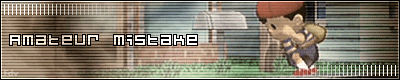
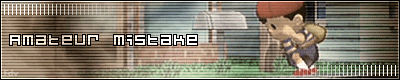
I'll keep that in mind. you def do animations better then I do.
oh and that means alot coming form you. but then again, your banners are so freaking elite that it isnt that much consulation. LoL, but seriously I'm going to request a banner from you soon. I want to see how far back I really am from you skill-wise. so no holding back! :D
oh and that means alot coming form you. but then again, your banners are so freaking elite that it isnt that much consulation. LoL, but seriously I'm going to request a banner from you soon. I want to see how far back I really am from you skill-wise. so no holding back! :D
it can take any kinda video / audio imported into it. so long as the output cables are analog or S-Video. you can use it to archive your favorite TV shows and put them on DvD or make back-up copies of your DvDs. though I'd suggest getting the external video capturing device if you have a USB2 port on your computer.
ExMachina
Smash Journeyman
FDV: That is insanely impressive stuff. Did you cut out Ness from a screenshot for each frame?
And VirtualDub is great for cleaning up video from an analog source. Lots of useful filters, like deinterlacing...
Undr: Question... how did you get that flame effect on the animated one? It's really cool... did you get a vid of flames moving, or did you manipulate a few still pics?
And VirtualDub is great for cleaning up video from an analog source. Lots of useful filters, like deinterlacing...
Undr: Question... how did you get that flame effect on the animated one? It's really cool... did you get a vid of flames moving, or did you manipulate a few still pics?
Bedi Vegeta
Smash Master
- Joined
- Apr 7, 2002
- Messages
- 4,668
The bg picture is actually 3 screenshots of ness in different poses on Onett (you can see his shadow move with him)...I also cut out each pic of Ness and put them on other layers above as well, so that I could do whatever I wanted to the bg pics and still be able to see Ness clearly...and then of course I animated these 3 sets...Originally posted by ExMachina
FDV: That is insanely impressive stuff. Did you cut out Ness from a screenshot for each frame?
ChRed2AKrisp
Smash Master
my banner
I really appreciate this, I wondered at first why the ani was so big it first, then I realized it was b/c my comp was booting up the ani so it was going really slow, I realized it was like 50 frames instead of like 4, its even more awsome now. I'd love to put it up, but could you please please please please fix my name? Please? I'm dying to stick this in my sig.
I really appreciate this, I wondered at first why the ani was so big it first, then I realized it was b/c my comp was booting up the ani so it was going really slow, I realized it was like 50 frames instead of like 4, its even more awsome now. I'd love to put it up, but could you please please please please fix my name? Please? I'm dying to stick this in my sig.
Bedi Vegeta
Smash Master
- Joined
- Apr 7, 2002
- Messages
- 4,668
I was just reading the announcements for the first time in about a year...and I noticed that there are now new rules for sig sizes...one of them is concerning the file size...there isn't a definite size limit, but KiKi was saying that 100k would be pushing it...so I'd start cutting down on the huge animations or find a way of making them smaller if I were you, or your sig may be locked...
what FDV said, I was checking that out too. most forums pwn the idea of animated sigs to begin with. I can fix yours Krisp, but I wouldnt want you to use it here. so yeah, I'm sorry man, since yours cant be used here, I'm going to have to put it on the bottom of the pile for now. =/
I'm lazy, its just a vid stuck into the background. :DUndr: Question... how did you get that flame effect on the animated one? It's really cool... did you get a vid of flames moving, or did you manipulate a few still pics?
ChRed2AKrisp
Smash Master
where'd you get that vid of the mario basketball thing?
Ok, this isnt all that great, but I made it while showing my friend how to use photoshop. I was showing them how to make that webbing effect then I was demonstrating how to edit colors, then I showed him blending options. and bam, I had this wierd looking cybornetic fox. it edited it, made his eye redish and continued with the demonstation. I thought it was funny looking so I decided to post it.

made this one while testing out overlaying different backgrounds. I like it alot.


made this one while testing out overlaying different backgrounds. I like it alot.

ExMachina
Smash Journeyman
Whoa, that cyber Fox thing is really cool. Hm, that's a sweet idea... teching up characters...
And the Peach sig is looking good. I love the quote; it fits that pose/expression infuriatingly well. XD Extremely well chosen font and placement as well. I'm also really digging how the inside rectangle seems to float on top of the other... That's some sweet border work, as usual.
My only nitpick is that you don't have enough contrast. Your darkest and brightest tones in the sig are pretty close together. Just fix that... and bam, instant bad4ssery.
And the Peach sig is looking good. I love the quote; it fits that pose/expression infuriatingly well. XD Extremely well chosen font and placement as well. I'm also really digging how the inside rectangle seems to float on top of the other... That's some sweet border work, as usual.
My only nitpick is that you don't have enough contrast. Your darkest and brightest tones in the sig are pretty close together. Just fix that... and bam, instant bad4ssery.
Aurora Grid
Smash Lord
Wow! All of those banners are really cool, very detailed and colourful. Regrettably I don't know how to use photoshop, but I've always wondered how people can pull off such great things on a computer. I do all my artwork in Flash or on paper, but I'd love to learn to make things as awesome as those, I should start learning. 
ExMachina
Smash Journeyman
Undr: I get what you mean by emulating but still keeping your own style. I do that a lot myself; if I see something cool, I try and see if I can emulate that technique. Not completely change my style to be just like someone else's, but simply pick up a new tool or effect to use in my own stuff. Best way to improve and expand your skills, IMO.
As for putting in more contrasting tones...
Well, if you just used Image > Adjust > Brightness/Contrast and downed the brightness + upped the contrast, I imagine that you'd lose a lot of detail in the background...
So, maybe you could try taking another part of the swirl thing you made (not the center, maybe the edge or something) and pasting that on top of your original BG layer. Try messing with that layer's opacity, and blending mode... perhaps darken, multiply, or one of the burn types?
I think the character could use a little more contrast too... you can achieve that without getting the ugly jaggies and stuff that increasing the contrast gets by duplicating the character layer, Filter > Gaussian Blur at around 3.8, and setting that to Soft Light.
Hope that helps.
As for putting in more contrasting tones...
Well, if you just used Image > Adjust > Brightness/Contrast and downed the brightness + upped the contrast, I imagine that you'd lose a lot of detail in the background...
So, maybe you could try taking another part of the swirl thing you made (not the center, maybe the edge or something) and pasting that on top of your original BG layer. Try messing with that layer's opacity, and blending mode... perhaps darken, multiply, or one of the burn types?
I think the character could use a little more contrast too... you can achieve that without getting the ugly jaggies and stuff that increasing the contrast gets by duplicating the character layer, Filter > Gaussian Blur at around 3.8, and setting that to Soft Light.
Hope that helps.
ok, I was thinking about what Ex said, so I started this. then I forgot to do what I was wanting to test. I ended up just playing with the background. I liked it, but didnt know what to do with it. so here is what turned out.


UPDATE: My First Tech Sig!
Check'm out! not bad for a first try.



Edit: yo, check this out. my first transparent.

there is a yellowish line at the bottom I cant get rid of. its as though PS dosnt recognize its there.
Check'm out! not bad for a first try.



Edit: yo, check this out. my first transparent.

there is a yellowish line at the bottom I cant get rid of. its as though PS dosnt recognize its there.