soopercool101
Smash Journeyman
- Joined
- Sep 28, 2013
- Messages
- 389
Do you mind maybe uploading that once you're finished? I don't have WiFi for much of todayGonna do some of that today aswell on stream.
Last edited:
Welcome to Smashboards, the world's largest Super Smash Brothers community! Over 250,000 Smash Bros. fans from around the world have come to discuss these great games in over 19 million posts!
You are currently viewing our boards as a visitor. Click here to sign up right now and start on your path in the Smash community!
Do you mind maybe uploading that once you're finished? I don't have WiFi for much of todayGonna do some of that today aswell on stream.
I actually got something working, meant to edit the post but thanks for the advice!Your best bet would be to replace the visuals of the PM3.02 HUD with brawl's files, rather than trying to use an old file. What you're doing right now requires a lot more effort than just making the current PM HUD to look like brawl's.
Css would be in common5 or mu_menumain, the other files for character images are inside common5, and in two folders, called portrait and char_bus_tex.I'm trying to combine Theytah's pack with Anderson's pack by using Anderson's character models, portraits, and character select screen in conjunction with everything else from Theytah's pack. I know I need to replace the whole fighter folder with Anderson's, but I'm not sure which other files to replace.
Haven't gotten to it yet because I'm working on something, but I'll keep you posted.Do you mind maybe uploading that once you're finished? I don't have WiFi for much of today
That's because It's from my personal files, go to chrome advanced settings and TEMPORAIRLY turn off protection so that you can download it.TheytahK,
The link for hte resource super sawndz pops up as malicious when downloaded with Chrome....
Which version of spear pillar?I actually got something working, meant to edit the post but thanks for the advice!
One more question, I'm trying to edit Spear Pillar's platforms to move horizontally as opposed to vertically but when I view the platform models, there's no animation data - only color animation data.
Would I need to edit an .rel file to make this change?
I tried that, I still can't find the files Wii, Dolphin, Super Smash Bros Brawl). Where should I find them.Try running any game with it first to get it to generate files.
This one.Which version of spear pillar?
The global metal texture is for all characters, so sadly, while you could do it. itd be for everyone in the game.Is it possible for me to take this pink gold peach skin: http://forums.kc-mm.com/Gallery/BrawlView.php?Number=204226
and apply it to her metal texture for all her skins?
maybe that could be a little easter egg to consider in 4.0?The global metal texture is for all characters, so sadly, while you could do it. itd be for everyone in the game.
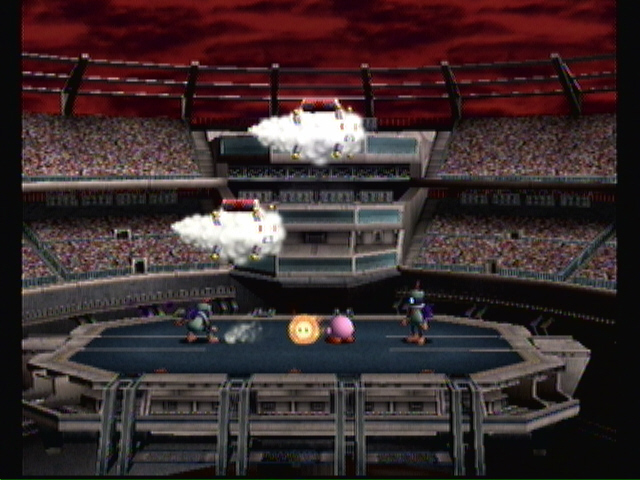
Take the scenedata from halberd and replace the one inside of midair stadium with it. Then find a blank modeldata from midair stadium (or one with unused models) and replace it with the modeldata from halberd that contains the sky.How would I go about making this change?
I want to make a version of Midair Stadium with the Halberd-style cloudy background and proper lighting as seen in SSE.
Here's a pic for reference.
![]()
theres more than one model that you need to move, go into the CSS's Modeldata and move all objects that corrospond to the start banner upward, rather than the entire model.I know how to do most of the stuff that I need to do, but one thing alludes me. How do you move the "Ready to Fight!" bar up without it going into seizure mode when you put the cursor on it?
I know the gist for making it go up, but normally it's supposed to go from Yellow/Red to Red/Purple and instead it starts flashing and looking like it's trying to shoot off the stage when I mess with it.
So, in MiscData[30] just the MenSelchrReady_TopN in 3Dmodels or is it the MenSelchrReady_TopN_0-3 in Anmchr?theres more than one model that you need to move, go into the CSS's Modeldata and move all objects that corrospond to the start banner upward, rather than the entire model.
I tried doing so and I managed to get the stage colored correctly but the background turns into this giant mess. I replaced MiscData[2] of Midair with the one from Halberd.Take the scenedata from halberd and replace the one inside of midair stadium with it. Then find a blank modeldata from midair stadium (or one with unused models) and replace it with the modeldata from halberd that contains the sky.


Well to start, you're missing textures from halberd, add and remove the textures so that only the sky from halberd is what's filled in for the modeldata.I tried doing so and I managed to get the stage colored correctly but the background turns into this giant mess. I replaced MiscData[2] of Midair with the one from Halberd.
![]()
![]()
Also, is there a way to get rid of those balloons in the background?
try using a default one and building on it from there.I'm trying to use the character models, portraits, and character menu from Anderson's pack in conjunction with everything else from yours. I replaced all the needed files, but I'm not sure what to do with common5.pac. If I use yours, the game freezes upon changing a character costume. If I use Anderson's, the game freezes upon selecting a stage.
Thanks for specifying the files involved. I'd like to use Patt's mod except for the character select screen. I want to keep the characters, music, stages, etc; everything except the screen because there's a bug with iso/wbfs building that makes the bottom half of the screen inaccessible for character selection.try using a default one and building on it from there.
I managed to get that but the sky isn't animated in-game.Well to start, you're missing textures from halberd, add and remove the textures so that only the sky from halberd is what's filled in for the modeldata.
You mentioned common5 in the first post so I assumed you atleast had some knowledge of the subject, my apologies. Common5 contains most all files for the CSS and stage select screen, mu_menumain contains the actual shell for the menu used in the rest of the game. As for textures, things such as CSP files and the character selection panels will be held in the texturedata brres files within common5.Thanks for specifying the files involved. I'd like to use Patt's mod except for the character select screen. I want to keep the characters, music, stages, etc; everything except the screen because there's a bug with iso/wbfs building that makes the bottom half of the screen inaccessible for character selection.
Should I replace common5 and mu_menumain with the original files from vanilla project m?
What is the end goal that you're trying to achieve? I'ts hard to give much advice when all I know is that you're moving the Ready to fight bar, but not to where or why.Any idea why the start buttons blink after moving the Ready to Fight bar up?
The only things that have been moved were MenSelchrReady_TopN, pCylinder1, start, pCylinder1_1, and start_1. It seems to be a problem with the start and start1_1 items, but I'm not sure where I should set it to fix it, or if there is another item that I should edit to get it to stop flickering.
I'm trying to move the Ready to Fight bar slightly up, so that it covers around the middle of the bottom row of fighters, that way it doesn't cover the CSPs.What is the end goal that you're trying to achieve? I'ts hard to give much advice when all I know is that you're moving the Ready to fight bar, but not to where or why.
Thanks for the heads up. I tried out simply overwriting common5 and mu_menumain with their versions from vanilla project m. The alternate costumes from Patt's mod were preserved, as well as his stages. The stage select screen isn't entirely stable though, picking Shadow Moses froze the game. I'll familiarize myself more using the programs in the OP (BrawlBox and SSSEditor, I assume?). I'll want to keep Patt's SSS while overwriting his CSS with the vanilla project m version.You mentioned common5 in the first post so I assumed you atleast had some knowledge of the subject, my apologies. Common5 contains most all files for the CSS and stage select screen, mu_menumain contains the actual shell for the menu used in the rest of the game. As for textures, things such as CSP files and the character selection panels will be held in the texturedata brres files within common5.
when using the stage manager you'll see a green bar near the bottom right of the program's interface, that shows the size limit on common5, you might have overloaded it and put in too much data for the game to load.Alright, so I've been working on my custom PM build which I used your pack as a base. I added the custom stages as well. I got everything running and it works fine, the skins work, the stages work, and my custom music works.
Then I swapped one of the custom stages that I never played with Bell Tower using the stage manager tool and your tutorial. I made sure to use the proper .rel file and everything and once again the stage worked fine. The problem happened when I tried to change the stage icons. I used the same method you used in your tutorial, dragging the image over what it should replace but it froze. Then I manually inserted the image making sure that it was the proper size (176x176) but it still froze. Just so you know, it freezes as soon as I pick my character and press start, so basically right before the SSS is shown. I don't know what I'm doing wrong and need some help.
Wow I can't believe I never noticed that. Thanks.when using the stage manager you'll see a green bar near the bottom right of the program's interface, that shows the size limit on common5, you might have overloaded it and put in too much data for the game to load.
The size limit shown there isn't exact, and to lower size try making images smaller or reducing quality of lesser noticeable textures in stage files.Wow I can't believe I never noticed that. Thanks.
It's weird though, I'm already over the limit by just a bit at 1215285/1214283 and my PM runs just fine so I assume that it can be slightly over the limit?
Any ideas on how to lower the size I currently have? The only way I can think of is compressing the images I was going to add to the size of the images I removed so I don't go over the limit but sadly I have no way of doing that. Any other thoughts?
