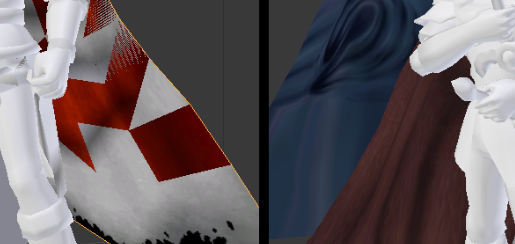I was thinking for Blood Falcon and MGS1 Snake (once I'm done with it), if you'd be alright with that. If not, that's cool. It wouldn't hurt for me to learn how to get around Blender.
We have the facts, and we're voting yes!
I kept the other textures as they were for the sake of consistency with Smash 3 Falcon's color palette, but after comparing the two versions, your more saturated suit color was better. I bumped up the saturation 30% like you did and I think it looks a lot nicer now. (I also slightly tweaked the hue to one that's closer to the red Falcon alt colors, as shown above. Yay or nay to that, do you think?)
Nice! Thanks much, man. Can you send me a link?
Crap. Sorry about that. Didn't know you were working on the same thing.
In the interest of avoiding that in the future, is Ledge or anyone else planning to make a S3 version of this Peace Walker Sneaking suit mod?
http://forums.kc-mm.com/Gallery/BrawlView.php?Number=35309
I've been working my version for a while, but lost a lot of my work because my computer hates me. I probably would have had to redo a lot of it anyway, but it wasn't fun. In any case, I'd like to know if I should save myself the trouble if someone more experienced was already making a better version.
In other news, I'm messing around with the MSG1 Snake vest textures at the moment. I'll post the results later if I get it looking good enough. No idea where to start when it comes to normals, though. Same goes for importing. My attempt to add the Ordon Sword and sheath to Farmer Link is still only getting me grey polygons twitching into infinity.