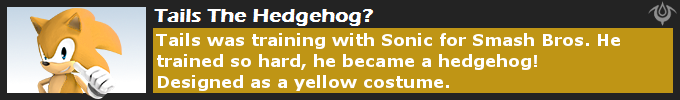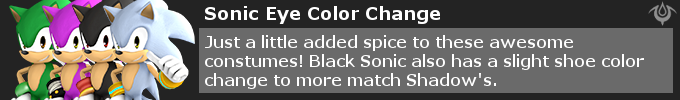SmashBroski
Smash Ace
Just tried the new skins out in PM and I've run into some problems:
1. Since the biker outfits came first before the overalls outfit in the download, I renamed the .pac files based on PM's changes and in-game I ran into the following:
- Wario deals no damage with his pummels.
- Wario's first costume is the biker outfit with the overalls outfit as a BP
- Game froze when I went overalls Wario
2. Where do I change ROB's battle portraits? I looked in info/portrite and the only BP that was there was the Virtual Boy Alt from vanilla P:M.
1. Since the biker outfits came first before the overalls outfit in the download, I renamed the .pac files based on PM's changes and in-game I ran into the following:
- Wario deals no damage with his pummels.
- Wario's first costume is the biker outfit with the overalls outfit as a BP
- Game froze when I went overalls Wario
2. Where do I change ROB's battle portraits? I looked in info/portrite and the only BP that was there was the Virtual Boy Alt from vanilla P:M.