RPGsFTW
Smash Ace
- Joined
- Nov 8, 2007
- Messages
- 754
Aren't you able to keep the stage as one form, probably making less work required? The Wastelands texture for that stage is a simple dirty brown that doesn't change. The flowers look dead. And lastly, there are magikoopas instead of shyguys.Finally, making some progress. As soon as I find a quality picture of the Moon, I'll have that one finished.
I unpacked the Yoshi's Island Brawl file just to take a peek...I almost died. So. Many. Texture. Sheets.
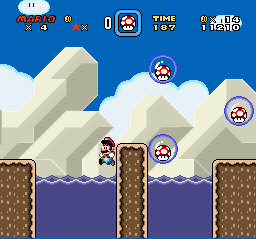
^There is the chocolate island, in case you haven't seen it. I'd hope that some brown and gray would be simple if it didn't change. Mountainy, paragoombas, etc.
