-
Welcome to Smashboards, the world's largest Super Smash Brothers community! Over 250,000 Smash Bros. fans from around the world have come to discuss these great games in over 19 million posts!
You are currently viewing our boards as a visitor. Click here to sign up right now and start on your path in the Smash community!
It appears that you are using ad block :'(
Hey, we get it. However this website is run by and for the community... and it needs ads in order to keep running.
Please disable your adblock on Smashboards, or go premium to hide all advertisements and this notice.
Alternatively, this ad may have just failed to load. Woops!
Please disable your adblock on Smashboards, or go premium to hide all advertisements and this notice.
Alternatively, this ad may have just failed to load. Woops!
Stage Hacking: NEW Research + Documentation
- Thread starter Milun
- Start date
Tcll
Smash Lord
yea your stage wont work with me >_<
pointers: 00 00 04 26
PlPkNr: 00 00 04 7A
VcStarSlick: 00 00 02 84 (smallest I've tried that freezes) (waited over 3 hours before killing HexEdit)
SdToy takes ~2.5 minutes to load and freezes on Wine
pointers: 00 00 01 34 (largest I've tried that doesn't freeze)
EDIT3:
I've re-uploaded it here: (DON'T download with 4Priority)
http://www.4shared.com/zip/gR0D_jHqba/HexWorkshopProfessional6805419.html?
the patcher works, and I've experienced no problems
just be sure to read the directions
pointers: 00 00 04 26
PlPkNr: 00 00 04 7A
VcStarSlick: 00 00 02 84 (smallest I've tried that freezes) (waited over 3 hours before killing HexEdit)
SdToy takes ~2.5 minutes to load and freezes on Wine
pointers: 00 00 01 34 (largest I've tried that doesn't freeze)
EDIT3:
I've re-uploaded it here: (DON'T download with 4Priority)
http://www.4shared.com/zip/gR0D_jHqba/HexWorkshopProfessional6805419.html?
the patcher works, and I've experienced no problems
just be sure to read the directions

Last edited:
Those are some virus-eriffic links you got there Tcll. Also, I don't think you should be posting them dude (I think it's against forum rules. Same reason we can't post Melee iso's).

So it turns out I was accidentally using the Goomba's body texture (which was also yellow, so it fooled me good). This is what happens when I use his normal smile. It would seem the UVs are definately bust.
For the record, I did copy over the data that is directly after the Vertices (pretty sure it's normal data there).
EDIT: Oooooooooooooh shoooooooooooot....... I think the bus might stop here. I just realised the issue (also I know where UVs are now). The original stage had a section of UVs for the Goomba's foot. I overwrote that with Doshin's body, which has significantly more vertices than Goomba's foot, as such it would require more UVs. As such I'm going to have to change and delete a few pointers around to get this to work properly... oh well. I got pretty far thanks to you guys. Thank you all!

So it turns out I was accidentally using the Goomba's body texture (which was also yellow, so it fooled me good). This is what happens when I use his normal smile. It would seem the UVs are definately bust.
For the record, I did copy over the data that is directly after the Vertices (pretty sure it's normal data there).
EDIT: Oooooooooooooh shoooooooooooot....... I think the bus might stop here. I just realised the issue (also I know where UVs are now). The original stage had a section of UVs for the Goomba's foot. I overwrote that with Doshin's body, which has significantly more vertices than Goomba's foot, as such it would require more UVs. As such I'm going to have to change and delete a few pointers around to get this to work properly... oh well. I got pretty far thanks to you guys. Thank you all!
Last edited:
I dont know quite your problem but if it helps Ive figured out how to add relocation entries to a file.Those are some virus-eriffic links you got there Tcll. Also, I don't think you should be posting them dude (I think it's against forum rules. Same reason we can't post Melee iso's).

So it turns out I was accidentally using the Goomba's body texture (which was also yellow, so it fooled me good). This is what happens when I use his normal smile. It would seem the UVs are definately bust.
For the record, I did copy over the data that is directly after the Vertices (pretty sure it's normal data there).
EDIT: Oooooooooooooh shoooooooooooot....... I think the bus might stop here. I just realised the issue (also I know where UVs are now). The original stage had a section of UVs for the Goomba's foot. I overwrote that with Doshin's body, which has significantly more vertices than Goomba's foot, as such it would require more UVs. As such I'm going to have to change and delete a few pointers around to get this to work properly... oh well. I got pretty far thanks to you guys. Thank you all!
Tcll
Smash Lord
I've shared my HexEdit crack on here, so I really don't think soThose are some virus-eriffic links you got there Tcll. Also, I don't think you should be posting them dude (I think it's against forum rules. Same reason we can't post Melee iso's).
if a mod tells me to remove them, I will w/o any hesitation
also virus??
what did you experience??
I tested everything before uploading to 4Shared
of course though, I'm running linux and can't really back myself up too well with the patcher being virus free.
(the installer itself is the original revision of that program)
again though, it was tested, and everything works as promised
you know how I am about sharing viruses (I WON'T share them)... heh
I can delete the link to the first site, but I love 4S.
you didn't use the 4priority downloader did you?? (that's the only thing I usually warn not to use)
EDIT: done
now it's only my link
Last edited:
Tcll
Smash Lord
I'm even interestedIve figured out how to add relocation entries to a file.
this doesn't freeze??
EDIT: obvious answer is obvious >.<
Last edited:
Achilles1515
Smash Master
Soon...Those are some virus-eriffic links you got there Tcll. Also, I don't think you should be posting them dude (I think it's against forum rules. Same reason we can't post Melee iso's).

So it turns out I was accidentally using the Goomba's body texture (which was also yellow, so it fooled me good). This is what happens when I use his normal smile. It would seem the UVs are definately bust.
For the record, I did copy over the data that is directly after the Vertices (pretty sure it's normal data there).
EDIT: Oooooooooooooh shoooooooooooot....... I think the bus might stop here. I just realised the issue (also I know where UVs are now). The original stage had a section of UVs for the Goomba's foot. I overwrote that with Doshin's body, which has significantly more vertices than Goomba's foot, as such it would require more UVs. As such I'm going to have to change and delete a few pointers around to get this to work properly... oh well. I got pretty far thanks to you guys. Thank you all!
Tcll
Smash Lord
@
 Achilles1515
Achilles1515
is it safe to mention I still have that stage, haha
I used it for one of my friend's tourneys/partys years back :3
and I got that exact same idea XD
is it safe to mention I still have that stage, haha
I used it for one of my friend's tourneys/partys years back :3
and I got that exact same idea XD
Last edited:
Nah that's not it. Basically, Doshin's body has let's say 700 UVs. None of Goomba's textures have enough UV's in the normal Trophy Tussle stage for me to be able to paste in Doshin's 700 UVs without changing pointers (I did the same thing when I pasted in Doshin's faces). The problem is, while I now know how to redirect pointers for face data, I'm not so sure if I'm on the right track for UVs (heck, Im not even sure if the data I found IS UVs).I dont know quite your problem but if it helps Ive figured out how to add relocation entries to a file.
(The part I highlighted redirects to material information. Are the UV's found directly above that?).
00 00 00 00 00 00 00 00 00 01 60 E8 80 00 00 AE
00 01 BE C0 00 00 00 00 00 00 00 00 00 02 AC D8
00 01 5E D8 00 01 D4 80 00 00 00 00 00 00 00 00
Tcll
Smash Lord
look at the attributes I mentioned earlier 
they tell all
EDIT:
normally, the normals are found below the verts, then the binormals and tangents if any, and then the UVs.
but these can be located anywhere specified by the pointer in the attributes
they tell all
EDIT:
normally, the normals are found below the verts, then the binormals and tangents if any, and then the UVs.
but these can be located anywhere specified by the pointer in the attributes
Last edited:
Tcll
Smash Lord
hey milun, you were right about the virus, the patcher itself is infected
I'm working on clearing things up and will redistribute the patch alone (you'll have to overwrite the installed exe)
sorry I didn't get it earlier
I'm working on clearing things up and will redistribute the patch alone (you'll have to overwrite the installed exe)
sorry I didn't get it earlier
Sa'll good. I don't think I'll understand any of it either way (I'm primitive when it comes to Smash hacks).
As for the UV's, well... I'll have to brute force those some other time. Smash hacking is more fun in small doses I find.
As for the UV's, well... I'll have to brute force those some other time. Smash hacking is more fun in small doses I find.
Tcll
Smash Lord
lol yea, I freakin LOVE HexWorkshop now that I've gotten to try it. 
I've notified the original uploader about the patcher being infected... what he does with that notification is on him.
either way, I can play around with viruses now as I can just delete my wine prefix if it gets corrupt :3
but as far as being notified about them, well... I'll have to find a method or something.
can't be relying on my friends to test this stuff for me, it's too risky. >_<
as for the UV's, the only pointer to them is in the attributes.
you need to look at the mesh attributes if you want to find the UVs properly.
bone
- object
-- material
-- mesh
--- attributes
---- vectors
--- display list
---- sub-vectors (if direct reference such as Captain Falcon's color vectors)
--- weights
EDIT:
hey milun, I did this for you
http://wiki.tockdom.com/wiki/HAL_DAT_(File_Format)#Structure_Layout_--
I've notified the original uploader about the patcher being infected... what he does with that notification is on him.
either way, I can play around with viruses now as I can just delete my wine prefix if it gets corrupt :3
but as far as being notified about them, well... I'll have to find a method or something.
can't be relying on my friends to test this stuff for me, it's too risky. >_<
as for the UV's, the only pointer to them is in the attributes.
you need to look at the mesh attributes if you want to find the UVs properly.
bone
- object
-- material
-- mesh
--- attributes
---- vectors
--- display list
---- sub-vectors (if direct reference such as Captain Falcon's color vectors)
--- weights
EDIT:
hey milun, I did this for you
http://wiki.tockdom.com/wiki/HAL_DAT_(File_Format)#Structure_Layout_--
Last edited:
Thanks Tcll, I appreciate it. But that's not really what I meant. I know where the UV's are (though it's my bad for not making that clearer), I'm just not about to mess about with changing their pointers and size (I do plan to, but later).
Last edited:
Tcll
Smash Lord
ah, kk, sry for misunderstanding... heh 
also, when I said the relocation table mentions every "valid" pointer, that's wrong...
no, it mentions every used pointer

also, when I said the relocation table mentions every "valid" pointer, that's wrong...
no, it mentions every used pointer

Tcll
Smash Lord
hey milun, if you want, I'm getting back into UMC_SIDE development, and I can share my repo with you 

NOTE: it currently doesn't work very well, but it uses UMC 3.0 scripts as templates and highlights the data according to the UMC-data-type being called.
I was working on the tree viewer in the image before deciding to scrap the project due to PyQt sucking as none of the widgets work like I need, but now I've got PyQt running locally for SIDE only and am working on another QPainter for the tree widget.
what you can do, I've got the 3.0a HAL_Labs script in the scripts directory in 3.0, when I get the function calls to properly sync with the hex and tree viewers on a "Go" command, you can load up any DAT file you need and can easily browse through it's data using my script
NOTE: it currently doesn't work very well, but it uses UMC 3.0 scripts as templates and highlights the data according to the UMC-data-type being called.
I was working on the tree viewer in the image before deciding to scrap the project due to PyQt sucking as none of the widgets work like I need, but now I've got PyQt running locally for SIDE only and am working on another QPainter for the tree widget.
what you can do, I've got the 3.0a HAL_Labs script in the scripts directory in 3.0, when I get the function calls to properly sync with the hex and tree viewers on a "Go" command, you can load up any DAT file you need and can easily browse through it's data using my script
Last edited:
Achilles1515
Smash Master
It's already been done, I believe.hey guys, with 20XX now incorporating SDR characters and stages, can I please request that you guys modify the camera on fourside so that it isn't so close to the stage. or doing something that will have an equivalent effect.
The post on this page by Myougi
http://smashboards.com/threads/official-melee-texture-hack-thread.361190/page-21
Tcll
Smash Lord
just curious as to why you called them "PAL" files??Yes, you can change the 20XX alt costumes. Just go to the thread and open the alt costumes collapse box and there are instructions at the bottom. You just replace the 20XX alt file with a different file.
As for adding new alt costumes, it is not easy. But just wait until next release!
20XX PAL Character File Names:
(can replace with any custom character file)
Code:TyPit.dat....... PAL Marth (PlMs.dat) ItCo.dat........ PAL Fox (PlFx.dat) TyVirus.dat... PAL Falcon (PlCa.dat) TyWario.dat. PAL Sheik (PlSk.dat) TyOni.dat..... PAL Falco (PlFc.dat)
I've always called them "Player" files >_>
PlClNr:
Player Child-Link (Young-Link) Normal
Last edited:
Achilles1515
Smash Master
You can toggle on PAL versions of characters in 20XX. Those trophy files are switched with PAL player files.just curious as to why you called them "PAL" files??
I've always called them "Player" files >_>
PlClNr:
Player Young-Link (Child-Link) Normal
CeLL
Smash Lord
PAL is the European version of Melee.just curious as to why you called them "PAL" files??
I've always called them "Player" files >_>
PlClNr:
Player Child-Link (Young-Link) Normal
Tcll
Smash Lord
ah, I see
what so does switching the trophy files with those allow you to do exactly??
seeing how, like Brawl, PlMs.dat is marth's game-logic and animation file, I would assume it would allow you to display that character??
I'm honestly not sure as I don't know the game execution yet... heh
I was assuming the color files *Nr.dat, *Re.dat, *Bu.dat, etc., would be the files that would display over the trophy files >.>
(their construction is pretty much the same, except for the 2nd root for matanim in Pl files)
blah blah
EDIT:
EDIT2:
and my disk is GALE btw >.>
interesting, my GALE ISO doesn't have the extension >.>
what so does switching the trophy files with those allow you to do exactly??
seeing how, like Brawl, PlMs.dat is marth's game-logic and animation file, I would assume it would allow you to display that character??
I'm honestly not sure as I don't know the game execution yet... heh
I was assuming the color files *Nr.dat, *Re.dat, *Bu.dat, etc., would be the files that would display over the trophy files >.>
(their construction is pretty much the same, except for the 2nd root for matanim in Pl files)
blah blah

EDIT:
I was able to toggle PAL chars on my game, Love how Jiggz/Purrin sounds btw ^_^PAL is the European version of Melee.
EDIT2:
and my disk is GALE btw >.>
interesting, my GALE ISO doesn't have the extension >.>
Last edited:
CeLL
Smash Lord
He wrote a code that switches the file loaded when you start a match, so instead of loading PlFx.dat, the game loads ItCo.dat. Lets you have multiple versions of one file that you can toggle in game, though Shamrock since discovered how to add additional files to the iso, so overwriting trophy files is no longer necessary.ah, I see
what so does switching the trophy files with those allow you to do exactly??
seeing how, like Brawl, PlMs.dat is marth's game-logic and animation file, I would assume it would allow you to display that character??
I'm honestly not sure as I don't know the game execution yet... heh
I was assuming the color files *Nr.dat, *Re.dat, *Bu.dat, etc., would be the files that would display over the trophy files >.>
(their construction is pretty much the same, except for the 2nd root for matanim in Pl files)
blah blah
Tcll
Smash Lord
oh I was thinking backwards.
that's cool! =3
EDIT:
just yet another Tcll moment... haha
I make a fool of myself yet again. XD
that's cool! =3
EDIT:
just yet another Tcll moment... haha
I make a fool of myself yet again. XD
Last edited:
Myougi
My posts are gluten free.
Hey @
 Milun
, I've got a question for you.
Milun
, I've got a question for you.
Is it possible to 'stretch' stage elements? I saw what you did you MKII and it looks like it's possible.
Could you provide your notes on how to do that?
I'm asking this because I'm wondering if it would be at all possible to basically push down all the connected buildings that are currently on your old fourside stage hack and resize one building part (see below) and make it one large platform so the stage is more akin to Smashville. (ie, you can go under it.)
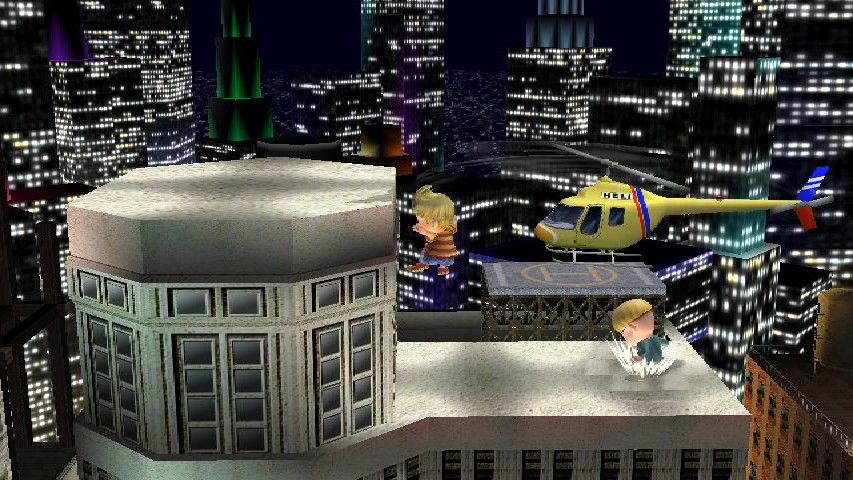
The building part Lucas is jumping towards is the part in question.
Is it possible to 'stretch' stage elements? I saw what you did you MKII and it looks like it's possible.
Could you provide your notes on how to do that?
I'm asking this because I'm wondering if it would be at all possible to basically push down all the connected buildings that are currently on your old fourside stage hack and resize one building part (see below) and make it one large platform so the stage is more akin to Smashville. (ie, you can go under it.)
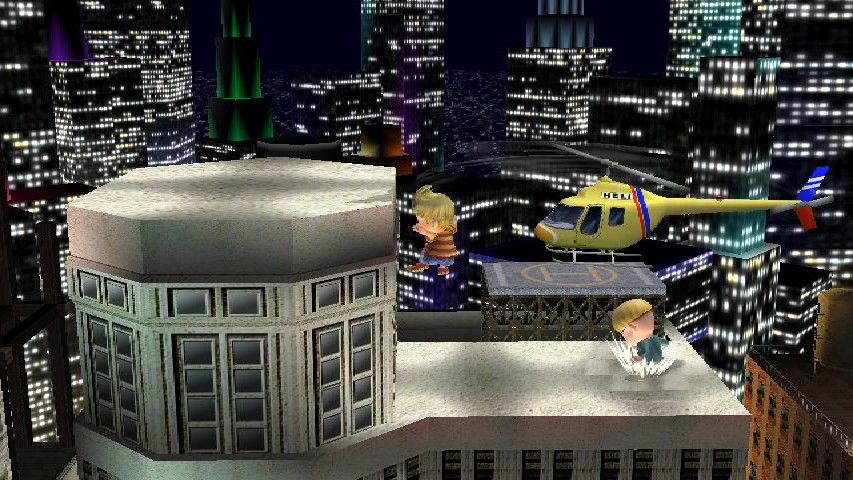
The building part Lucas is jumping towards is the part in question.
You can stretch but the problem would be that the uvs/faces would be stretched as well.Hey @Milun , I've got a question for you.
Is it possible to 'stretch' stage elements? I saw what you did you MKII and it looks like it's possible.
Could you provide your notes on how to do that?
I'm asking this because I'm wondering if it would be at all possible to basically push down all the connected buildings that are currently on your old fourside stage hack and resize one building part (see below) and make it one large platform so the stage is more akin to Smashville. (ie, you can go under it.)
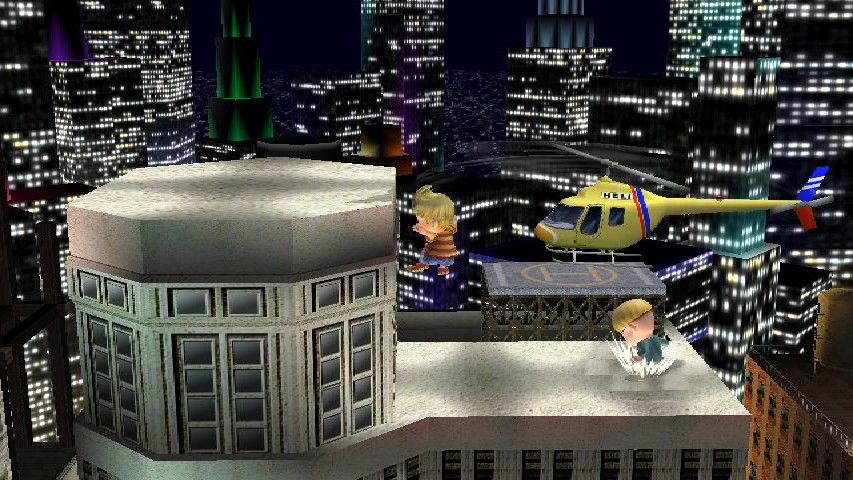
The building part Lucas is jumping towards is the part in question.
Achilles1515
Smash Master
@
Z
zankyou
The time has come for me to start working on stage hack related things for the next 20XX release. I’m looking to get some updates from you, because I want to include some of the awesome things you’ve created.
Yoshi’s Island (omega) – did you upload a version with the blocks out of the center of the main platform (that apparently Marth could hit with his up-b)?
Hyrule – is this awesome one done?
Roy’s target stage – should this be included or was this just super experimental?
Snag the trophy – any updates on this? I think I might try and make my own hack for this one.
Any other stage updates or things you specifically would like to see in 20XX that you plan on working on?
Most up to date download links would be appreciated for anything final.
Thanks!
(The same goes to anyone else working on things at the moment. I’m just trying to make a list of the stage swaps that will be necessary for Stage Select Screen).
The time has come for me to start working on stage hack related things for the next 20XX release. I’m looking to get some updates from you, because I want to include some of the awesome things you’ve created.
Yoshi’s Island (omega) – did you upload a version with the blocks out of the center of the main platform (that apparently Marth could hit with his up-b)?
Hyrule – is this awesome one done?
Roy’s target stage – should this be included or was this just super experimental?
Snag the trophy – any updates on this? I think I might try and make my own hack for this one.
Any other stage updates or things you specifically would like to see in 20XX that you plan on working on?
Most up to date download links would be appreciated for anything final.
Thanks!
(The same goes to anyone else working on things at the moment. I’m just trying to make a list of the stage swaps that will be necessary for Stage Select Screen).
Last edited:
Sorry but I got caught up in dol mods and took a break from stage hacking. Hyrule temple requires model hacking which I havent experimented with yet. Roys target stage is very experimental but theres nothing inherently wrong with it except theres only 1 spawn point and I havent looked at yoshis island but I could probably do that this weekend. Right now Im trying to create a SSS that is better organized for custom stages but I can't figure out how to swap icons. Im sure Ive read how to somewhere on here though.@ Z zankyou
The time has come for me to start working on stage hack related things for the next 20XX release. I’m looking to get some updates from you, because I want to include some of the awesome things you’ve created.
Yoshi’s Island (omega) – did you upload a version with the blocks out of the center of the main platform (that apparently Marth could hit with his up-b)?
Hyrule – is this awesome one done?
Roy’s target stage – should this be included or was this just super experimental?
Snag the trophy – any updates on this? I think I might try and make my own hack for this one.
Any other stage updates or things you specifically would like to see in 20XX that you plan on working on?
Most up to date download links would be appreciated for anything final.
Thanks!
(The same goes to anyone else working on things at the moment. I’m just trying to make a list of the stage swaps that will be necessary for Stage Select Screen).
Cyjorg
tiny.cc/19XXTE
Just texture edit them to what you want them to do and then use a code likeSorry but I got caught up in dol mods and took a break from stage hacking. Hyrule temple requires model hacking which I havent experimented with yet. Roys target stage is very experimental but theres nothing inherently wrong with it except theres only 1 spawn point and I havent looked at yoshis island but I could probably do that this weekend. Right now Im trying to create a SSS that is better organized for custom stages but I can't figure out how to swap icons. Im sure Ive read how to somewhere on here though.
Code:
at 8025bb44
ICICLE_HYRULE:
cmpwi r0, 0x19
bne- END
li r0, 0x0e
END
sth r0,0x001e (r3)Well the code Im working on swaps them upon button pressing. I figured out how to efficiently go about it though thanks to shamrocks stage striking code.Just texture edit them to what you want them to do and then use a code like
Code:at 8025bb44 ICICLE_HYRULE: cmpwi r0, 0x19 bne- END li r0, 0x0e END sth r0,0x001e (r3)
Last edited:
Cyjorg
tiny.cc/19XXTE
And this method changes the stage selected too? Yeah you're definitely going to need to share thatWell the code Im working on swaps them upon button pressing. I figured out how to efficiently go about it though thanks to shamrocks stage striking code.
Achilles1515
Smash Master
@
 Ohsm
, @
Z
zankyou
, @
Ohsm
, @
Z
zankyou
, @
 Milun
Milun
If you haven't already seen, I've written code to make the Hyrule Maze Link Battle stages playable.
For the most part, the stages are great! The ledges of the main stage are a little...unforgiving, though. Similar to Battlefield's ledge I'd say. Like with Fox doing a horizontal up-b, if you're not perfectly in line with the edge of the stage, then you won't grab the edge.
Do any of you know how to go about fixing this problem and finding the link coordinates for those ? Ohsm, I think this would just need the exact same change your made to Battlefield's ledges (which was decreasing the severity of the wall angle, right?).
Awhile back I found a "Platform/Ground ID" offset that characterized the location of a stage that the character is on. Since some of this stage hacking knowledge came about, I think this ID I was finding may be the "stage link ID" for the collision the character is on. Not exactly sure.
In an case, the values it gave for all six of the main stages were 0x0, 0x3, 0x7, 0xa, 0xc, 0xf. Maybe this information can help.
What the main stages look like in Develop Mode:

The file is GrNSr.dat.
Let me know if you guys have any ideas. Zankyou, say the ID values that I gave were indeed the collision link ID. Do you know the most efficient way of going from the link ID to the link ID's X/Y coordinates in the dat file?
If you haven't already seen, I've written code to make the Hyrule Maze Link Battle stages playable.
For the most part, the stages are great! The ledges of the main stage are a little...unforgiving, though. Similar to Battlefield's ledge I'd say. Like with Fox doing a horizontal up-b, if you're not perfectly in line with the edge of the stage, then you won't grab the edge.
Do any of you know how to go about fixing this problem and finding the link coordinates for those ? Ohsm, I think this would just need the exact same change your made to Battlefield's ledges (which was decreasing the severity of the wall angle, right?).
Awhile back I found a "Platform/Ground ID" offset that characterized the location of a stage that the character is on. Since some of this stage hacking knowledge came about, I think this ID I was finding may be the "stage link ID" for the collision the character is on. Not exactly sure.
In an case, the values it gave for all six of the main stages were 0x0, 0x3, 0x7, 0xa, 0xc, 0xf. Maybe this information can help.
What the main stages look like in Develop Mode:
The file is GrNSr.dat.
Let me know if you guys have any ideas. Zankyou, say the ID values that I gave were indeed the collision link ID. Do you know the most efficient way of going from the link ID to the link ID's X/Y coordinates in the dat file?
Achilles1515
Smash Master
Sorry. Forgot to include these Gecko codes.I can take a look but how exactly do you load the stage directly and without crashing?
No Single Player Link/Yoshi Spawns (may have other multiman effects)
0416a4c8 4e800020
Icicle is Hyrule Maze
28480686 FF000019
00480687 0000003f
E2000001 00000000
Thanks based achilles.
It looks like the exact same problem as battlefield maybe a bit worse but I think it's fixable.
Here's my first observation
Even though Fox should clearly grab the ledge it's not possible because your "backwards-ledge-grab-box" (the blue box) overlaps with the ledge.
I'll mess a bit with the GrNSr file to find a fix.
It looks like the exact same problem as battlefield maybe a bit worse but I think it's fixable.
Here's my first observation
Even though Fox should clearly grab the ledge it's not possible because your "backwards-ledge-grab-box" (the blue box) overlaps with the ledge.
I'll mess a bit with the GrNSr file to find a fix.
Last edited:
Achilles1515
Smash Master
Awesome!! I'll be beyond excited if you manage to fix it for all the edges. Adding six new competitive legal stages (eh, maybe 5) is going to be huge! I just foresee people complaining about the edges, so I'd rather nip in the bud now.Thanks based achilles.
It looks like the exact same problem as battlefield maybe a bit worse but I think it's fixable.
Here's my first observation
Even though Fox should clearly grab the ledge it's not possible because your "backwards-ledge-grab-box" (the blue box) overlaps with the ledge.
I'll mess a bit with the GrNSr file to find a fix.
Thanks for looking into it. Have you been making any other hacks recently, Ohsm?
Easiest way to go about this is probably just to make the wall completely vertical. If you want to be fancy you could instead try to make multiple ledge links around the edge.@Ohsm , @ Z zankyou , @
Milun
If you haven't already seen, I've written code to make the Hyrule Maze Link Battle stages playable.
For the most part, the stages are great! The ledges of the main stage are a little...unforgiving, though. Similar to Battlefield's ledge I'd say. Like with Fox doing a horizontal up-b, if you're not perfectly in line with the edge of the stage, then you won't grab the edge.
Do any of you know how to go about fixing this problem and finding the link coordinates for those ? Ohsm, I think this would just need the exact same change your made to Battlefield's ledges (which was decreasing the severity of the wall angle, right?).
Awhile back I found a "Platform/Ground ID" offset that characterized the location of a stage that the character is on. Since some of this stage hacking knowledge came about, I think this ID I was finding may be the "stage link ID" for the collision the character is on. Not exactly sure.
In an case, the values it gave for all six of the main stages were 0x0, 0x3, 0x7, 0xa, 0xc, 0xf. Maybe this information can help.
What the main stages look like in Develop Mode:
View attachment 38351
The file is GrNSr.dat.
Let me know if you guys have any ideas. Zankyou, say the ID values that I gave were indeed the collision link ID. Do you know the most efficient way of going from the link ID to the link ID's X/Y coordinates in the dat file?
I cant remember the exact details, but take the id number, multiply it by like 8 and go through the spot table. The spot table in somewhere in the immediate area around the link table so you wont miss a group of floats.@Ohsm , @ Z zankyou , @
Milun
If you haven't already seen, I've written code to make the Hyrule Maze Link Battle stages playable.
For the most part, the stages are great! The ledges of the main stage are a little...unforgiving, though. Similar to Battlefield's ledge I'd say. Like with Fox doing a horizontal up-b, if you're not perfectly in line with the edge of the stage, then you won't grab the edge.
Do any of you know how to go about fixing this problem and finding the link coordinates for those ? Ohsm, I think this would just need the exact same change your made to Battlefield's ledges (which was decreasing the severity of the wall angle, right?).
Awhile back I found a "Platform/Ground ID" offset that characterized the location of a stage that the character is on. Since some of this stage hacking knowledge came about, I think this ID I was finding may be the "stage link ID" for the collision the character is on. Not exactly sure.
In an case, the values it gave for all six of the main stages were 0x0, 0x3, 0x7, 0xa, 0xc, 0xf. Maybe this information can help.
What the main stages look like in Develop Mode:
View attachment 38351
The file is GrNSr.dat.
Let me know if you guys have any ideas. Zankyou, say the ID values that I gave were indeed the collision link ID. Do you know the most efficient way of going from the link ID to the link ID's X/Y coordinates in the dat file?
Last edited:
Perpendicular ledges would fix this quick and easy but it brings some problems, especially Falcon's instant walljump is kind of annoying.Easiest way to go about this is probably just to make the wall completely vertical. If you want to be fancy you could instead try to make multiple ledge links around the edge.
@
Here's a picture from the debug menu:
And here's a gif of fox:
Could you (or anyone else) please test the stage a bit if it's good enough.
If it's fine I'll fix the other 5 in the next days.
Here's the file: https://www.mediafire.com/?v6c0tby2glw3nnp
And no I haven't made any new hacks sadly, I don't have any good ideas lately.
Last edited:
Achilles1515
Smash Master
Wow! That looks perfect. You're awesome. I can't test right now, but I'll give more feedback ASAP.Perpendicular ledges would fix this quick and easy but it brings some problems, especially Falcon's instant walljump is kind of annoying.
@Achilles1515 I fixed the stage on the upper left corner of the mace.
Here's a picture from the debug menu:
And here's a gif of fox:
Could you (or anyone else) please test the stage a bit if it's good enough.
If it's fine I'll fix the other 5 in the next days.
Here's the file: https://www.mediafire.com/?v6c0tby2glw3nnp
And no I haven't made any new hacks sadly, I don't have any good ideas lately.
As for more ideas, a couple come to mind.
- omega battlefield
- omega frozen stadium
- take everything off battlefield except for one platform that is elongated to the length of the original stage. Make the platform grabbable but not able to be dropped through (but you can still go up through it). So it's like a static Mute City.
At work today I was thinking about this one:
Luigi's target stage - have spawn points at the very top and have that be the "stage". Take out all the objects except for the gamecube. Make the gamecube super big so it is as wide as the green walls normally were, and move it up to use the original ground links that were at the top of the outer green structure. So basically, players are fighting on top of a gamecube!
As I messed with this on my break at work today, I realized that the left and right (or at least just the left) green walls can be passed through from the outside-in. So I guess this means that, for the left side for example, it is only a "right wall" and no "left wall" links/spots or whatever exist. So these might need to be swapped.
I feel like there is a TON of untapped potential with Target stages and the awesome textures/ interesting objects they hold. But those top three things at least I was eventually going to try to work on for the next 20XX.


