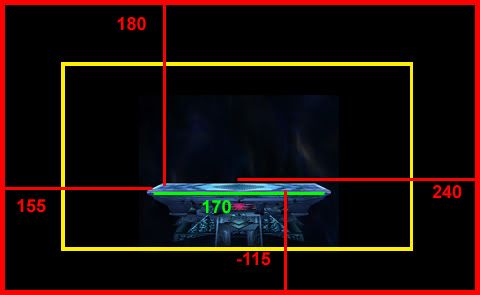KayLo!
Smarter than your average wabbit.
I mean exactly what I mean lol. I started with FD, and zooming out all the way doesn't even cover the entire length of the stage.
I tried putting both characters in the middle, on opposite ends, and jumping off-stage..... it won't zoom out far enough. (If the camera's dead center, it'll cut the characters out if they're too far out of its range.)
I tried putting both characters in the middle, on opposite ends, and jumping off-stage..... it won't zoom out far enough. (If the camera's dead center, it'll cut the characters out if they're too far out of its range.)

 :leek:
:leek: